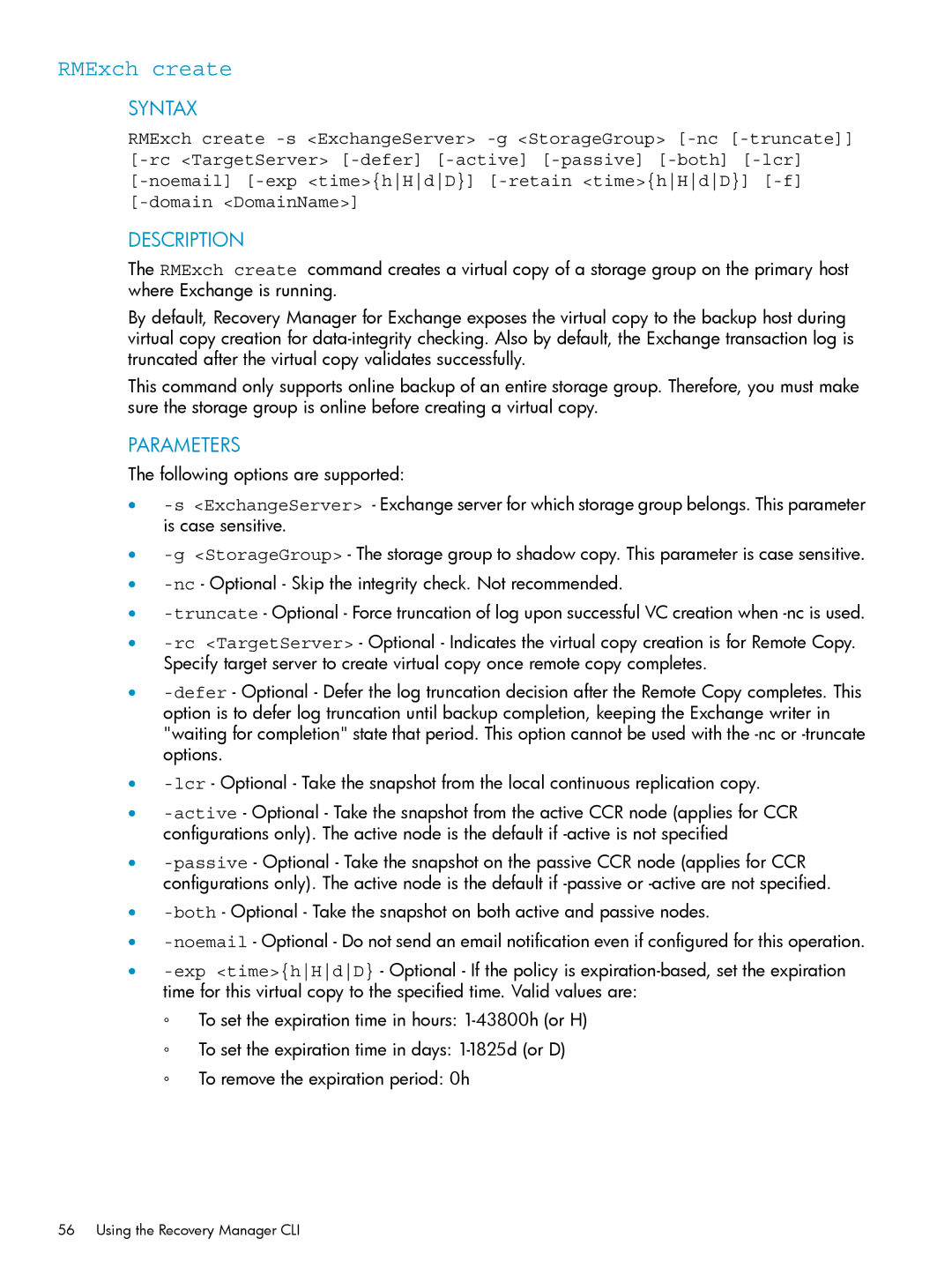RMExch create
SYNTAX
RMExch create
DESCRIPTION
The RMExch create command creates a virtual copy of a storage group on the primary host where Exchange is running.
By default, Recovery Manager for Exchange exposes the virtual copy to the backup host during virtual copy creation for
This command only supports online backup of an entire storage group. Therefore, you must make sure the storage group is online before creating a virtual copy.
PARAMETERS
The following options are supported:
•
•
•
•
•
•
•
•
•
•
•
•
◦To set the expiration time in hours:
◦To set the expiration time in days:
◦To remove the expiration period: 0h