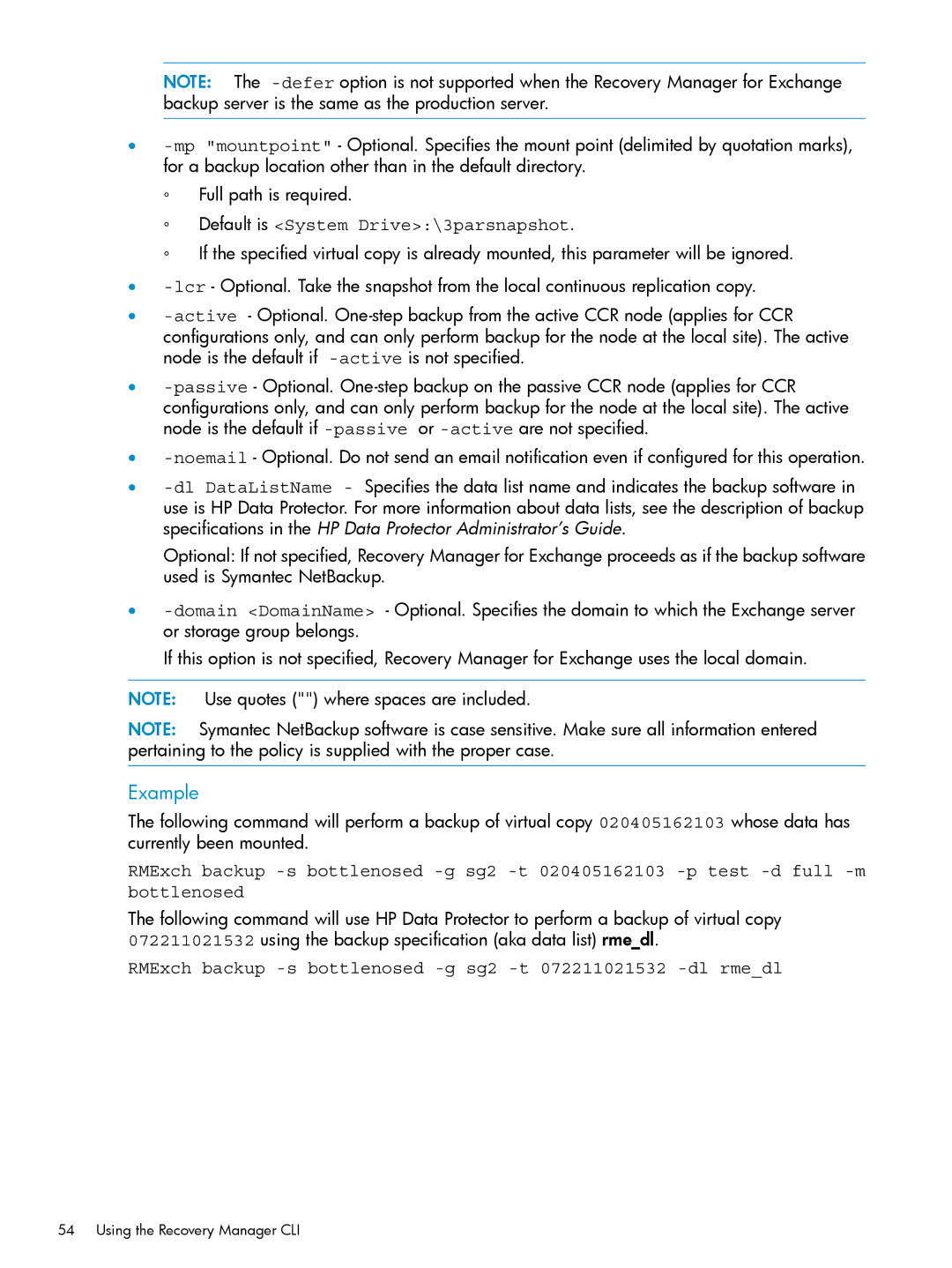NOTE: The
•
◦Full path is required.
◦Default is <System Drive>:\3parsnapshot.
◦If the specified virtual copy is already mounted, this parameter will be ignored.
•
•
•
•
•
Optional: If not specified, Recovery Manager for Exchange proceeds as if the backup software used is Symantec NetBackup.
•
If this option is not specified, Recovery Manager for Exchange uses the local domain.
NOTE: Use quotes ("") where spaces are included.
NOTE: Symantec NetBackup software is case sensitive. Make sure all information entered pertaining to the policy is supplied with the proper case.
Example
The following command will perform a backup of virtual copy 020405162103 whose data has currently been mounted.
RMExch backup
The following command will use HP Data Protector to perform a backup of virtual copy 072211021532 using the backup specification (aka data list) rme_dl.
RMExch backup