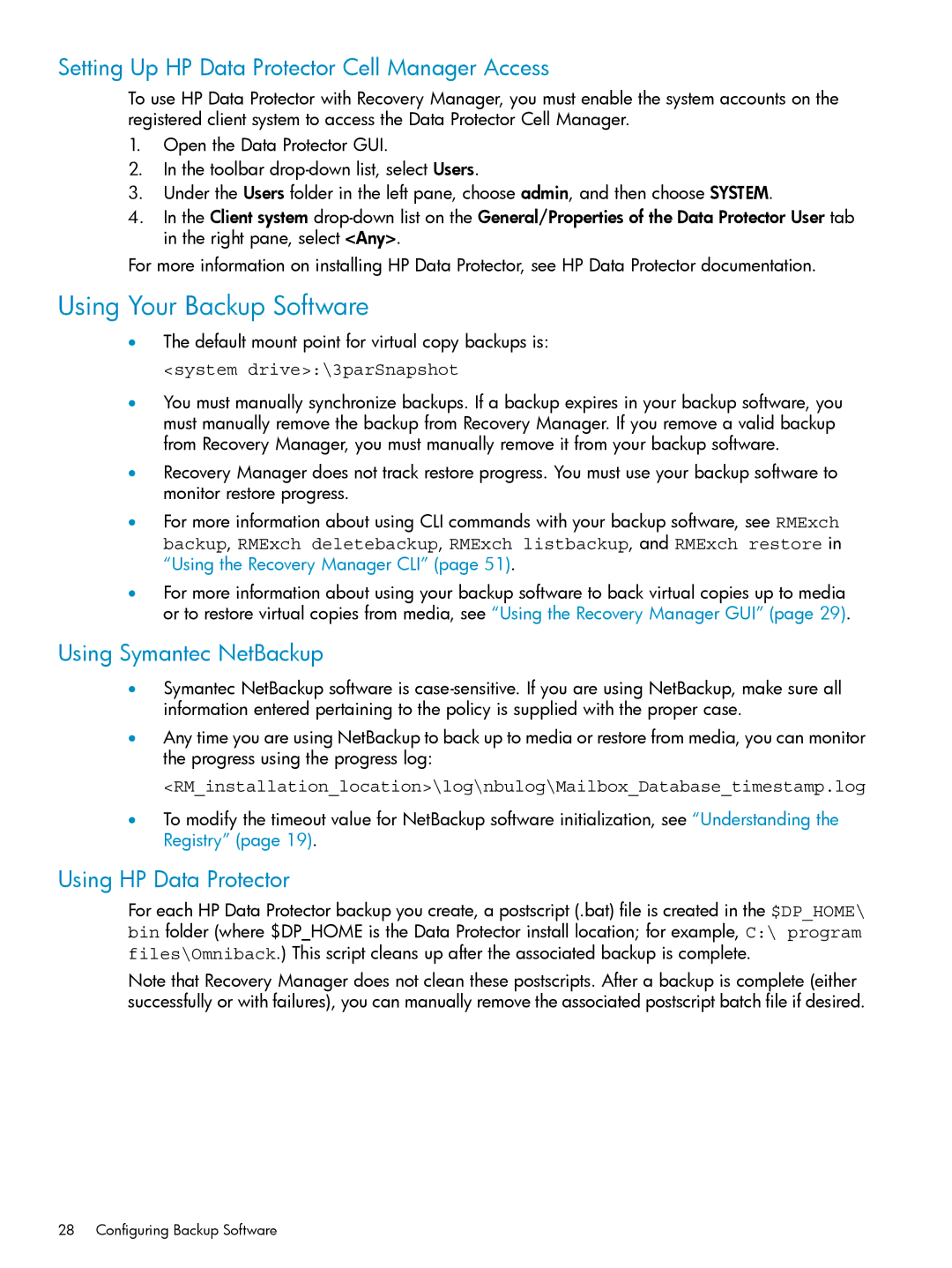Setting Up HP Data Protector Cell Manager Access
To use HP Data Protector with Recovery Manager, you must enable the system accounts on the registered client system to access the Data Protector Cell Manager.
1.Open the Data Protector GUI.
2.In the toolbar
3.Under the Users folder in the left pane, choose admin, and then choose SYSTEM.
4.In the Client system
For more information on installing HP Data Protector, see HP Data Protector documentation.
Using Your Backup Software
•The default mount point for virtual copy backups is:
<system drive>:\3parSnapshot
•You must manually synchronize backups. If a backup expires in your backup software, you must manually remove the backup from Recovery Manager. If you remove a valid backup from Recovery Manager, you must manually remove it from your backup software.
•Recovery Manager does not track restore progress. You must use your backup software to monitor restore progress.
•For more information about using CLI commands with your backup software, see RMExch backup, RMExch deletebackup, RMExch listbackup, and RMExch restore in “Using the Recovery Manager CLI” (page 51).
•For more information about using your backup software to back virtual copies up to media or to restore virtual copies from media, see “Using the Recovery Manager GUI” (page 29).
Using Symantec NetBackup
•Symantec NetBackup software is
•Any time you are using NetBackup to back up to media or restore from media, you can monitor the progress using the progress log:
<RM_installation_location>\log\nbulog\Mailbox_Database_timestamp.log
•To modify the timeout value for NetBackup software initialization, see “Understanding the Registry” (page 19).
Using HP Data Protector
For each HP Data Protector backup you create, a postscript (.bat) file is created in the $DP_HOME\ bin folder (where $DP_HOME is the Data Protector install location; for example, C:\ program files\Omniback.) This script cleans up after the associated backup is complete.
Note that Recovery Manager does not clean these postscripts. After a backup is complete (either successfully or with failures), you can manually remove the associated postscript batch file if desired.
28 Configuring Backup Software