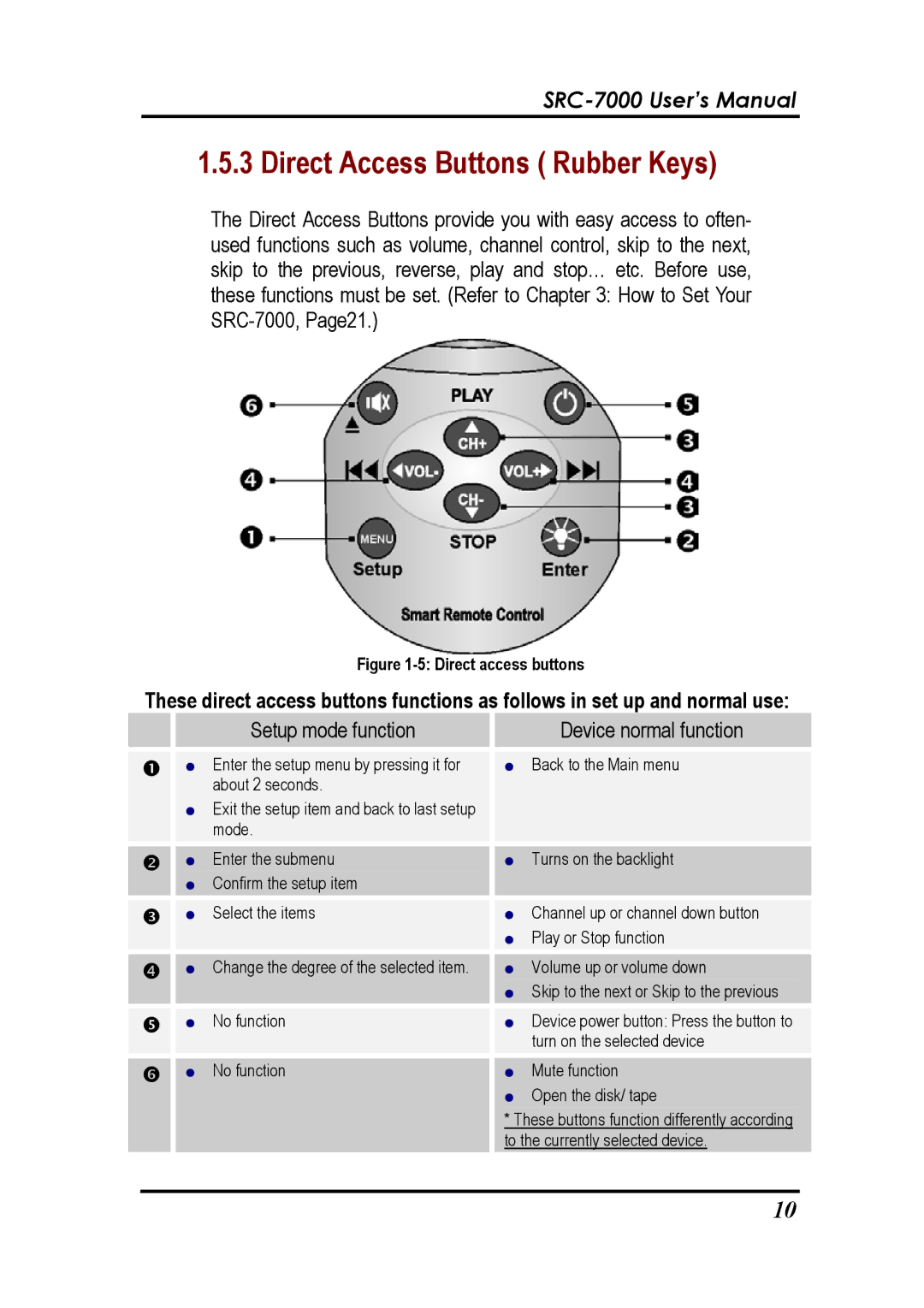1.5.3 Direct Access Buttons ( Rubber Keys)
The Direct Access Buttons provide you with easy access to often- used functions such as volume, channel control, skip to the next, skip to the previous, reverse, play and stop… etc. Before use, these functions must be set. (Refer to Chapter 3: How to Set Your
Figure 1-5: Direct access buttons
These direct access buttons functions as follows in set up and normal use:
|
|
|
|
|
| Setup mode function |
|
| Device normal function | |||
|
|
|
|
|
|
|
|
|
|
|
| |
| n |
|
|
| ● Enter the setup menu by pressing it for |
|
| ● Back to the Main menu |
|
| ||
|
|
|
|
|
| about 2 seconds. |
|
|
|
|
| |
|
|
|
|
| ● Exit the setup item and back to last setup |
|
|
|
|
| ||
|
|
|
|
|
| mode. |
|
|
|
|
| |
|
|
|
|
|
|
|
|
|
|
| ||
| o |
|
|
| ● | Enter the submenu |
|
| ● Turns on the backlight |
| ||
|
|
|
|
| ● Confirm the setup item |
|
|
|
|
| ||
|
|
|
|
|
|
|
|
|
|
| ||
| p |
|
|
| ● | Select the items |
|
|
| ● Channel up or channel down button | ||
|
|
|
|
|
|
|
|
|
| ● Play or Stop function | ||
|
|
|
|
|
|
|
|
| ||||
| q |
|
|
| ● Change the degree of the selected item. |
|
|
| ● Volume up or volume down | |||
|
|
|
|
|
|
|
|
|
| ● Skip to the next or Skip to the previous | ||
|
|
|
|
|
|
|
|
|
| |||
| r |
|
|
| ● | No function |
|
|
| ● Device power button: Press the button to | ||
|
|
|
|
|
|
|
|
|
| turn on the selected device | ||
|
|
|
|
|
|
|
|
|
|
| ||
| s |
|
|
| ● | No function |
|
|
| ● Mute function | ||
|
|
|
|
|
|
|
|
|
| ● Open the disk/ tape | ||
|
|
|
|
|
|
|
|
|
| |||
* These buttons function differently according to the currently selected device.
10