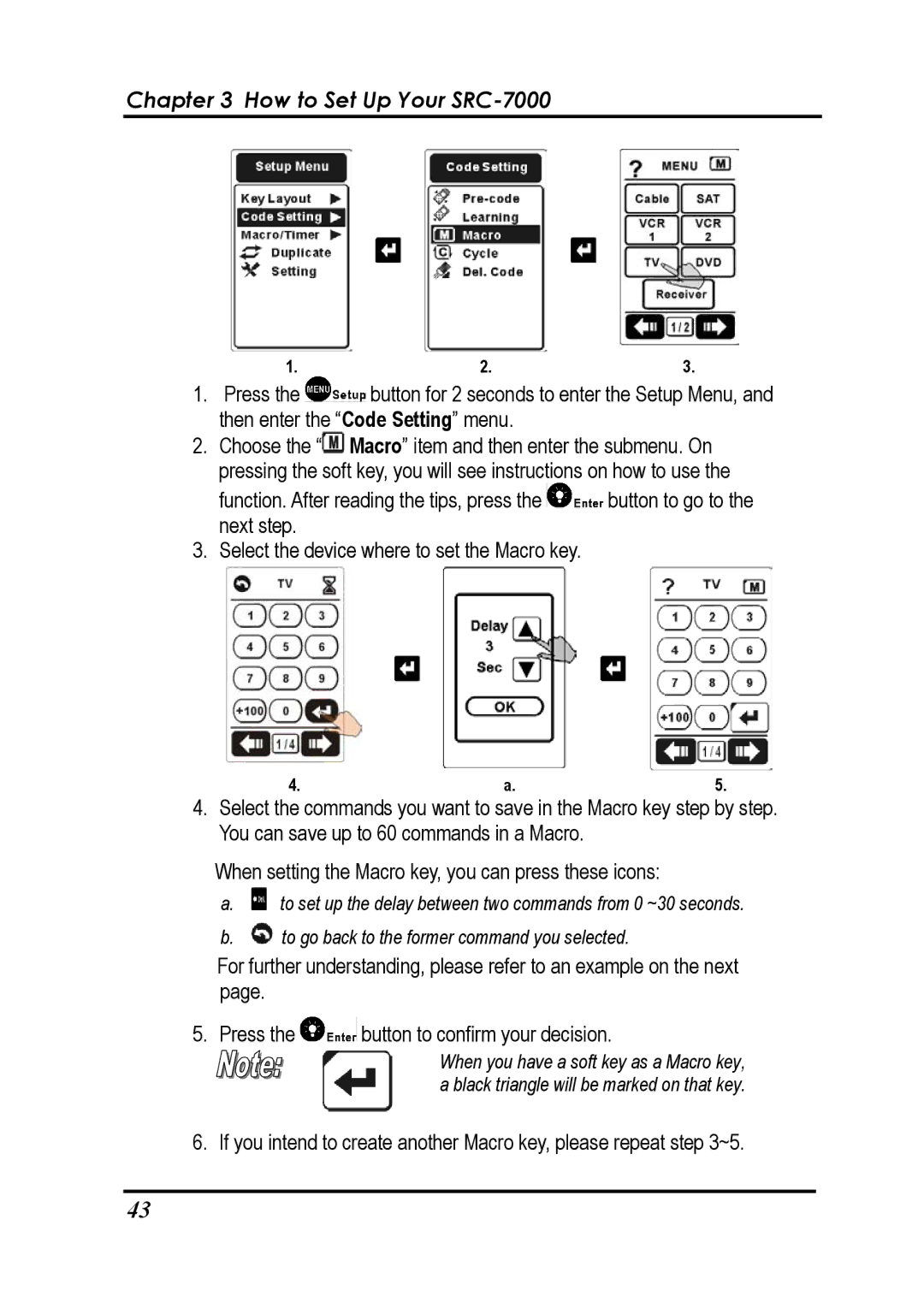Chapter 3 How to Set Up Your SRC-7000
1.2.3.
1.Press the ![]() button for 2 seconds to enter the Setup Menu, and then enter the “Code Setting” menu.
button for 2 seconds to enter the Setup Menu, and then enter the “Code Setting” menu.
2.Choose the “![]() Macro” item and then enter the submenu. On pressing the soft key, you will see instructions on how to use the
Macro” item and then enter the submenu. On pressing the soft key, you will see instructions on how to use the
function. After reading the tips, press the ![]() button to go to the next step.
button to go to the next step.
3.Select the device where to set the Macro key.
4. | a. | 5. |
4.Select the commands you want to save in the Macro key step by step. You can save up to 60 commands in a Macro.
When setting the Macro key, you can press these icons:
a.![]() to set up the delay between two commands from 0 ~30 seconds.
to set up the delay between two commands from 0 ~30 seconds.
b.![]() to go back to the former command you selected.
to go back to the former command you selected.
For further understanding, please refer to an example on the next page.
5. Press the ![]() button to confirm your decision.
button to confirm your decision.
When you have a soft key as a Macro key, a black triangle will be marked on that key.
6. If you intend to create another Macro key, please repeat step 3~5.
43