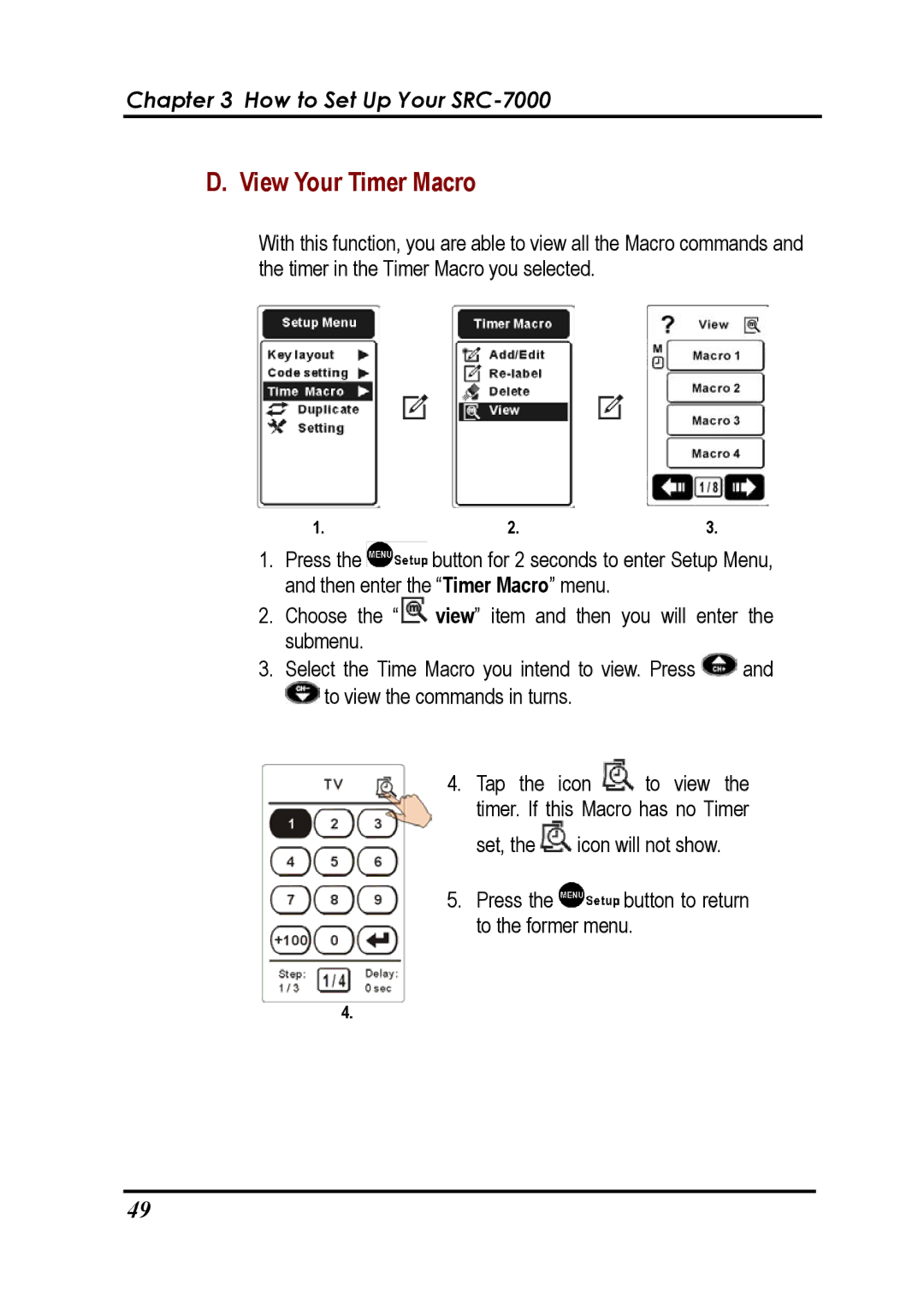Chapter 3 How to Set Up Your SRC-7000
D. View Your Timer Macro
With this function, you are able to view all the Macro commands and the timer in the Timer Macro you selected.
1.2.3.
1.Press the ![]() button for 2 seconds to enter Setup Menu, and then enter the “Timer Macro” menu.
button for 2 seconds to enter Setup Menu, and then enter the “Timer Macro” menu.
2.Choose the “ ![]() view” item and then you will enter the submenu.
view” item and then you will enter the submenu.
3.Select the Time Macro you intend to view. Press ![]() and
and ![]() to view the commands in turns.
to view the commands in turns.
4.Tap the icon ![]() to view the timer. If this Macro has no Timer
to view the timer. If this Macro has no Timer
set, the ![]() icon will not show.
icon will not show.
5.Press the ![]() button to return to the former menu.
button to return to the former menu.
4.
49