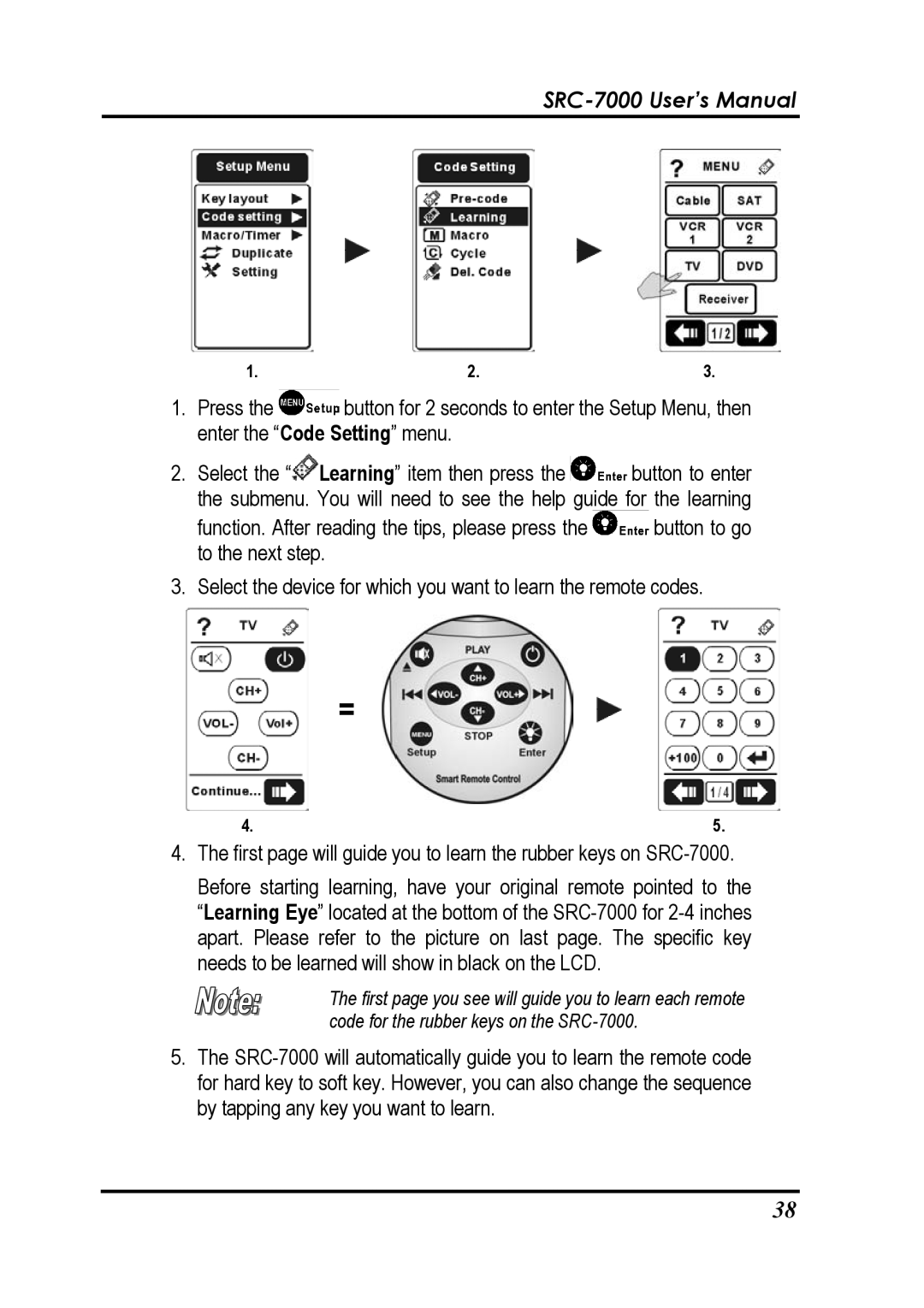SRC-7000 User’s Manual
1. | 2. | 3. |
1.Press the ![]() button for 2 seconds to enter the Setup Menu, then enter the “Code Setting” menu.
button for 2 seconds to enter the Setup Menu, then enter the “Code Setting” menu.
2.Select the “![]() Learning” item then press the
Learning” item then press the ![]() button to enter the submenu. You will need to see the help guide for the learning
button to enter the submenu. You will need to see the help guide for the learning
function. After reading the tips, please press the ![]() button to go to the next step.
button to go to the next step.
3.Select the device for which you want to learn the remote codes.
=
4. | 5. |
4.The first page will guide you to learn the rubber keys on
Before starting learning, have your original remote pointed to the “Learning Eye” located at the bottom of the
The first page you see will guide you to learn each remote code for the rubber keys on the
5.The
38