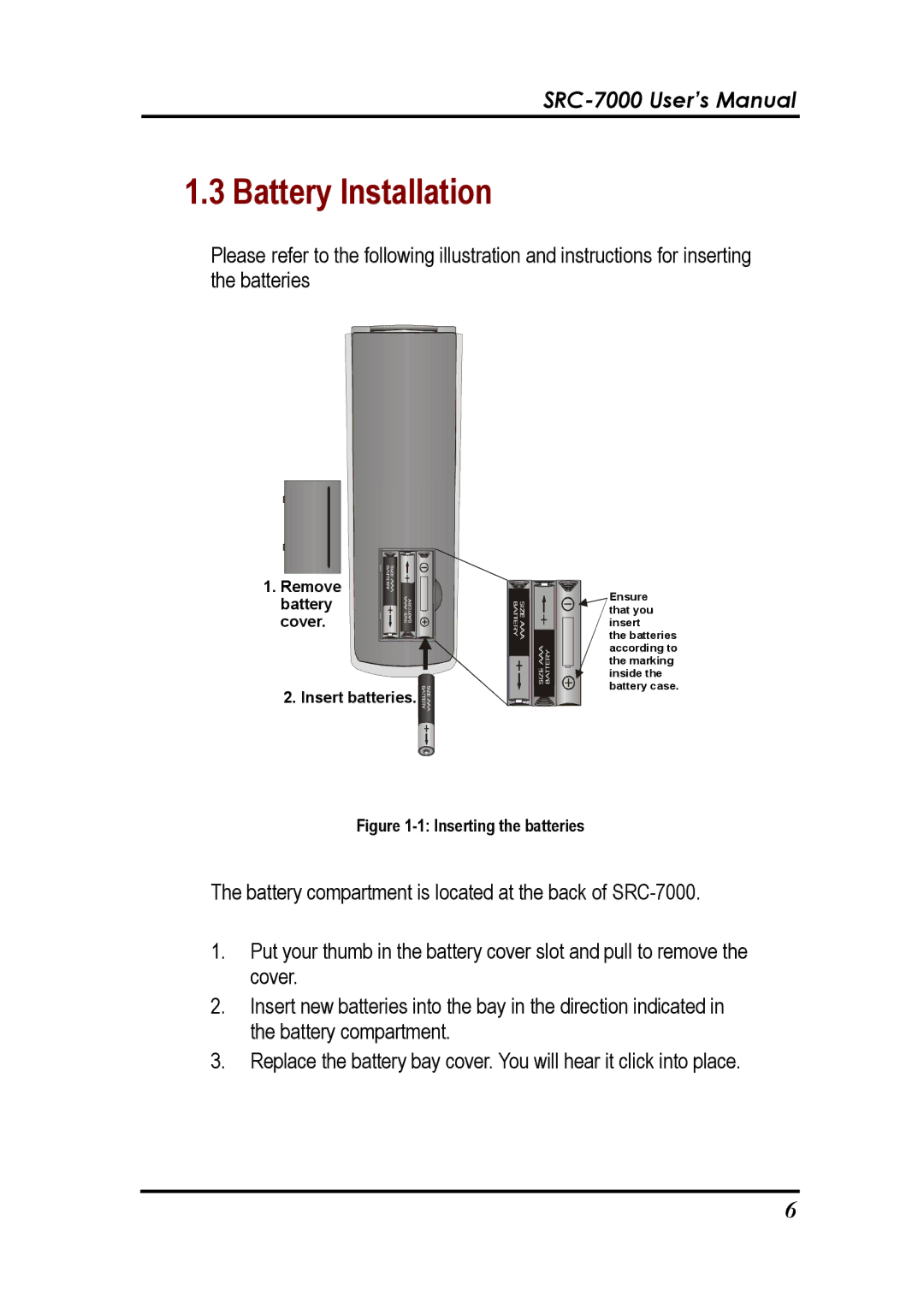1.3 Battery Installation
Please refer to the following illustration and instructions for inserting the batteries
1.Remove battery cover.
2. Insert batteries. |
![]() Ensure
Ensure
that you insert
the batteries according to the marking
inside the battery case.
Figure 1-1: Inserting the batteries
The battery compartment is located at the back of
1.Put your thumb in the battery cover slot and pull to remove the cover.
2.Insert new batteries into the bay in the direction indicated in the battery compartment.
3.Replace the battery bay cover. You will hear it click into place.
6