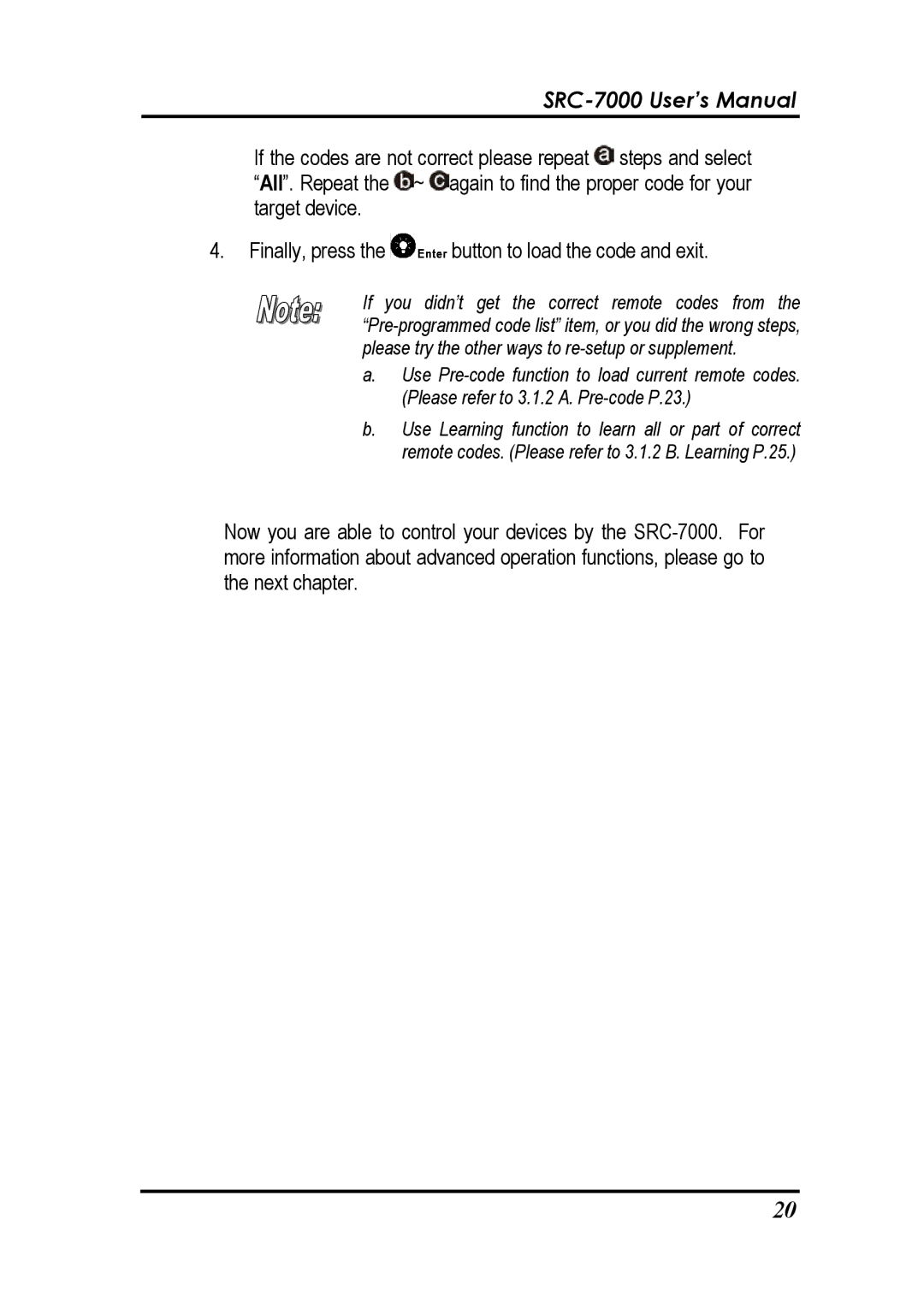SRC-7000 User’s Manual
If the codes are not correct please repeat ![]() steps and select “All”. Repeat the
steps and select “All”. Repeat the ![]() ~
~ ![]() again to find the proper code for your target device.
again to find the proper code for your target device.
4.Finally, press the ![]() button to load the code and exit.
button to load the code and exit.
If you didn’t get the correct remote codes from the
a.Use
b.Use Learning function to learn all or part of correct remote codes. (Please refer to 3.1.2 B. Learning P.25.)
Now you are able to control your devices by the
20