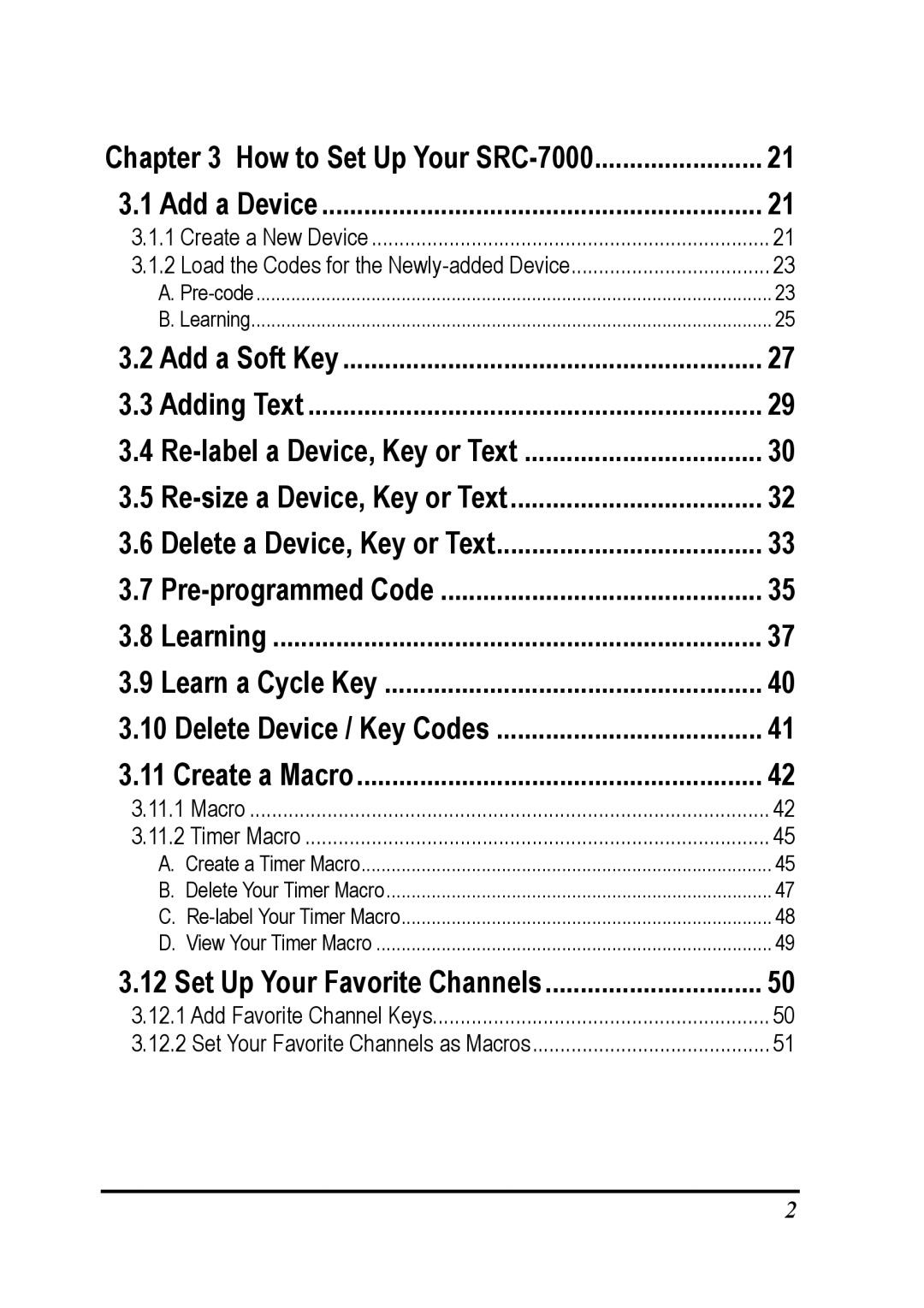Chapter 3 How to Set Up Your | 21 |
3.1 Add a Device | 21 |
3.1.1 Create a New Device | 21 |
3.1.2 Load the Codes for the | 23 |
A. | 23 |
B. Learning | 25 |
3.2 Add a Soft Key | 27 |
3.3 Adding Text | 29 |
3.4 | 30 |
3.5 | 32 |
3.6 Delete a Device, Key or Text | 33 |
3.7 | 35 |
3.8 Learning | 37 |
3.9 Learn a Cycle Key | 40 |
3.10 Delete Device / Key Codes | 41 |
3.11 Create a Macro | 42 |
3.11.1 Macro | 42 |
3.11.2 Timer Macro | 45 |
A. Create a Timer Macro | 45 |
B. Delete Your Timer Macro | 47 |
C. | 48 |
D. View Your Timer Macro | 49 |
3.12 Set Up Your Favorite Channels | 50 |
3.12.1 Add Favorite Channel Keys | 50 |
3.12.2 Set Your Favorite Channels as Macros | 51 |
2