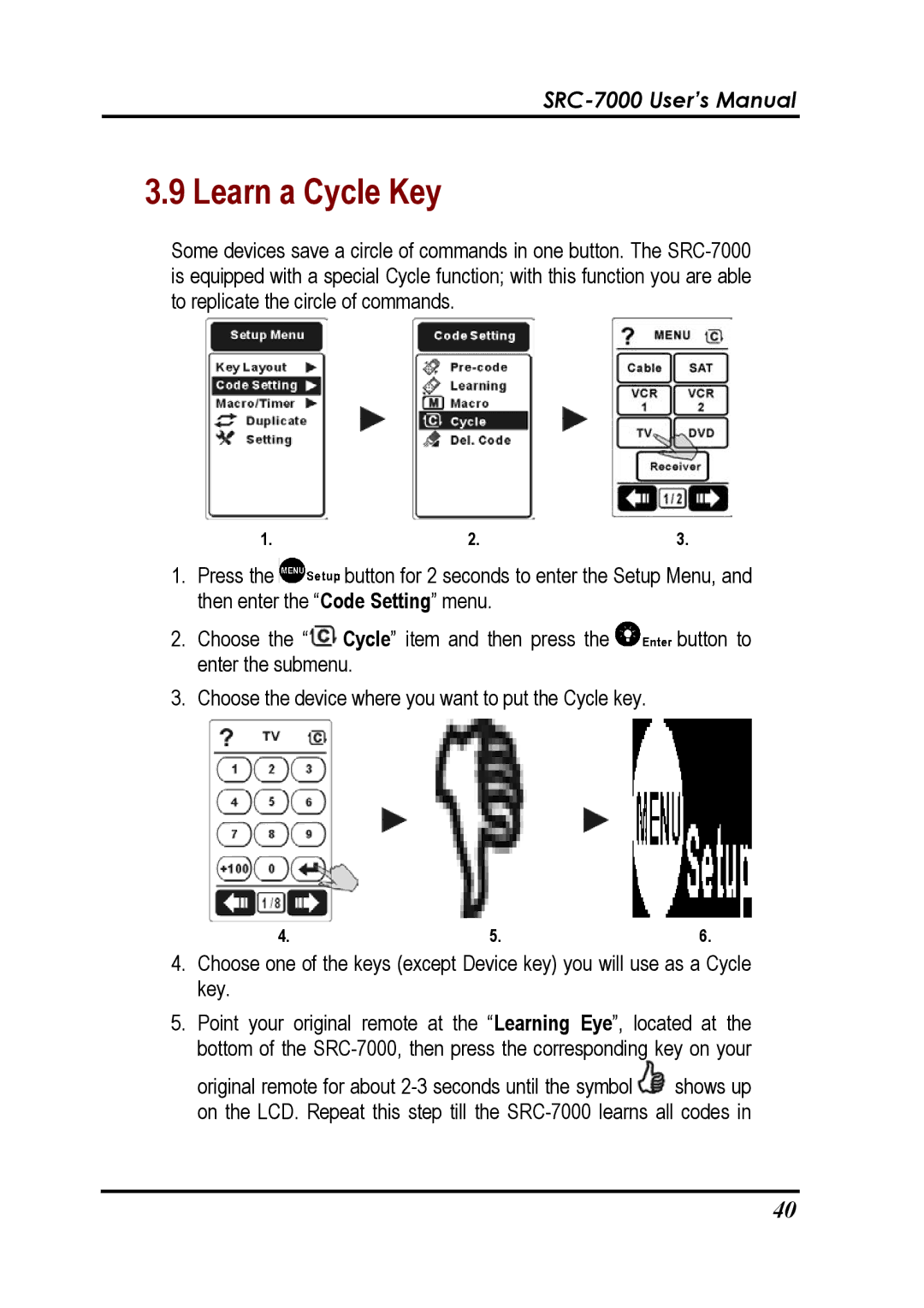SRC-7000 User’s Manual
3.9 Learn a Cycle Key
Some devices save a circle of commands in one button. The
1. | 2. | 3. |
1.Press the ![]() button for 2 seconds to enter the Setup Menu, and then enter the “Code Setting” menu.
button for 2 seconds to enter the Setup Menu, and then enter the “Code Setting” menu.
2.Choose the “![]() Cycle” item and then press the
Cycle” item and then press the ![]() button to enter the submenu.
button to enter the submenu.
3.Choose the device where you want to put the Cycle key.
4. | 5. | 6. |
4.Choose one of the keys (except Device key) you will use as a Cycle key.
5.Point your original remote at the “Learning Eye”, located at the bottom of the
original remote for about ![]() shows up on the LCD. Repeat this step till the
shows up on the LCD. Repeat this step till the
40