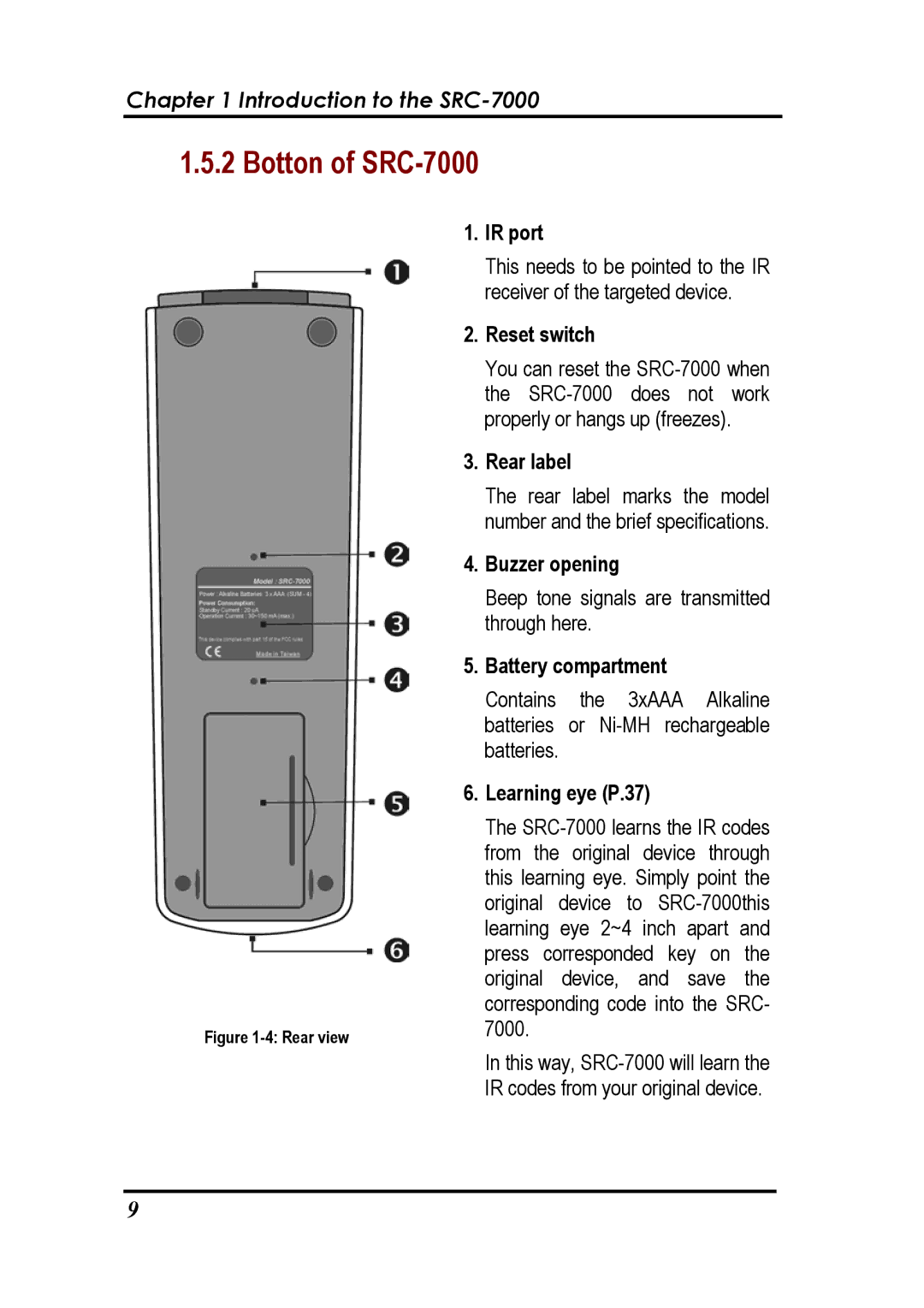Chapter 1 Introduction to the
1.5.2 Botton of SRC-7000
Figure 1-4: Rear view
1.IR port
This needs to be pointed to the IR receiver of the targeted device.
2.Reset switch
You can reset the
3.Rear label
The rear label marks the model number and the brief specifications.
4.Buzzer opening
Beep tone signals are transmitted through here.
5.Battery compartment
Contains the 3xAAA Alkaline batteries or
6.Learning eye (P.37)
The
In this way,
9