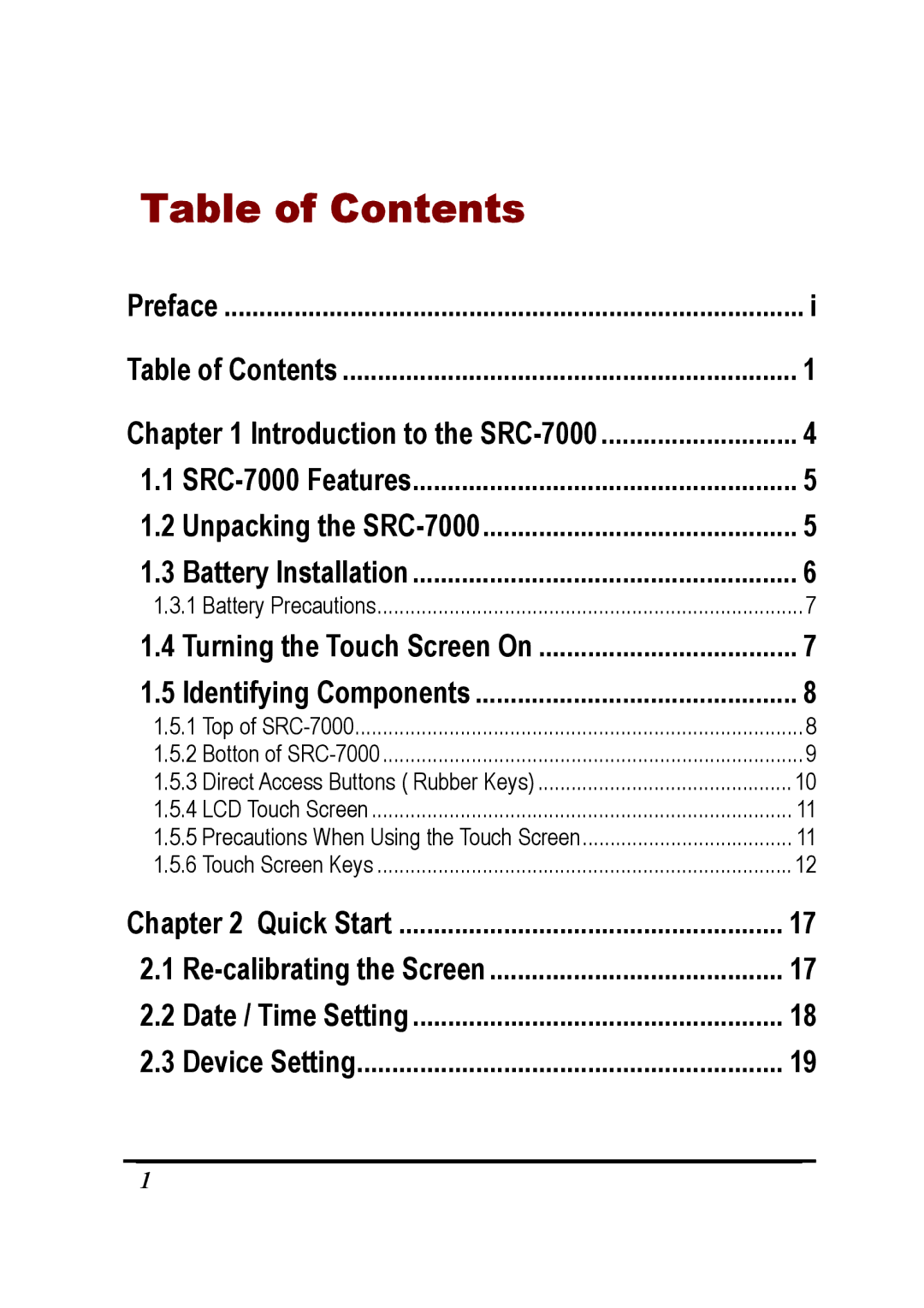Table of Contents |
| |
Preface | i | |
Table of Contents | 1 | |
Chapter 1 Introduction to the | 4 | |
1.1 | 5 | |
1.2 | Unpacking the | 5 |
1.3 | Battery Installation | 6 |
1.3.1 Battery Precautions | 7 | |
1.4 | Turning the Touch Screen On | 7 |
1.5 | Identifying Components | 8 |
1.5.1 Top of | 8 | |
1.5.2 Botton of | 9 | |
1.5.3 Direct Access Buttons ( Rubber Keys) | 10 | |
1.5.4 LCD Touch Screen | 11 | |
1.5.5 Precautions When Using the Touch Screen | 11 | |
1.5.6 Touch Screen Keys | 12 | |
Chapter 2 Quick Start | 17 | |
2.1 | 17 | |
2.2 | Date / Time Setting | 18 |
2.3 | Device Setting | 19 |
1