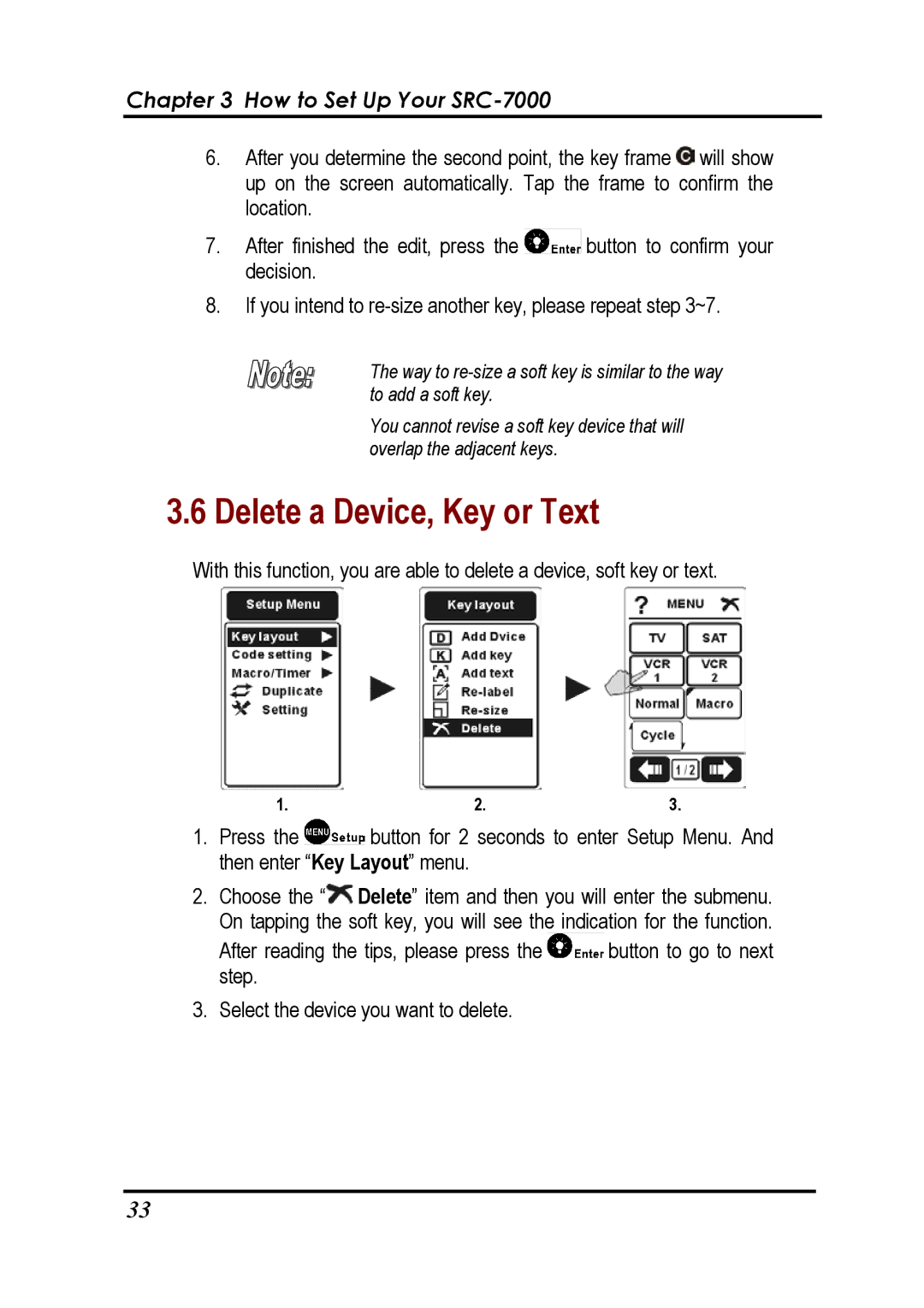Chapter 3 How to Set Up Your SRC-7000
6.After you determine the second point, the key frame ![]() will show up on the screen automatically. Tap the frame to confirm the location.
will show up on the screen automatically. Tap the frame to confirm the location.
7.After finished the edit, press the ![]() button to confirm your decision.
button to confirm your decision.
8.If you intend to
The way to
You cannot revise a soft key device that will overlap the adjacent keys.
3.6 Delete a Device, Key or Text
With this function, you are able to delete a device, soft key or text.
1.2.3.
1.Press the ![]() button for 2 seconds to enter Setup Menu. And then enter “Key Layout” menu.
button for 2 seconds to enter Setup Menu. And then enter “Key Layout” menu.
2.Choose the “![]() Delete” item and then you will enter the submenu. On tapping the soft key, you will see the indication for the function.
Delete” item and then you will enter the submenu. On tapping the soft key, you will see the indication for the function.
After reading the tips, please press the ![]() button to go to next step.
button to go to next step.
3.Select the device you want to delete.
33