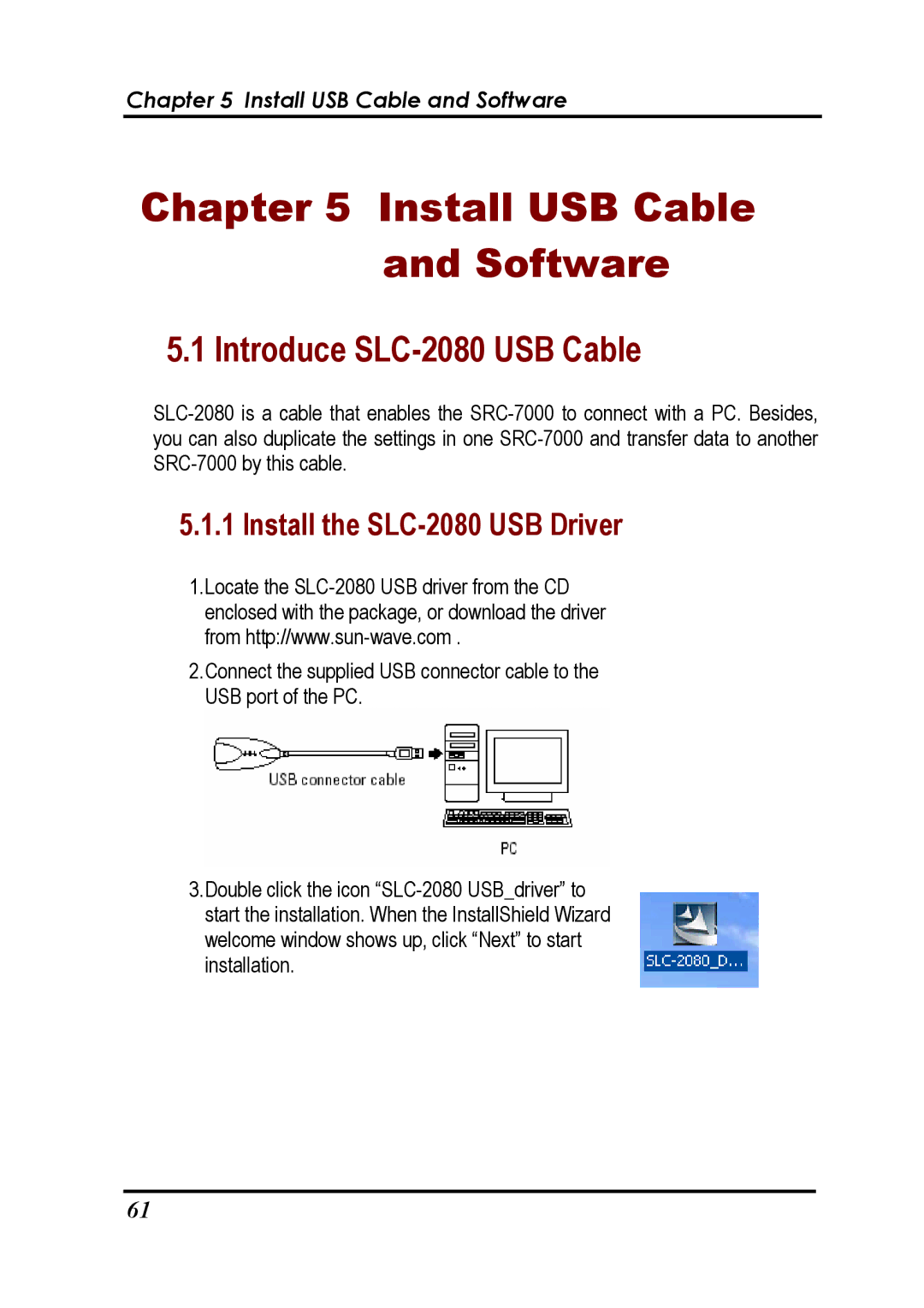Chapter 5 Install USB Cable and Software
Chapter 5 Install USB Cable and Software
5.1 Introduce SLC-2080 USB Cable
SLC-2080 is a cable that enables the SRC-7000 to connect with a PC. Besides, you can also duplicate the settings in one SRC-7000 and transfer data to another SRC-7000 by this cable.
5.1.1 Install the SLC-2080 USB Driver
1.Locate the SLC-2080 USB driver from the CD enclosed with the package, or download the driver from http://www.sun-wave.com .
2.Connect the supplied USB connector cable to the USB port of the PC.
3.Double click the icon “SLC-2080 USB_driver” to start the installation. When the InstallShield Wizard welcome window shows up, click “Next” to start installation.