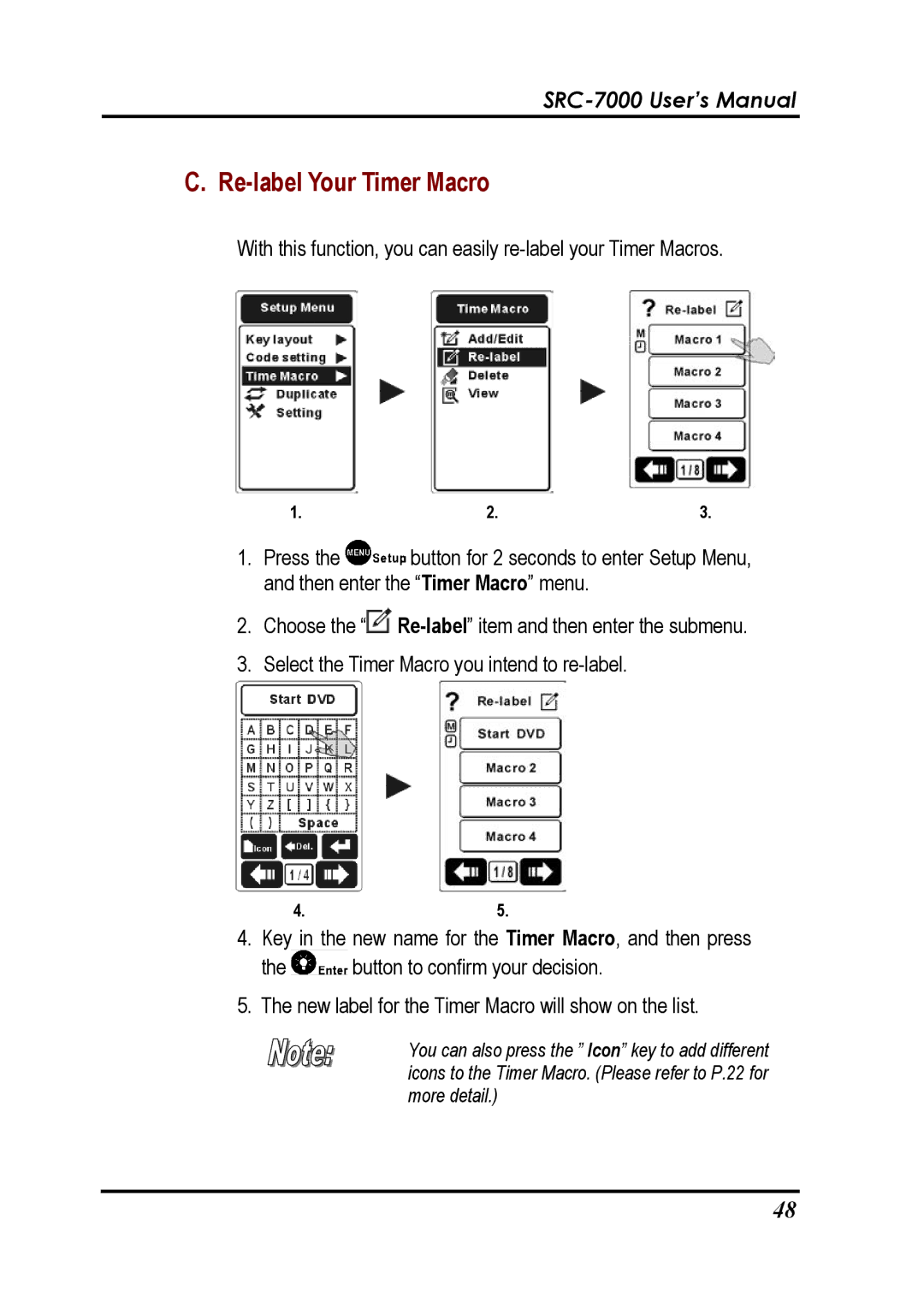SRC-7000 User’s Manual
C. Re-label Your Timer Macro
With this function, you can easily
1. | 2. | 3. |
1.Press the ![]() button for 2 seconds to enter Setup Menu, and then enter the “Timer Macro” menu.
button for 2 seconds to enter Setup Menu, and then enter the “Timer Macro” menu.
2.Choose the “![]()
3.Select the Timer Macro you intend to
4.5.
4.Key in the new name for the Timer Macro, and then press
the ![]() button to confirm your decision.
button to confirm your decision.
5.The new label for the Timer Macro will show on the list.
You can also press the ” Icon” key to add different icons to the Timer Macro. (Please refer to P.22 for more detail.)
48