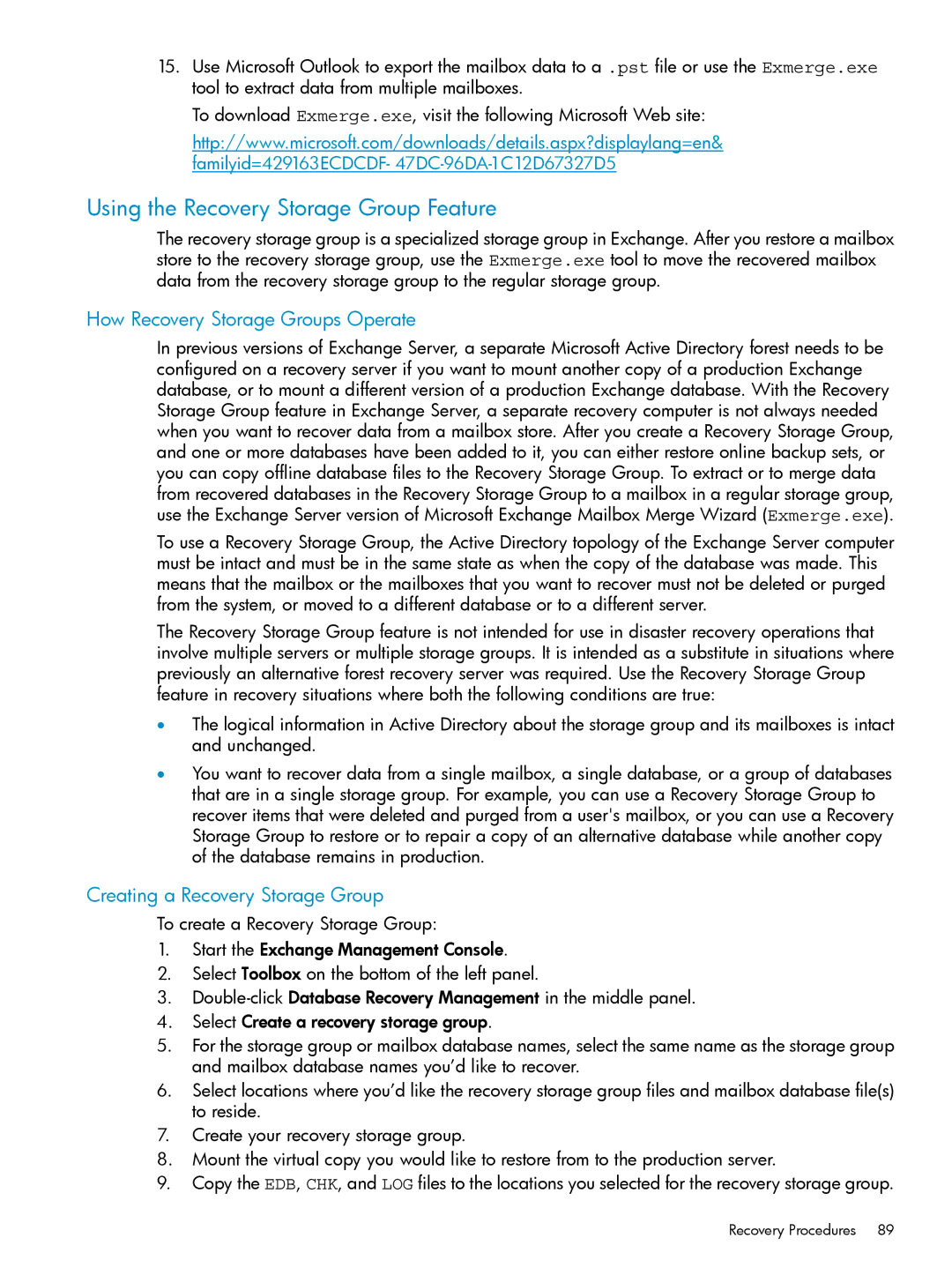15.Use Microsoft Outlook to export the mailbox data to a .pst file or use the Exmerge.exe tool to extract data from multiple mailboxes.
To download Exmerge.exe, visit the following Microsoft Web site:
http://www.microsoft.com/downloads/details.aspx?displaylang=en& familyid=429163ECDCDF-
Using the Recovery Storage Group Feature
The recovery storage group is a specialized storage group in Exchange. After you restore a mailbox store to the recovery storage group, use the Exmerge.exe tool to move the recovered mailbox data from the recovery storage group to the regular storage group.
How Recovery Storage Groups Operate
In previous versions of Exchange Server, a separate Microsoft Active Directory forest needs to be configured on a recovery server if you want to mount another copy of a production Exchange database, or to mount a different version of a production Exchange database. With the Recovery Storage Group feature in Exchange Server, a separate recovery computer is not always needed when you want to recover data from a mailbox store. After you create a Recovery Storage Group, and one or more databases have been added to it, you can either restore online backup sets, or you can copy offline database files to the Recovery Storage Group. To extract or to merge data from recovered databases in the Recovery Storage Group to a mailbox in a regular storage group, use the Exchange Server version of Microsoft Exchange Mailbox Merge Wizard (Exmerge.exe).
To use a Recovery Storage Group, the Active Directory topology of the Exchange Server computer must be intact and must be in the same state as when the copy of the database was made. This means that the mailbox or the mailboxes that you want to recover must not be deleted or purged from the system, or moved to a different database or to a different server.
The Recovery Storage Group feature is not intended for use in disaster recovery operations that involve multiple servers or multiple storage groups. It is intended as a substitute in situations where previously an alternative forest recovery server was required. Use the Recovery Storage Group feature in recovery situations where both the following conditions are true:
•The logical information in Active Directory about the storage group and its mailboxes is intact and unchanged.
•You want to recover data from a single mailbox, a single database, or a group of databases that are in a single storage group. For example, you can use a Recovery Storage Group to recover items that were deleted and purged from a user's mailbox, or you can use a Recovery Storage Group to restore or to repair a copy of an alternative database while another copy of the database remains in production.
Creating a Recovery Storage Group
To create a Recovery Storage Group:
1.Start the Exchange Management Console.
2.Select Toolbox on the bottom of the left panel.
3.
4.Select Create a recovery storage group.
5.For the storage group or mailbox database names, select the same name as the storage group and mailbox database names you’d like to recover.
6.Select locations where you’d like the recovery storage group files and mailbox database file(s) to reside.
7.Create your recovery storage group.
8.Mount the virtual copy you would like to restore from to the production server.
9.Copy the EDB, CHK, and LOG files to the locations you selected for the recovery storage group.