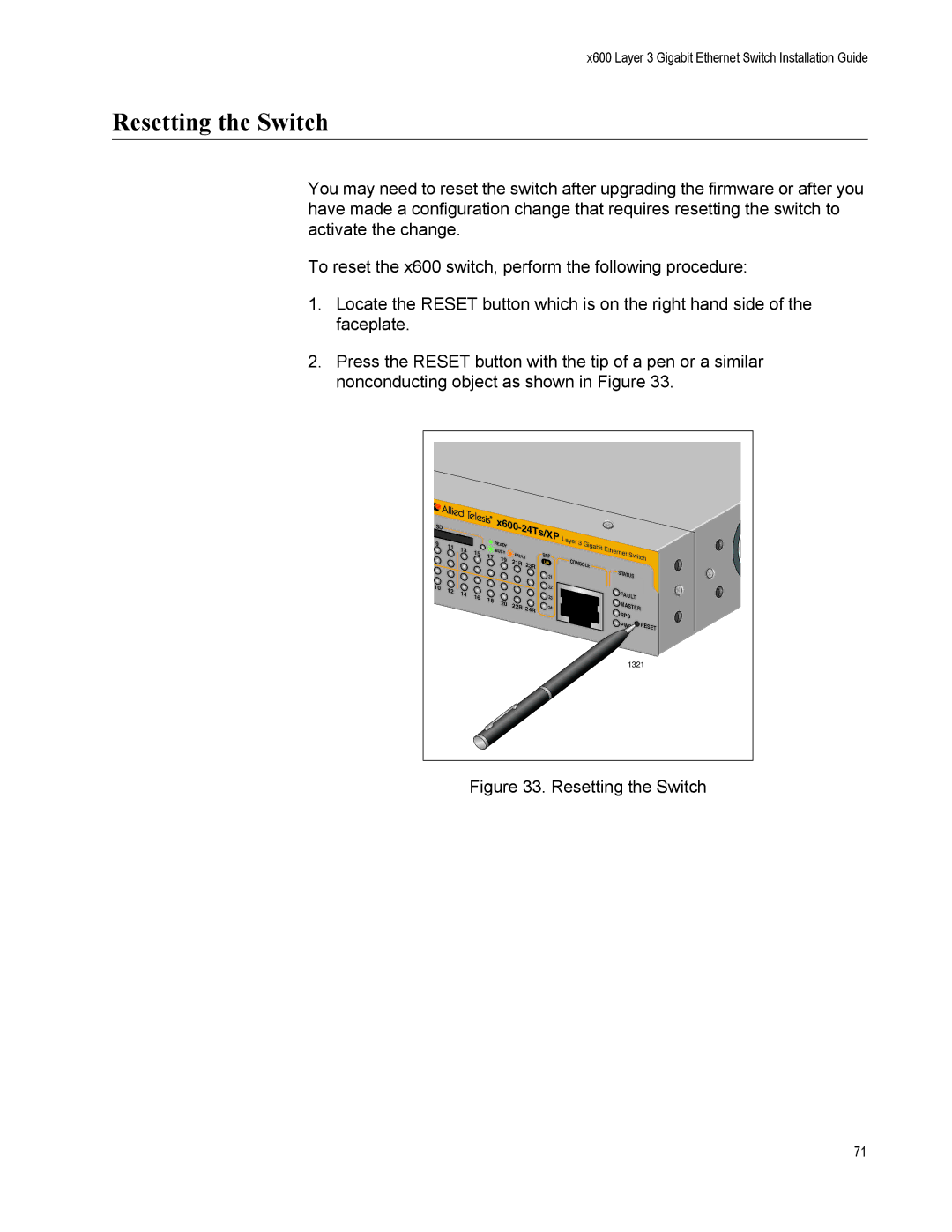x600 Layer 3 Gigabit Ethernet Switch Installation Guide
Resetting the Switch
You may need to reset the switch after upgrading the firmware or after you have made a configuration change that requires resetting the switch to activate the change.
To reset the x600 switch, perform the following procedure:
1.Locate the RESET button which is on the right hand side of the faceplate.
2.Press the RESET button with the tip of a pen or a similar nonconducting object as shown in Figure 33.
SD |
|
|
|
| x600- |
|
|
|
|
|
|
|
|
| |
9 |
|
|
|
| READY | 24Ts/XP | Layer | 3 | Gig |
|
|
|
| ||
11 |
|
|
|
|
|
| abit E |
|
|
| |||||
13 |
|
|
|
|
|
| thernet |
|
| ||||||
| 15 |
| BUSY |
|
|
|
|
|
| Switch | |||||
|
| 17 | FAULT | SFP |
|
|
| ||||||||
|
|
|
|
|
| ||||||||||
|
|
|
| 19 |
|
|
|
|
| ||||||
|
|
|
|
| 21R | 23R | L/A | CONSOLE |
|
| |||||
|
|
|
|
|
|
|
|
|
|
| |||||
|
|
|
|
|
|
|
|
| STATUS |
| |||||
|
|
|
|
|
|
|
| 21 |
|
|
|
|
| ||
10 | 12 | 14 |
|
|
|
|
| 22 |
|
|
|
| FAULT |
| |
| 16 |
|
|
|
| 23 |
|
|
|
|
| ||||
|
| 18 |
|
|
|
|
|
|
|
| |||||
|
|
| 20 |
|
|
|
|
|
|
| |||||
|
|
|
| 22R |
|
|
|
|
|
| MASTER |
| |||
|
|
|
|
| 24R | 24 |
|
|
|
|
| ||||
|
|
|
|
|
|
|
|
|
|
| |||||
|
|
|
|
|
|
|
|
|
|
|
| RPS |
| ||
|
|
|
|
|
|
|
|
|
|
|
|
|
| ||
|
|
|
|
|
|
|
|
|
|
|
|
| PWR | RESET | |
|
|
|
|
|
|
|
|
|
|
|
|
|
| 1321 | |
Figure 33. Resetting the Switch
71