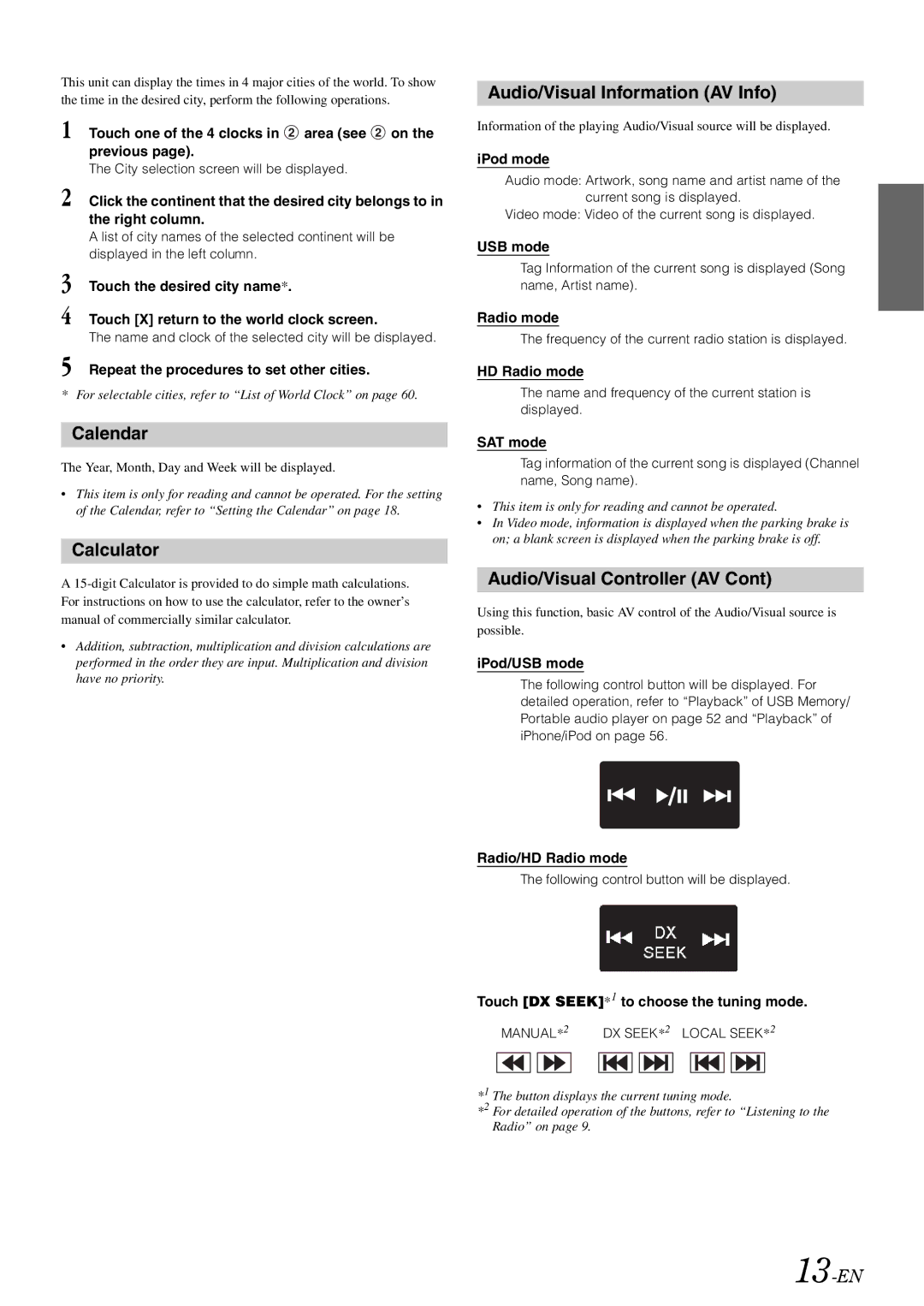This unit can display the times in 4 major cities of the world. To show the time in the desired city, perform the following operations.
1 Touch one of the 4 clocks in ![]() area (see
area (see ![]() on the previous page).
on the previous page).
The City selection screen will be displayed.
2 Click the continent that the desired city belongs to in the right column.
A list of city names of the selected continent will be displayed in the left column.
3 Touch the desired city name*.
4 Touch [X] return to the world clock screen.
The name and clock of the selected city will be displayed.
5 Repeat the procedures to set other cities.
* For selectable cities, refer to “List of World Clock” on page 60.
Calendar
The Year, Month, Day and Week will be displayed.
•This item is only for reading and cannot be operated. For the setting of the Calendar, refer to “Setting the Calendar” on page 18.
Calculator
A
•Addition, subtraction, multiplication and division calculations are performed in the order they are input. Multiplication and division have no priority.
Audio/Visual Information (AV Info)
Information of the playing Audio/Visual source will be displayed.
iPod mode
Audio mode: Artwork, song name and artist name of the current song is displayed.
Video mode: Video of the current song is displayed.
USB mode
Tag Information of the current song is displayed (Song name, Artist name).
Radio mode
The frequency of the current radio station is displayed.
HD Radio mode
The name and frequency of the current station is displayed.
SAT mode
Tag information of the current song is displayed (Channel name, Song name).
•This item is only for reading and cannot be operated.
•In Video mode, information is displayed when the parking brake is on; a blank screen is displayed when the parking brake is off.
Audio/Visual Controller (AV Cont)
Using this function, basic AV control of the Audio/Visual source is possible.
iPod/USB mode
The following control button will be displayed. For detailed operation, refer to “Playback” of USB Memory/ Portable audio player on page 52 and “Playback” of iPhone/iPod on page 56.
Radio/HD Radio mode
The following control button will be displayed.
Touch [DX SEEK]*1 to choose the tuning mode.
MANUAL*2 |
| DX SEEK*2 LOCAL SEEK*2 | |||||||||||||
|
|
|
|
|
|
|
|
|
|
|
|
|
|
|
|
|
|
|
|
|
|
|
|
|
|
|
|
|
|
|
|
*1 The button displays the current tuning mode.
*2 For detailed operation of the buttons, refer to “Listening to the Radio” on page 9.