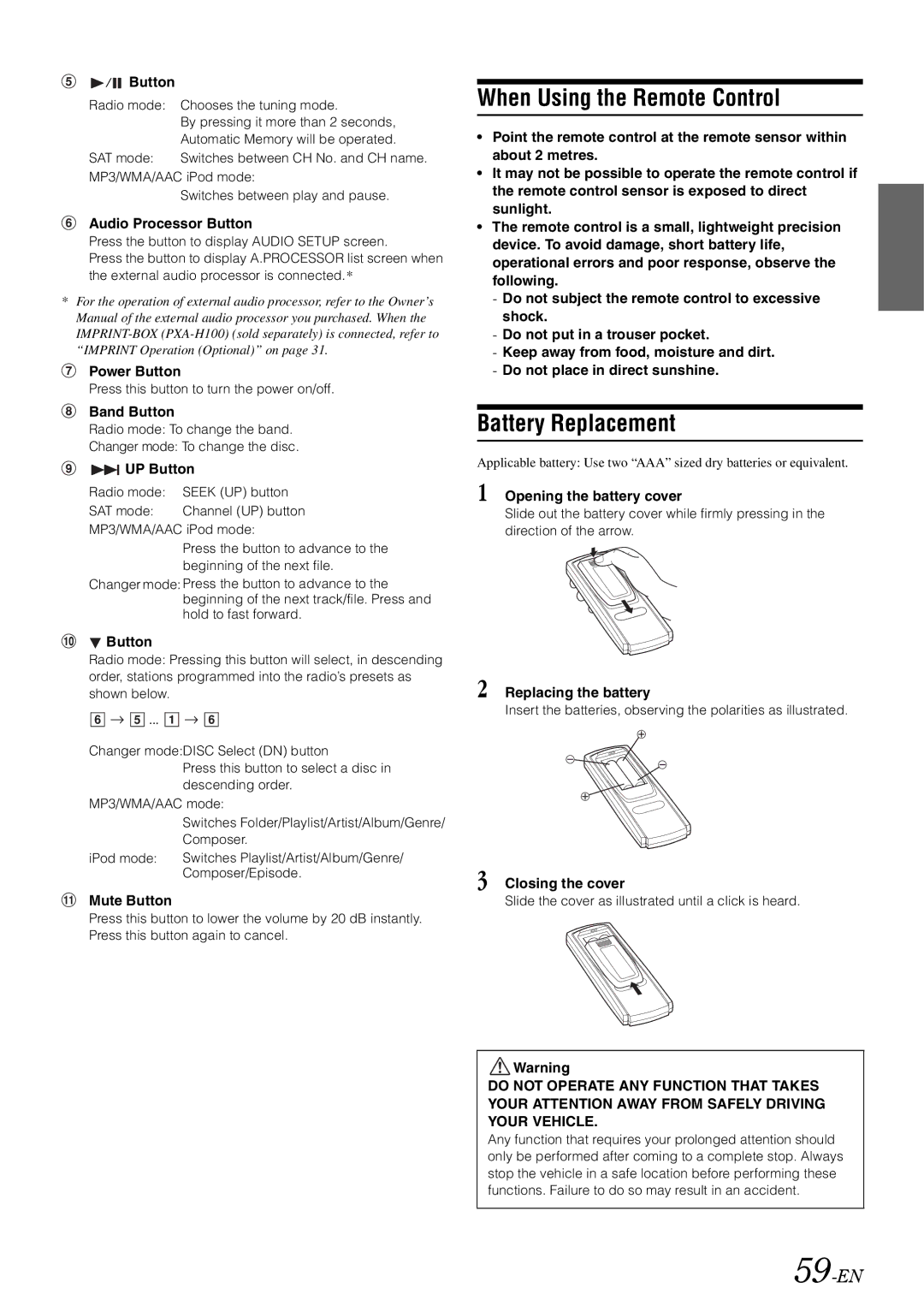![]() /
/ ![]() Button
Button
Radio mode: | Chooses the tuning mode. |
| By pressing it more than 2 seconds, |
| Automatic Memory will be operated. |
SAT mode: | Switches between CH No. and CH name. |
MP3/WMA/AAC iPod mode:
Switches between play and pause.
Audio Processor Button
Press the button to display AUDIO SETUP screen.
Press the button to display A.PROCESSOR list screen when the external audio processor is connected.*
*For the operation of external audio processor, refer to the Owner’s Manual of the external audio processor you purchased. When the
Power Button
Press this button to turn the power on/off.
Band Button
Radio mode: To change the band.
Changer mode: To change the disc.
 UP Button
UP Button
Radio mode: SEEK (UP) button
SAT mode: Channel (UP) button MP3/WMA/AAC iPod mode:
Press the button to advance to the beginning of the next file.
Changer mode: Press the button to advance to the beginning of the next track/file. Press and hold to fast forward.
![]() Button
Button
Radio mode: Pressing this button will select, in descending order, stations programmed into the radio’s presets as shown below.
![]()
![]()
![]() ...
... ![]()
![]()
![]()
Changer mode:DISC Select (DN) button
Press this button to select a disc in descending order.
MP3/WMA/AAC mode:
Switches Folder/Playlist/Artist/Album/Genre/ Composer.
iPod mode: Switches Playlist/Artist/Album/Genre/ Composer/Episode.
Mute Button
Press this button to lower the volume by 20 dB instantly. Press this button again to cancel.
When Using the Remote Control
•Point the remote control at the remote sensor within about 2 metres.
•It may not be possible to operate the remote control if the remote control sensor is exposed to direct sunlight.
•The remote control is a small, lightweight precision device. To avoid damage, short battery life, operational errors and poor response, observe the following.
-Do not subject the remote control to excessive shock.
-Do not put in a trouser pocket.
-Keep away from food, moisture and dirt.
-Do not place in direct sunshine.
Battery Replacement
Applicable battery: Use two “AAA” sized dry batteries or equivalent.
1 Opening the battery cover
Slide out the battery cover while firmly pressing in the direction of the arrow.
2 Replacing the battery
Insert the batteries, observing the polarities as illustrated.
3 Closing the cover
Slide the cover as illustrated until a click is heard.
![]() Warning
Warning
DO NOT OPERATE ANY FUNCTION THAT TAKES YOUR ATTENTION AWAY FROM SAFELY DRIVING YOUR VEHICLE.
Any function that requires your prolonged attention should only be performed after coming to a complete stop. Always stop the vehicle in a safe location before performing these functions. Failure to do so may result in an accident.