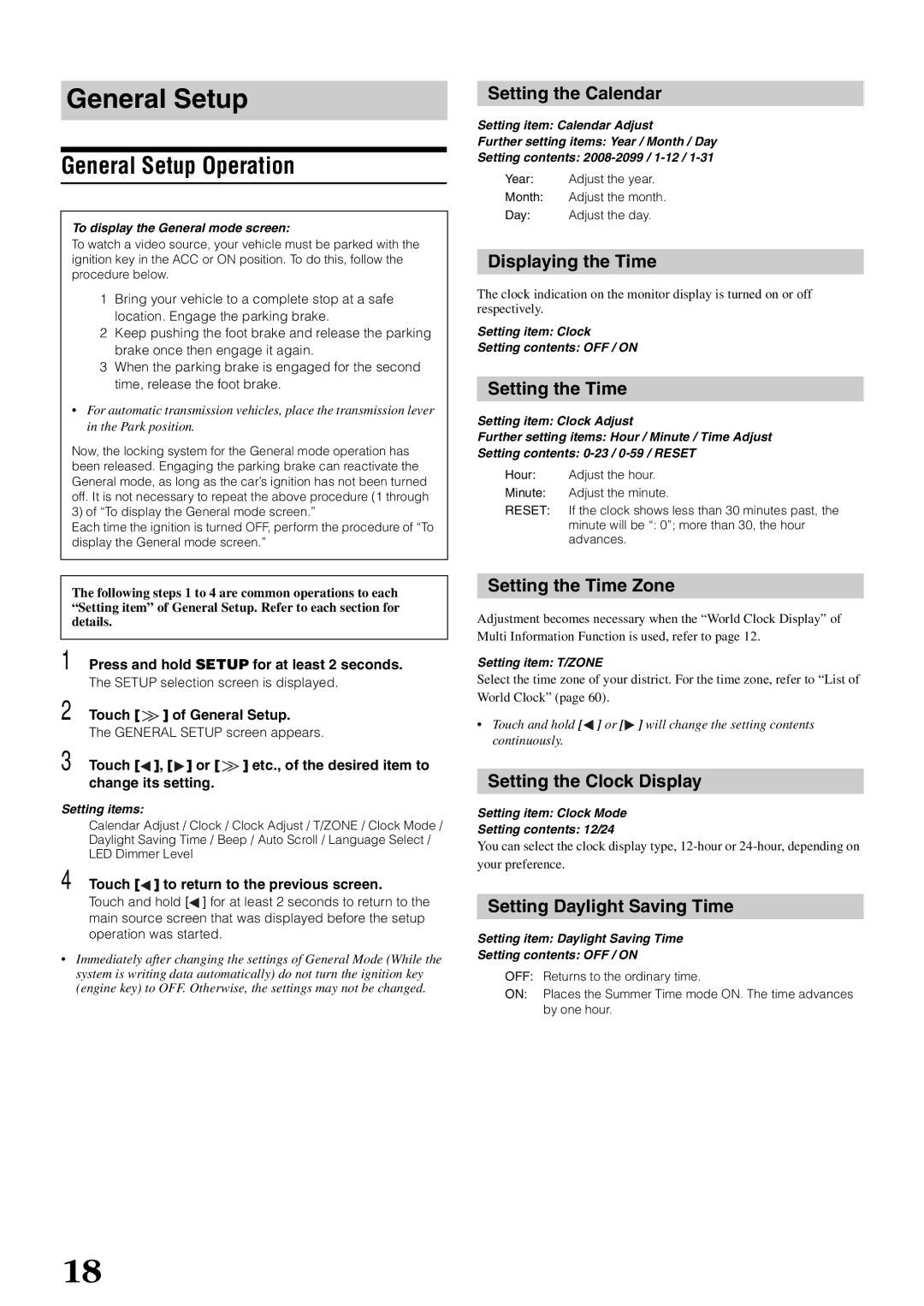General Setup
General Setup Operation
To display the General mode screen:
To watch a video source, your vehicle must be parked with the ignition key in the ACC or ON position. To do this, follow the procedure below.
1Bring your vehicle to a complete stop at a safe location. Engage the parking brake.
2Keep pushing the foot brake and release the parking brake once then engage it again.
3When the parking brake is engaged for the second time, release the foot brake.
•For automatic transmission vehicles, place the transmission lever in the Park position.
Now, the locking system for the General mode operation has been released. Engaging the parking brake can reactivate the General mode, as long as the car’s ignition has not been turned off. It is not necessary to repeat the above procedure (1 through 3) of “To display the General mode screen.”
Each time the ignition is turned OFF, perform the procedure of “To display the General mode screen.”
The following steps 1 to 4 are common operations to each “Setting item” of General Setup. Refer to each section for details.
1 Press and hold SETUP for at least 2 seconds.
The SETUP selection screen is displayed.
2 Touch [ ![]() ] of General Setup.
] of General Setup.
The GENERAL SETUP screen appears.
3 Touch [ ], [
], [ ] or [
] or [  ] etc., of the desired item to change its setting.
] etc., of the desired item to change its setting.
Setting items:
Calendar Adjust / Clock / Clock Adjust / T/ZONE / Clock Mode / Daylight Saving Time / Beep / Auto Scroll / Language Select / LED Dimmer Level
4 Touch [ ] to return to the previous screen.
] to return to the previous screen.
Touch and hold [![]() ] for at least 2 seconds to return to the main source screen that was displayed before the setup operation was started.
] for at least 2 seconds to return to the main source screen that was displayed before the setup operation was started.
•Immediately after changing the settings of General Mode (While the system is writing data automatically) do not turn the ignition key (engine key) to OFF. Otherwise, the settings may not be changed.
Setting the Calendar
Setting item: Calendar Adjust
Further setting items: Year / Month / Day
Setting contents:
Year: Adjust the year.
Month: Adjust the month.
Day: Adjust the day.
Displaying the Time
The clock indication on the monitor display is turned on or off respectively.
Setting item: Clock
Setting contents: OFF / ON
Setting the Time
Setting item: Clock Adjust
Further setting items: Hour / Minute / Time Adjust
Setting contents:
Hour: Adjust the hour.
Minute: Adjust the minute.
RESET: If the clock shows less than 30 minutes past, the minute will be “: 0”; more than 30, the hour advances.
Setting the Time Zone
Adjustment becomes necessary when the “World Clock Display” of Multi Information Function is used, refer to page 12.
Setting item: T/ZONE
Select the time zone of your district. For the time zone, refer to “List of World Clock” (page 60).
•Touch and hold [![]() ] or [
] or [![]() ] will change the setting contents continuously.
] will change the setting contents continuously.
Setting the Clock Display
Setting item: Clock Mode
Setting contents: 12/24
You can select the clock display type,
Setting Daylight Saving Time
Setting item: Daylight Saving Time
Setting contents: OFF / ON
OFF: Returns to the ordinary time.
ON: Places the Summer Time mode ON. The time advances by one hour.