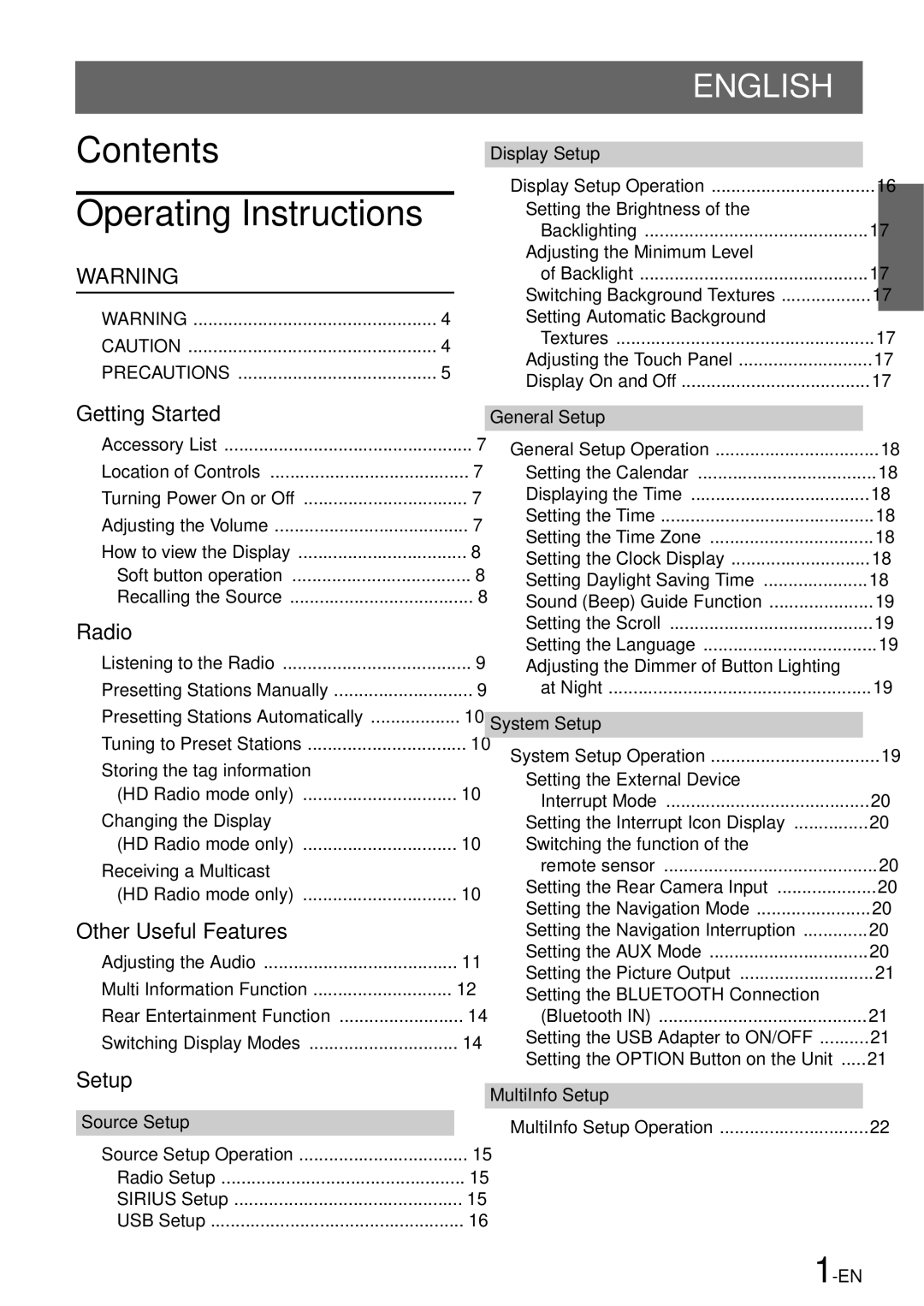ENGLISH
Contents
Operating Instructions
WARNING |
|
WARNING | 4 |
CAUTION | 4 |
PRECAUTIONS | 5 |
Getting Started |
|
Accessory List | 7 |
Location of Controls | 7 |
Turning Power On or Off | 7 |
Adjusting the Volume | 7 |
How to view the Display | 8 |
Soft button operation | 8 |
Recalling the Source | 8 |
Radio |
|
Listening to the Radio | 9 |
Presetting Stations Manually | 9 |
Presetting Stations Automatically | 10 |
Tuning to Preset Stations | 10 |
Storing the tag information |
|
(HD Radio mode only) | 10 |
Changing the Display |
|
(HD Radio mode only) | 10 |
Receiving a Multicast |
|
(HD Radio mode only) | 10 |
Other Useful Features |
|
Adjusting the Audio | 11 |
Multi Information Function | 12 |
Rear Entertainment Function | 14 |
Switching Display Modes | 14 |
Setup |
|
Source Setup |
|
Source Setup Operation | 15 |
Radio Setup | 15 |
SIRIUS Setup | 15 |
USB Setup | 16 |
Display Setup |
|
Display Setup Operation | 16 |
Setting the Brightness of the |
|
Backlighting | 17 |
Adjusting the Minimum Level |
|
of Backlight | 17 |
Switching Background Textures | 17 |
Setting Automatic Background |
|
Textures | 17 |
Adjusting the Touch Panel | 17 |
Display On and Off | 17 |
General Setup |
|
General Setup Operation | 18 |
Setting the Calendar | 18 |
Displaying the Time | 18 |
Setting the Time | 18 |
Setting the Time Zone | 18 |
Setting the Clock Display | 18 |
Setting Daylight Saving Time | 18 |
Sound (Beep) Guide Function | 19 |
Setting the Scroll | 19 |
Setting the Language | 19 |
Adjusting the Dimmer of Button Lighting |
|
at Night | 19 |
System Setup |
|
System Setup Operation | 19 |
Setting the External Device |
|
Interrupt Mode | 20 |
Setting the Interrupt Icon Display | 20 |
Switching the function of the |
|
remote sensor | 20 |
Setting the Rear Camera Input | 20 |
Setting the Navigation Mode | 20 |
Setting the Navigation Interruption | 20 |
Setting the AUX Mode | 20 |
Setting the Picture Output | 21 |
Setting the BLUETOOTH Connection |
|
(Bluetooth IN) | 21 |
Setting the USB Adapter to ON/OFF | 21 |
Setting the OPTION Button on the Unit | 21 |
MultiInfo Setup |
|
MultiInfo Setup Operation | 22 |