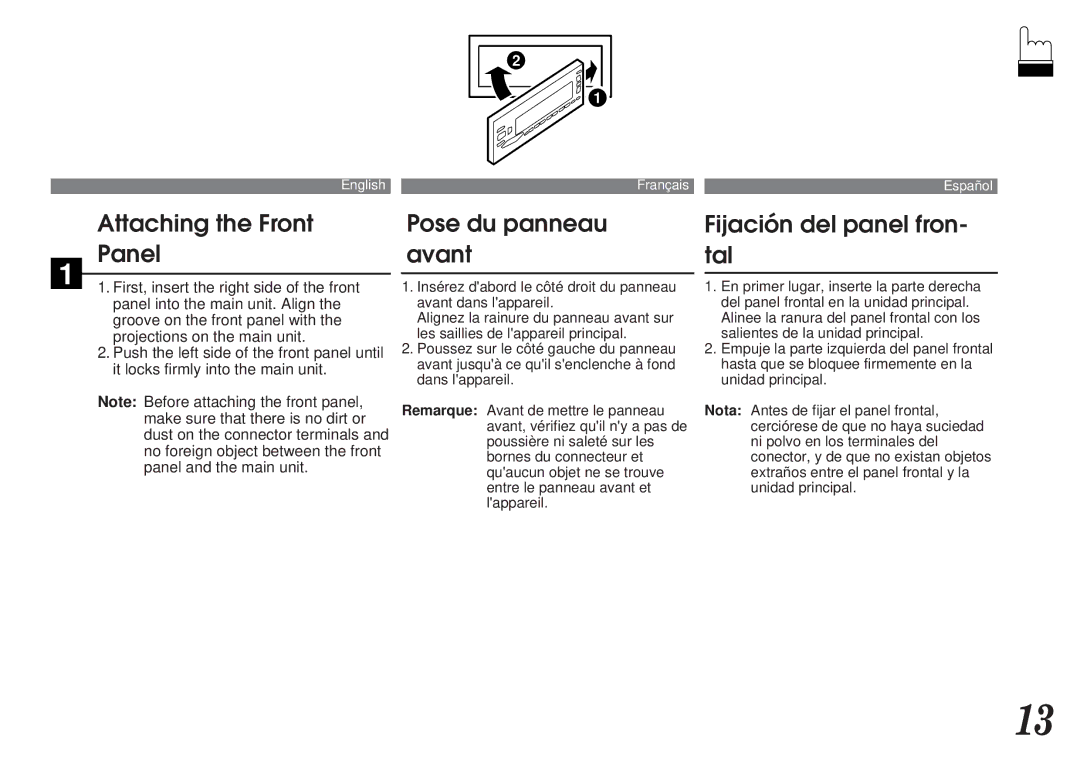2 |
1 |
|
|
|
|
|
|
|
|
|
|
English |
| Français |
| Español |
|
|
|
|
|
|
|
|
|
|
Attaching the Front
Panel
1
1. First, insert the right side of the front panel into the main unit. Align the groove on the front panel with the projections on the main unit.
2.Push the left side of the front panel until it locks firmly into the main unit.
Note: Before attaching the front panel, make sure that there is no dirt or dust on the connector terminals and no foreign object between the front panel and the main unit.
Pose du panneau avant
1.Insérez d'abord le côté droit du panneau avant dans l'appareil.
Alignez la rainure du panneau avant sur les saillies de l'appareil principal.
2.Poussez sur le côté gauche du panneau avant jusqu'à ce qu'il s'enclenche à fond dans l'appareil.
Remarque: Avant de mettre le panneau avant, vérifiez qu'il n'y a pas de poussière ni saleté sur les bornes du connecteur et qu'aucun objet ne se trouve entre le panneau avant et l'appareil.
Fijación del panel fron- tal
1.En primer lugar, inserte la parte derecha del panel frontal en la unidad principal. Alinee la ranura del panel frontal con los salientes de la unidad principal.
2.Empuje la parte izquierda del panel frontal hasta que se bloquee firmemente en la unidad principal.
Nota: Antes de fijar el panel frontal, cerciórese de que no haya suciedad ni polvo en los terminales del conector, y de que no existan objetos extraños entre el panel frontal y la unidad principal.
13