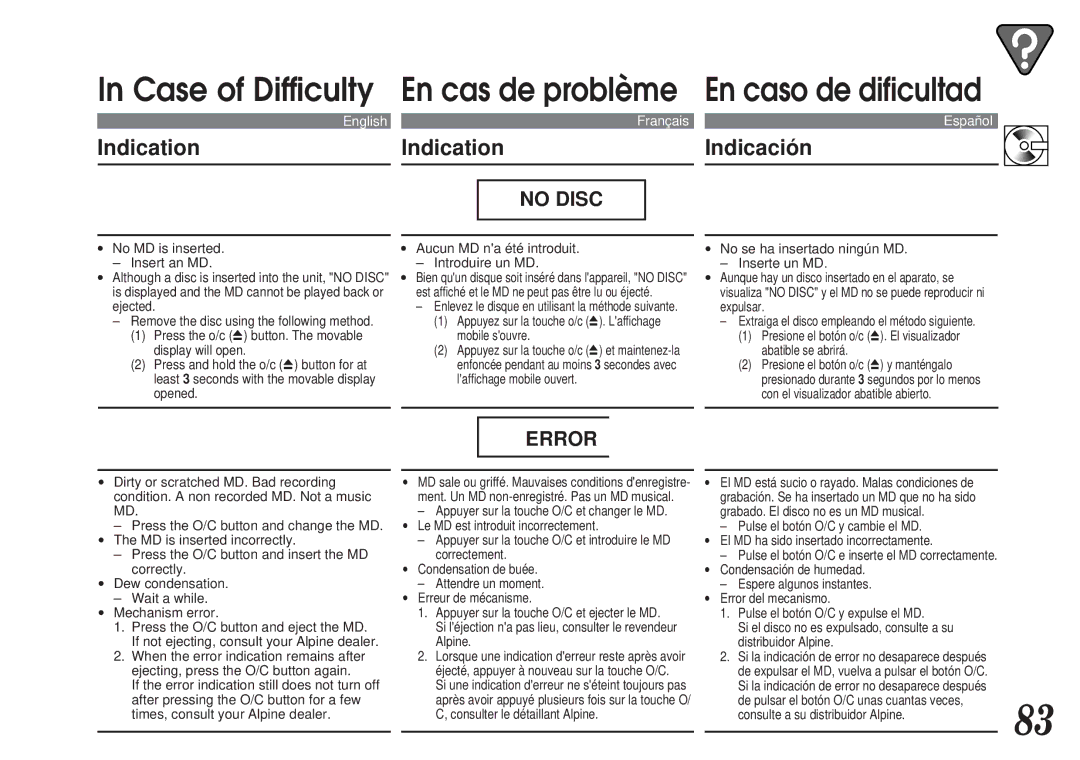In Case of Difficulty
English
Indication
•No MD is inserted.
–Insert an MD.
•Although a disc is inserted into the unit, "NO DISC" is displayed and the MD cannot be played back or ejected.
–Remove the disc using the following method.
(1)Press the o/c (c) button. The movable display will open.
(2)Press and hold the o/c (c) button for at least 3 seconds with the movable display opened.
•Dirty or scratched MD. Bad recording condition. A non recorded MD. Not a music MD.
–Press the O/C button and change the MD.
•The MD is inserted incorrectly.
–Press the O/C button and insert the MD correctly.
•Dew condensation.
–Wait a while.
•Mechanism error.
1.Press the O/C button and eject the MD. If not ejecting, consult your Alpine dealer.
2.When the error indication remains after ejecting, press the O/C button again.
If the error indication still does not turn off after pressing the O/C button for a few times, consult your Alpine dealer.
En cas de problème
Français
Indication
NO DISC
•Aucun MD n'a été introduit.
– Introduire un MD.
•Bien qu'un disque soit inséré dans l'appareil, "NO DISC"
est affiché et le MD ne peut pas être lu ou éjecté.
–Enlevez le disque en utilisant la méthode suivante.
(1)Appuyez sur la touche o/c (c). L'affichage mobile s'ouvre.
(2)Appuyez sur la touche o/c (c) et
ERROR
•MD sale ou griffé. Mauvaises conditions d'enregistre- ment. Un MD
–Appuyer sur la touche O/C et changer le MD.
•Le MD est introduit incorrectement.
–Appuyer sur la touche O/C et introduire le MD correctement.
•Condensation de buée.
–Attendre un moment.
•Erreur de mécanisme.
1. Appuyer sur la touche O/C et ejecter le MD.
Si l'éjection n'a pas lieu, consulter le revendeur Alpine.
2. Lorsque une indication d'erreur reste après avoir éjecté, appuyer à nouveau sur la touche O/C.
Si une indication d'erreur ne s'éteint toujours pas après avoir appuyé plusieurs fois sur la touche O/ C, consulter le détaillant Alpine.
En caso de dificultad
Español
Indicación
•No se ha insertado ningún MD.
– Inserte un MD.
•Aunque hay un disco insertado en el aparato, se
visualiza "NO DISC" y el MD no se puede reproducir ni expulsar.
– Extraiga el disco empleando el método siguiente.
(1) Presione el botón o/c (c). El visualizador abatible se abrirá.
(2) Presione el botón o/c (c) y manténgalo presionado durante 3 segundos por lo menos con el visualizador abatible abierto.
• El MD está sucio o rayado. Malas condiciones de grabación. Se ha insertado un MD que no ha sido grabado. El disco no es un MD musical.
– Pulse el botón O/C y cambie el MD.
• El MD ha sido insertado incorrectamente.
– Pulse el botón O/C e inserte el MD correctamente.
• Condensación de humedad.
– Espere algunos instantes.
• Error del mecanismo.
1. Pulse el botón O/C y expulse el MD.
Si el disco no es expulsado, consulte a su distribuidor Alpine.
2. Si la indicación de error no desaparece después de expulsar el MD, vuelva a pulsar el botón O/C. Si la indicación de error no desaparece después
de pulsar el botón O/C unas cuantas veces, | 83 | |
consulte a su distribuidor Alpine. | ||
| ||
|
|