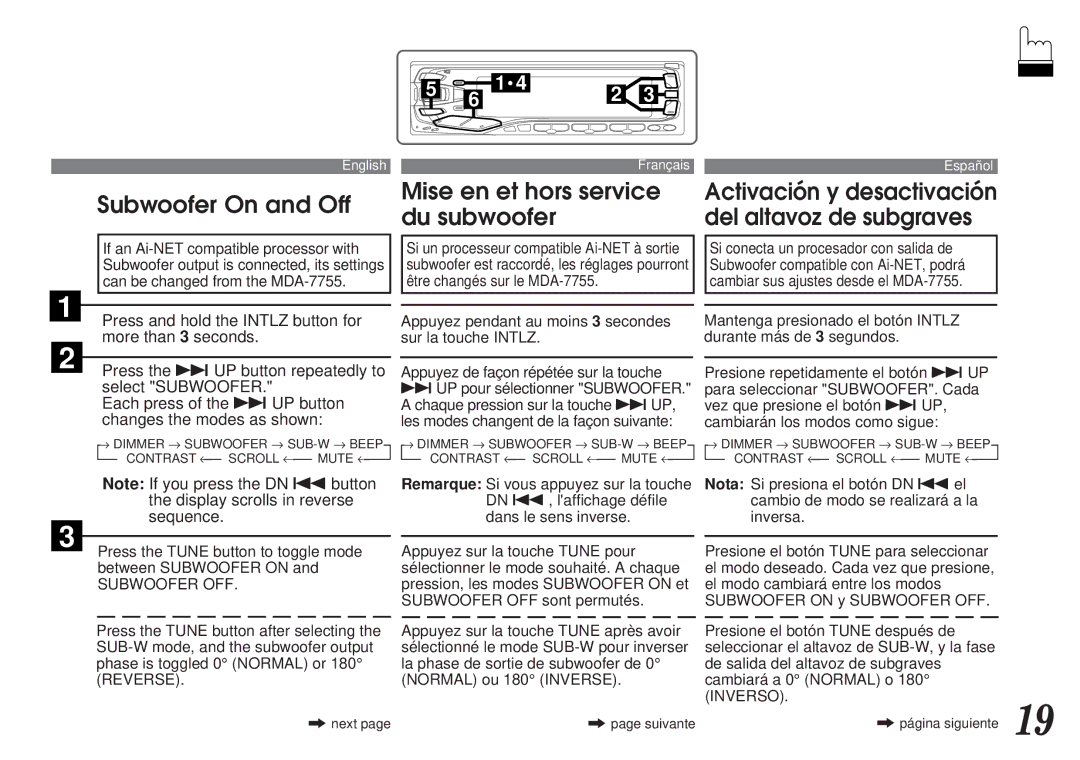5 | 6 | 1 4 | 2 | 3 |
|
English
Subwoofer On and Off
If an
Français
Mise en et hors service du subwoofer
Si un processeur compatible
Español
Activación y desactivación del altavoz de subgraves
Si conecta un procesador con salida de Subwoofer compatible con
1
2
Press and hold the INTLZ button for more than 3 seconds.
Press the fUP button repeatedly to select "SUBWOOFER."
Each press of the fUP button changes the modes as shown:
→DIMMER → SUBWOOFER →
CONTRAST ← SCROLL ← MUTE ←
Appuyez pendant au moins 3 secondes sur la touche INTLZ.
Appuyez de façon répétée sur la touche
fUP pour sélectionner "SUBWOOFER." A chaque pression sur la touche fUP, les modes changent de la façon suivante:
→DIMMER → SUBWOOFER →
CONTRAST ← SCROLL ← MUTE ←
Mantenga presionado el botón INTLZ durante más de 3 segundos.
Presione repetidamente el botón fUP para seleccionar "SUBWOOFER". Cada vez que presione el botón fUP, cambiarán los modos como sigue:
→DIMMER → SUBWOOFER →
CONTRAST ← SCROLL ← MUTE ←
3
Note: If you press the DN gbutton the display scrolls in reverse sequence.
Press the TUNE button to toggle mode between SUBWOOFER ON and
SUBWOOFER OFF.
Remarque: Si vous appuyez sur la touche DN g, l'affichage défile dans le sens inverse.
Appuyez sur la touche TUNE pour sélectionner le mode souhaité. A chaque pression, les modes SUBWOOFER ON et SUBWOOFER OFF sont permutés.
Nota: Si presiona el botón DN gel cambio de modo se realizará a la inversa.
Presione el botón TUNE para seleccionar el modo deseado. Cada vez que presione, el modo cambiará entre los modos SUBWOOFER ON y SUBWOOFER OFF.
Press the TUNE button after selecting the
Appuyez sur la touche TUNE après avoir sélectionné le mode
Presione el botón TUNE después de seleccionar el altavoz de
A next page | A page suivante | A página siguiente 19 |