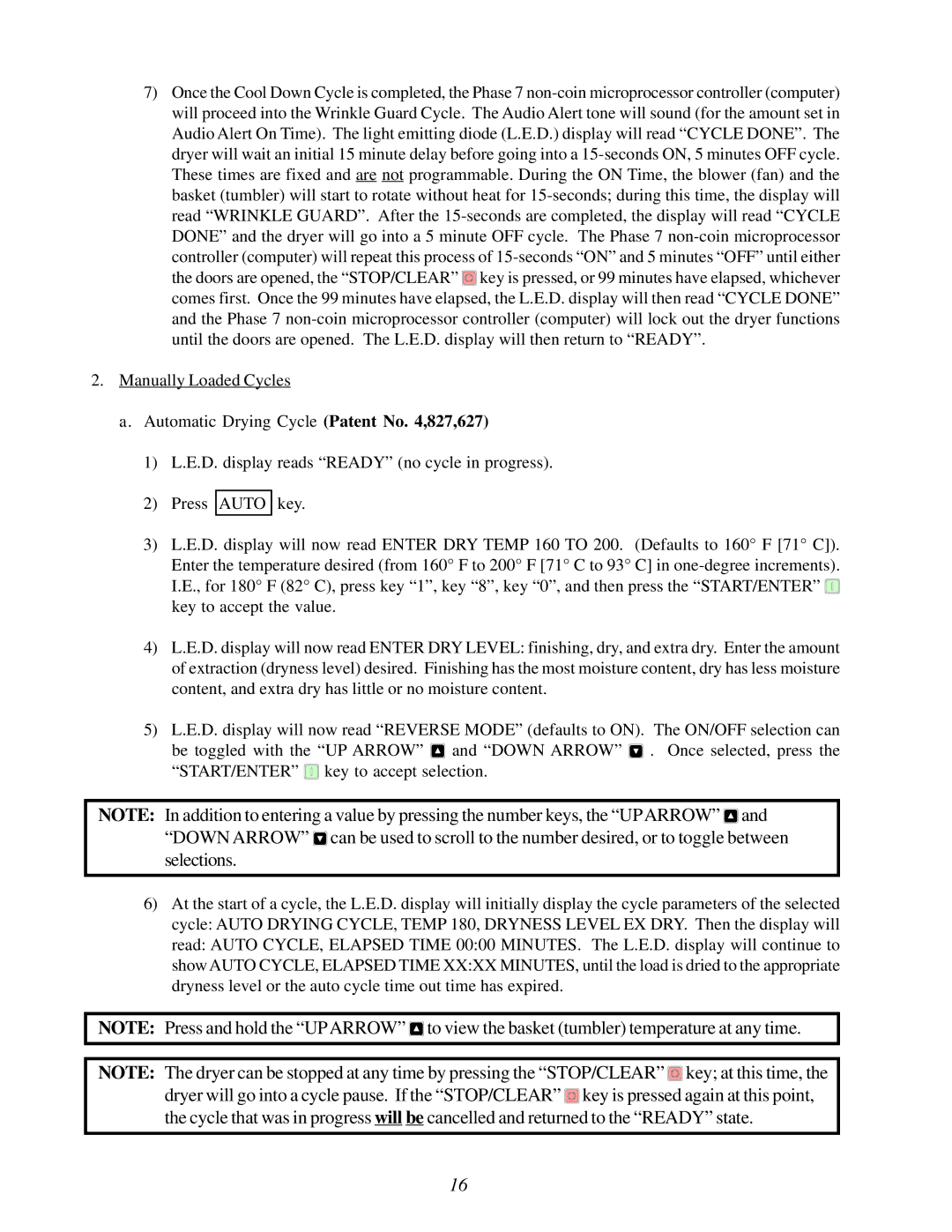7)Once the Cool Down Cycle is completed, the Phase 7
the doors are opened, the “STOP/CLEAR” ![]() key is pressed, or 99 minutes have elapsed, whichever comes first. Once the 99 minutes have elapsed, the L.E.D. display will then read “CYCLE DONE” and the Phase 7
key is pressed, or 99 minutes have elapsed, whichever comes first. Once the 99 minutes have elapsed, the L.E.D. display will then read “CYCLE DONE” and the Phase 7
2.Manually Loaded Cycles
a. Automatic Drying Cycle (Patent No. 4,827,627)
1)L.E.D. display reads “READY” (no cycle in progress).
2) Press AUTO
key.
3)L.E.D. display will now read ENTER DRY TEMP 160 TO 200. (Defaults to 160° F [71° C]). Enter the temperature desired (from 160° F to 200° F [71° C to 93° C] in
I.E., for 180° F (82° C), press key “1”, key “8”, key “0”, and then press the “START/ENTER” ![]() key to accept the value.
key to accept the value.
4)L.E.D. display will now read ENTER DRY LEVEL: finishing, dry, and extra dry. Enter the amount of extraction (dryness level) desired. Finishing has the most moisture content, dry has less moisture content, and extra dry has little or no moisture content.
5)L.E.D. display will now read “REVERSE MODE” (defaults to ON). The ON/OFF selection can
be toggled with the “UP ARROW” ![]() and “DOWN ARROW”
and “DOWN ARROW” ![]() . Once selected, press the “START/ENTER”
. Once selected, press the “START/ENTER” ![]() key to accept selection.
key to accept selection.
NOTE: In addition to entering a value by pressing the number keys, the “UPARROW” ![]() and “DOWN ARROW”
and “DOWN ARROW” ![]() can be used to scroll to the number desired, or to toggle between selections.
can be used to scroll to the number desired, or to toggle between selections.
6)At the start of a cycle, the L.E.D. display will initially display the cycle parameters of the selected cycle: AUTO DRYING CYCLE, TEMP 180, DRYNESS LEVEL EX DRY. Then the display will read: AUTO CYCLE, ELAPSED TIME 00:00 MINUTES. The L.E.D. display will continue to show AUTO CYCLE, ELAPSED TIME XX:XX MINUTES, until the load is dried to the appropriate dryness level or the auto cycle time out time has expired.
NOTE: Press and hold the “UPARROW” ![]() to view the basket (tumbler) temperature at any time.
to view the basket (tumbler) temperature at any time.
NOTE: The dryer can be stopped at any time by pressing the “STOP/CLEAR” ![]() key; at this time, the dryer will go into a cycle pause. If the “STOP/CLEAR”
key; at this time, the dryer will go into a cycle pause. If the “STOP/CLEAR” ![]() key is pressed again at this point, the cycle that was in progress will be cancelled and returned to the “READY” state.
key is pressed again at this point, the cycle that was in progress will be cancelled and returned to the “READY” state.
16