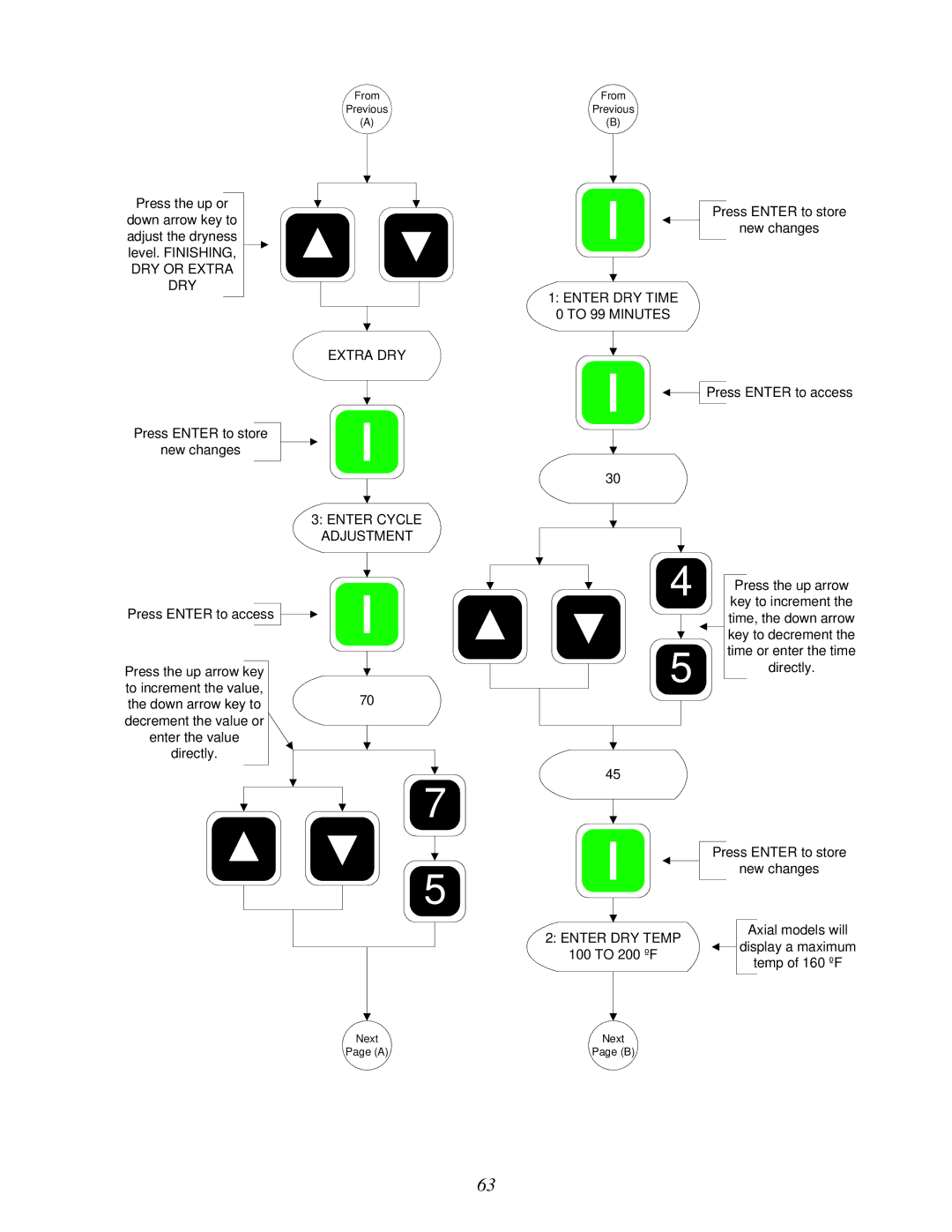From
Previous
(A)
Press the up or
down arrow key to adjust the dryness level. FINISHING, ![]()
DRY OR EXTRA
DRY
EXTRA DRY
Press ENTER to store
new changes
3: ENTER CYCLE
ADJUSTMENT
Press ENTER to access ![]()
Press the up arrow key |
|
to increment the value, | 70 |
the down arrow key to | |
decrement the value or |
|
enter the value |
|
directly. |
|
7
5
Next
Page (A)
From
Previous
(B)
Press ENTER to store
new changes
1:ENTER DRY TIME 0 TO 99 MINUTES
![]()
![]() Press ENTER to access
Press ENTER to access
30
4 | Press the up arrow | |
key to increment the | ||
| time, the down arrow | |
5 | key to decrement the | |
time or enter the time | ||
directly. | ||
|
45
| Press ENTER to store | |
| new changes | |
2: ENTER DRY TEMP | Axial models will | |
display a maximum | ||
100 TO 200 ºF | ||
temp of 160 ºF | ||
|
Next
Page (B)
63