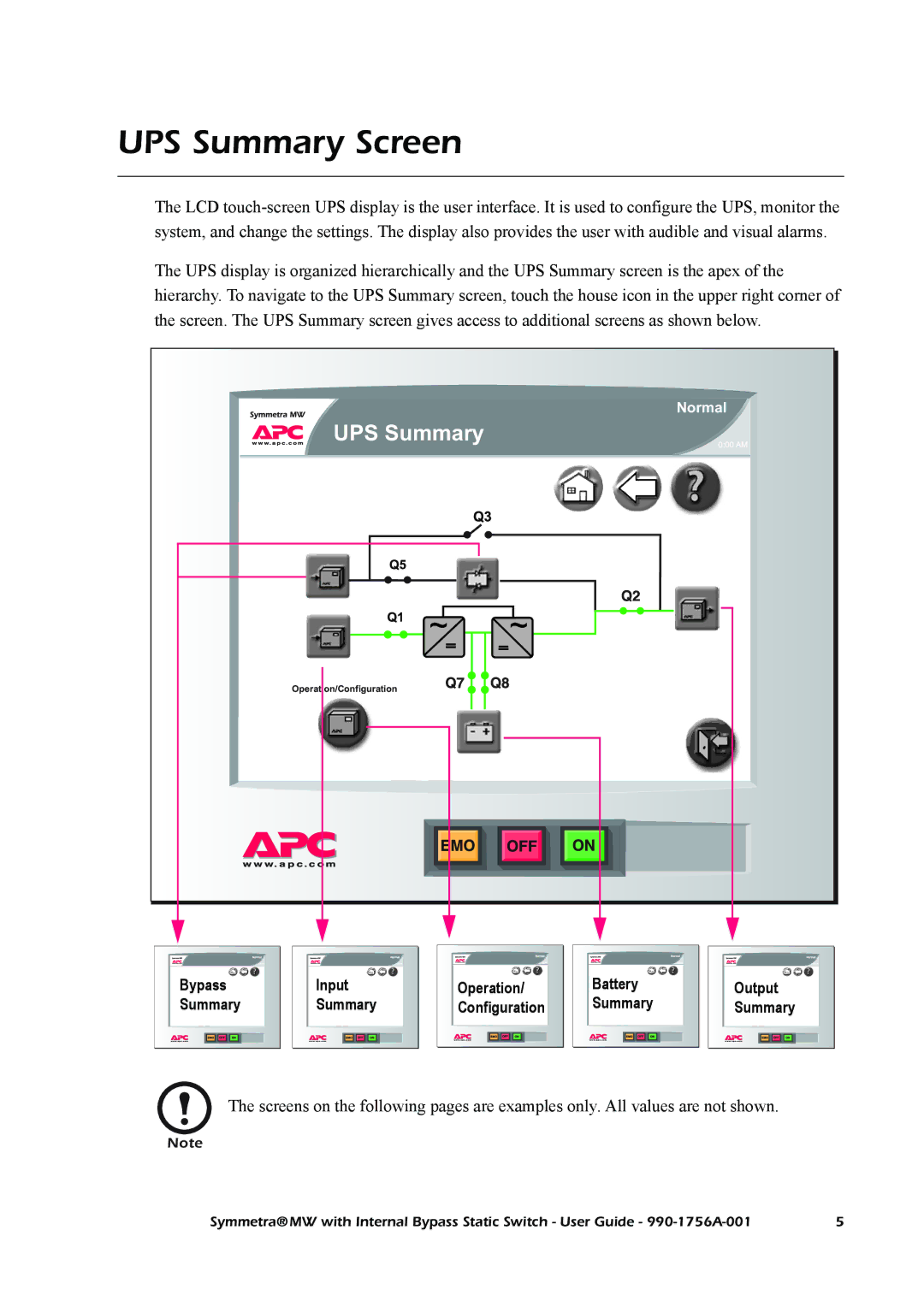UPS Summary Screen
The LCD
The UPS display is organized hierarchically and the UPS Summary screen is the apex of the hierarchy. To navigate to the UPS Summary screen, touch the house icon in the upper right corner of the screen. The UPS Summary screen gives access to additional screens as shown below.
|
|
| Normal |
|
| UPS Summary | Normal |
| |
|
|
| ||
| ~ | ~ |
|
|
| Operation/Configuration |
|
|
|
Normal | Normal | Normal | Normal | Normal |
Bypass | Input | Operation/ | Battery | Output |
Summary | Summary | Configuration | Summary | Summary |
The screens on the following pages are examples only. All values are not shown.
Note
Symmetra® MW with Internal Bypass Static Switch - User Guide - | 5 |