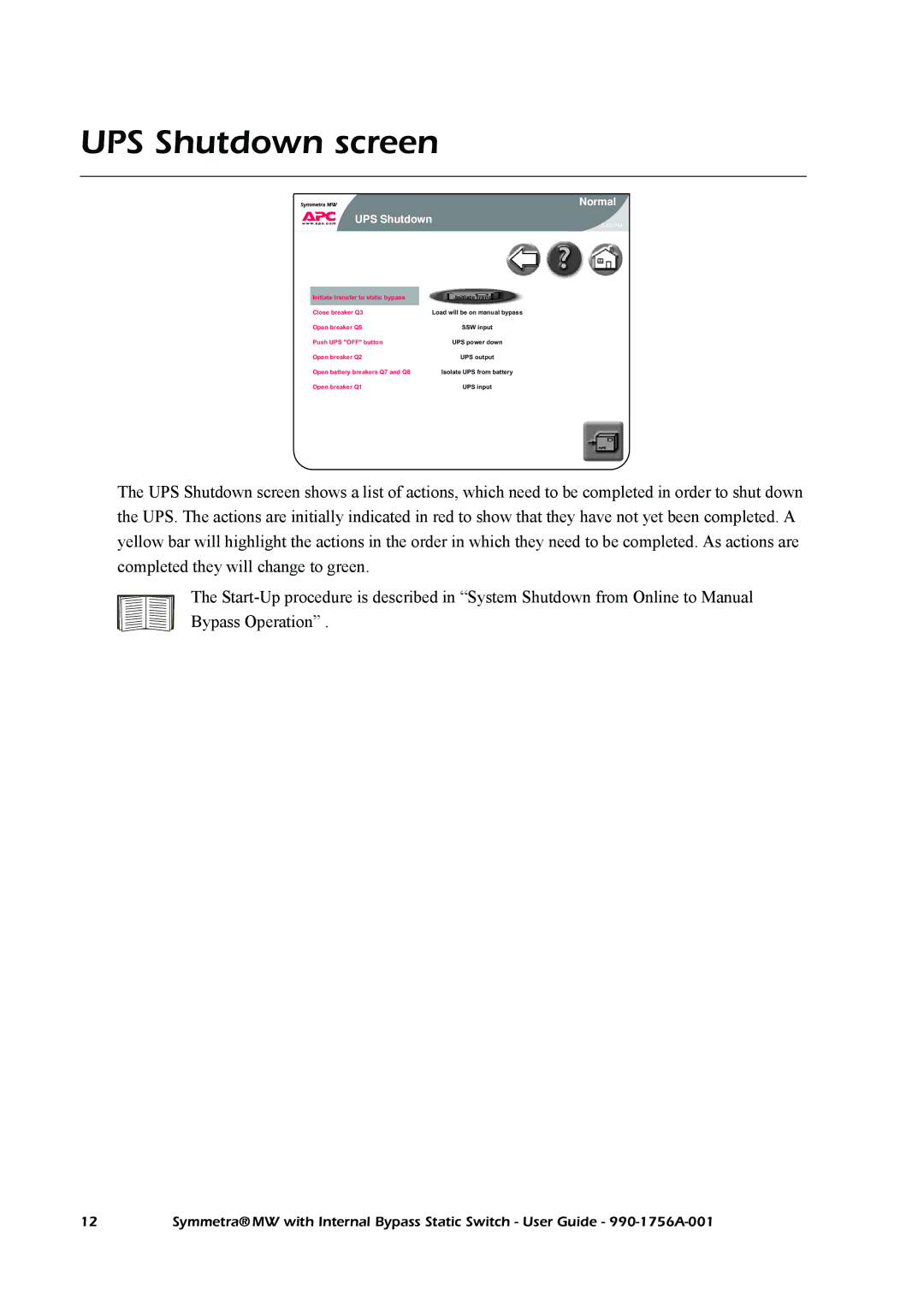UPS Shutdown screen
Normal
Normal
UPS Shutdown
5.40 PM
Initiate transfer to static bypass | Initiate transfer |
Close breaker Q3 | Load will be on manual bypass |
Open breaker Q5 | SSW input |
Push UPS "OFF" button | UPS power down |
Open breaker Q2 | UPS output |
Open battery breakers Q7 and Q8 | Isolate UPS from battery |
Open breaker Q1 | UPS input |
The UPS Shutdown screen shows a list of actions, which need to be completed in order to shut down the UPS. The actions are initially indicated in red to show that they have not yet been completed. A yellow bar will highlight the actions in the order in which they need to be completed. As actions are completed they will change to green.
The
12 | Symmetra® MW with Internal Bypass Static Switch - User Guide - |