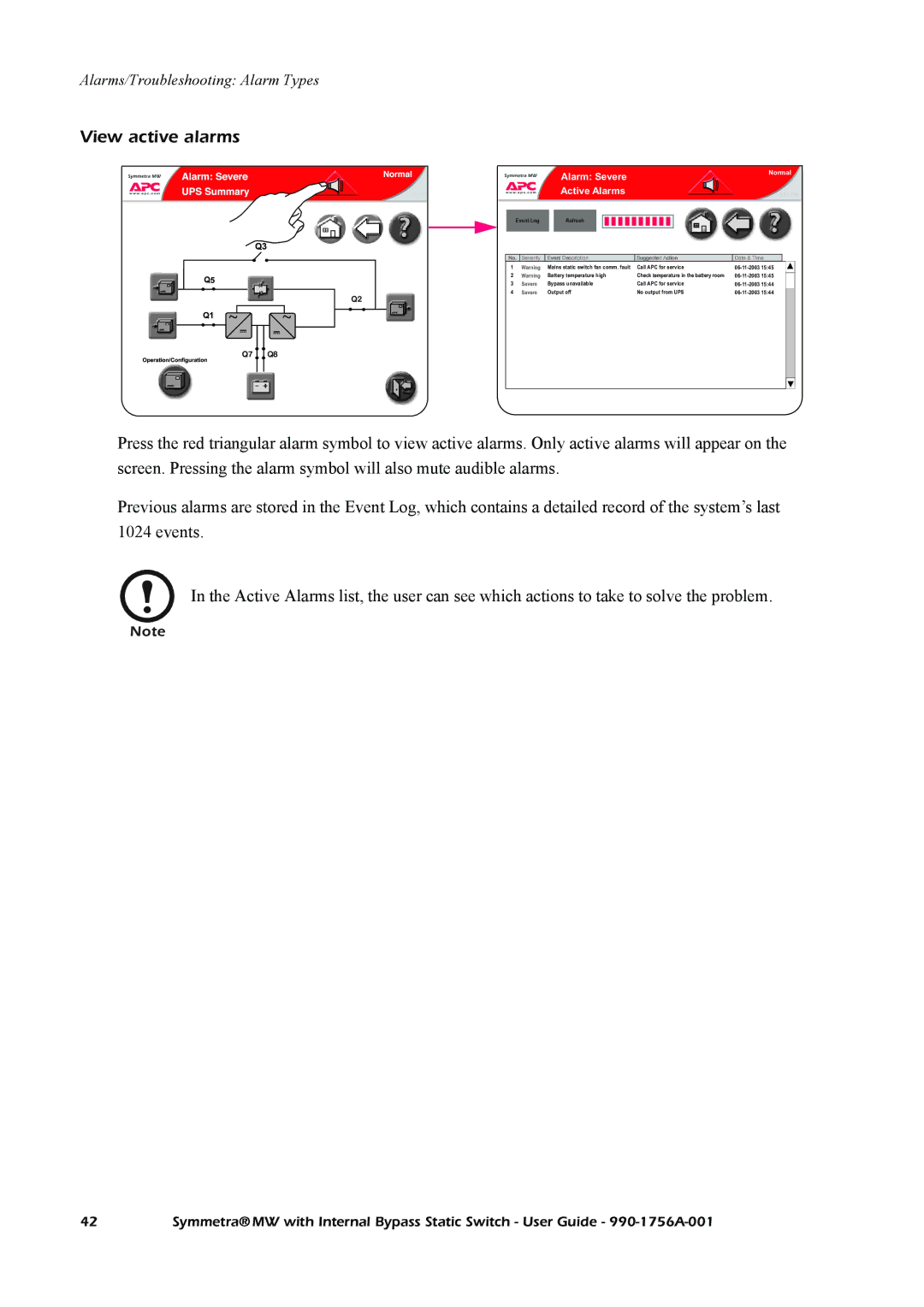Alarms/Troubleshooting: Alarm Types
View active alarms
Q2
~ ~
Q7 Q8
|
|
| Alarm: Severe |
|
|
|
|
|
|
| Normal | ||||||||
|
|
|
|
|
|
|
|
|
|
|
|
|
| ||||||
|
|
| Active Alarms |
|
|
|
|
|
|
| 3:51 PM | ||||||||
|
|
|
|
|
|
|
|
|
|
|
|
|
|
|
|
|
|
|
|
| Event Log | Refresh |
|
|
|
|
|
|
|
|
|
|
|
|
|
|
|
| |
|
|
|
|
|
|
|
|
|
|
|
|
|
|
|
|
|
|
|
|
|
|
|
|
|
|
|
|
| |||||||||||
| No. | Severity | Event Description | Suggested Action | Date & Time |
|
|
| |||||||||||
| 1 | Warning | Mains static switch fan comm. fault | Call APC for service |
|
|
| ||||||||||||
| 2 | Warning | Battery temperature high | Check temperature in the battery room |
|
|
| ||||||||||||
| 3 | Severe | Bypass unavailable | Call APC for service |
|
|
| ||||||||||||
| 4 | Severe | Output off | No output from UPS |
|
|
| ||||||||||||
|
|
|
|
|
|
|
|
|
|
|
|
|
|
|
|
|
|
|
|
|
|
|
|
|
|
|
|
|
|
|
|
|
|
|
|
|
|
|
|
|
|
|
|
|
|
|
|
|
|
|
|
|
|
|
|
|
|
|
|
Press the red triangular alarm symbol to view active alarms. Only active alarms will appear on the screen. Pressing the alarm symbol will also mute audible alarms.
Previous alarms are stored in the Event Log, which contains a detailed record of the system’s last 1024 events.
In the Active Alarms list, the user can see which actions to take to solve the problem.
Note
42 | Symmetra® MW with Internal Bypass Static Switch - User Guide - |