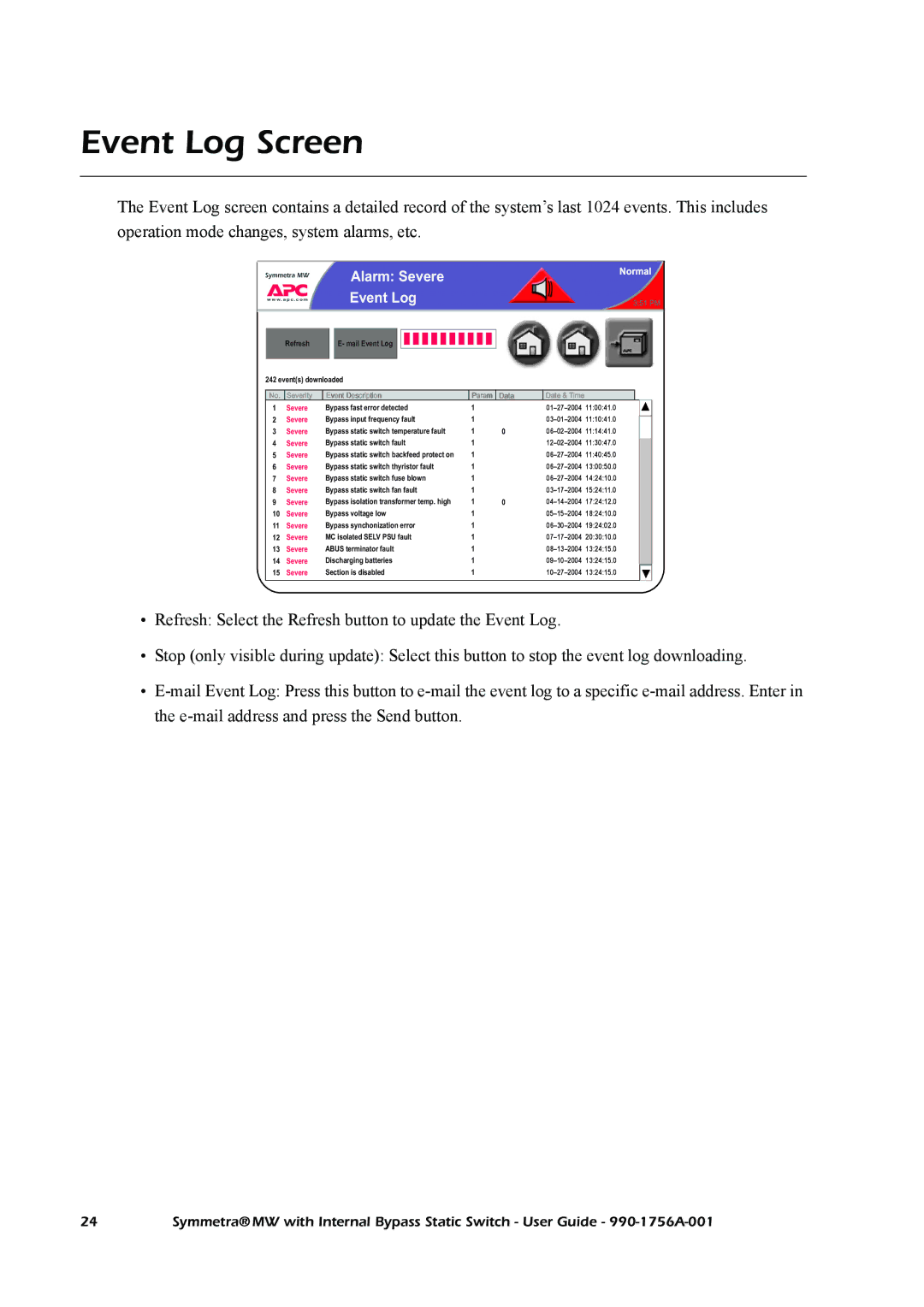Event Log Screen
The Event Log screen contains a detailed record of the system’s last 1024 events. This includes operation mode changes, system alarms, etc.
Alarm:SevereNormal
EventLogLog
Refresh | E- mail Event Log |
242 event(s) downloaded
No. Severity
Event Description
Param Data
Date & Time
1 | Severe | Bypass fast error detected | 1 |
| 11:00:41.0 | |
2 | Severe | Bypass input frequency fault | 1 |
| 11:10:41.0 | |
3 | Severe | Bypass static switch temperature fault | 1 | 0 | 11:14:41.0 | |
4 | Severe | Bypass static switch fault | 1 |
| 11:30:47.0 | |
5 | Severe | Bypass static switch backfeed protect on | 1 |
| 11:40:45.0 | |
6 | Severe | Bypass static switch thyristor fault | 1 |
| 13:00:50.0 | |
7 | Severe | Bypass static switch fuse blown | 1 |
| 14:24:10.0 | |
8 | Severe | Bypass static switch fan fault | 1 |
| 15:24:11.0 | |
9 | Severe | Bypass isolation transformer temp. high | 1 | 0 | 17:24:12.0 | |
10 | Severe | Bypass voltage low | 1 |
| 18:24:10.0 | |
11 | Severe | Bypass synchonization error | 1 |
| 19:24:02.0 | |
12 | Severe | MC isolated SELV PSU fault | 1 |
| 20:30:10.0 | |
13 | Severe | ABUS terminator fault | 1 |
| 13:24:15.0 | |
14 | Severe | Discharging batteries | 1 |
| 13:24:15.0 | |
15 | Severe | Section is disabled | 1 |
| 13:24:15.0 |
•Refresh: Select the Refresh button to update the Event Log.
•Stop (only visible during update): Select this button to stop the event log downloading.
•
24 Symmetra® MW with Internal Bypass Static Switch - User Guide -