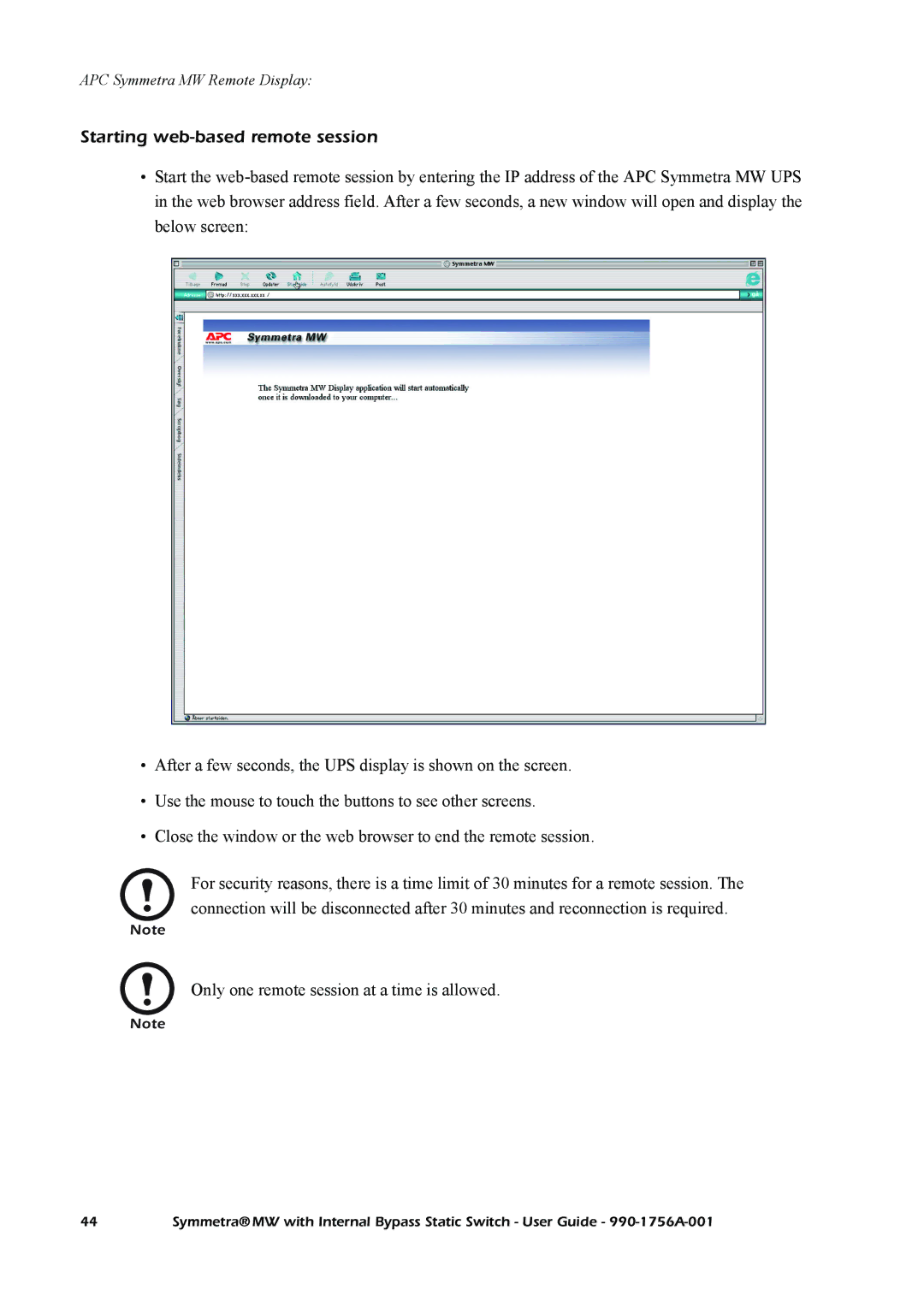APC Symmetra MW Remote Display:
Starting web-based remote session
•Start the
XXX.XXX.XXX.XX
•After a few seconds, the UPS display is shown on the screen.
•Use the mouse to touch the buttons to see other screens.
•Close the window or the web browser to end the remote session.
For security reasons, there is a time limit of 30 minutes for a remote session. The connection will be disconnected after 30 minutes and reconnection is required.
Note
Only one remote session at a time is allowed.
Note
44 | Symmetra® MW with Internal Bypass Static Switch - User Guide - |