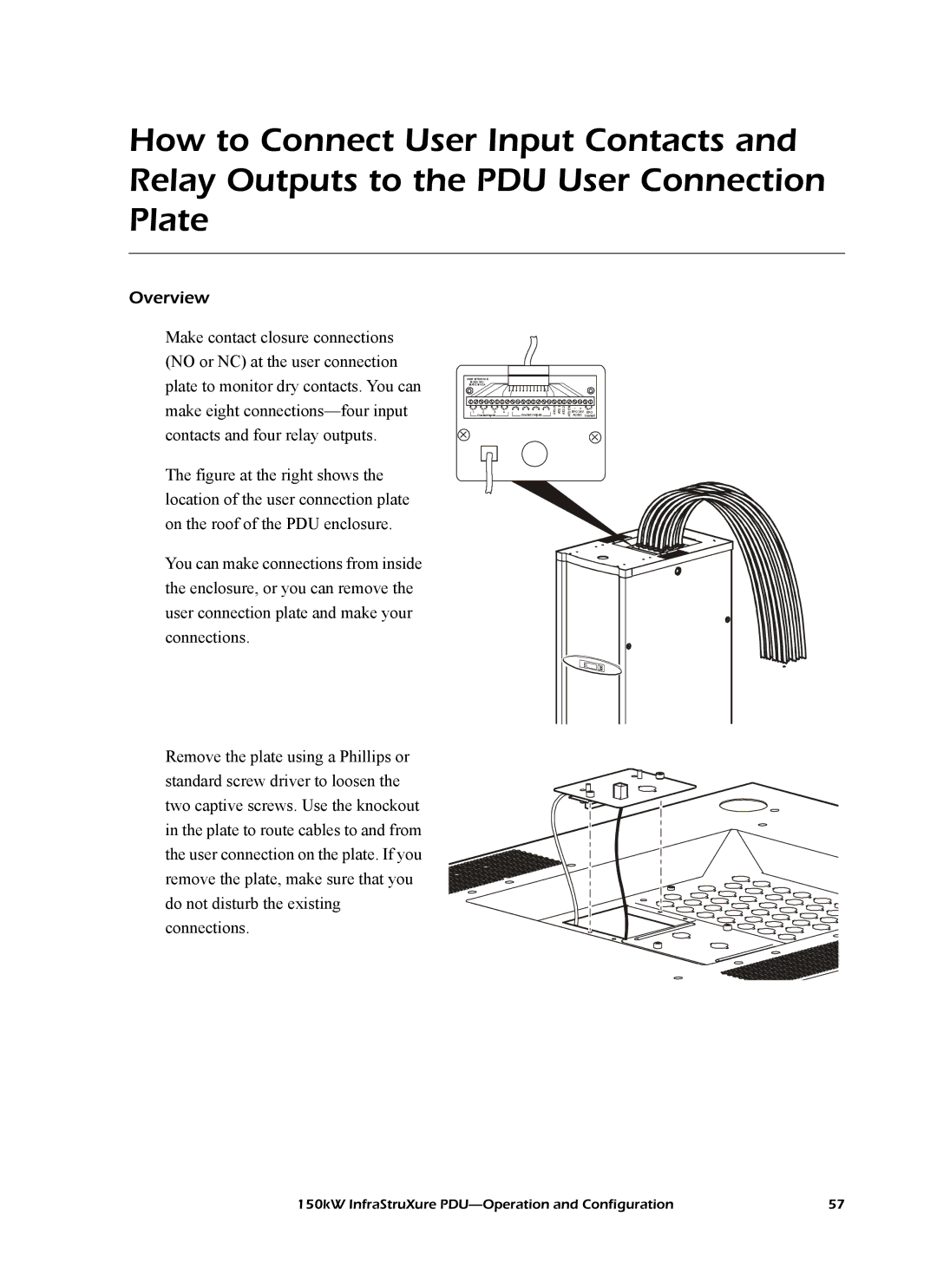How to Connect User Input Contacts and Relay Outputs to the PDU User Connection Plate
Overview
Make contact closure connections (NO or NC) at the user connection plate to monitor dry contacts. You can make eight
The figure at the right shows the location of the user connection plate on the roof of the PDU enclosure.
You can make connections from inside the enclosure, or you can remove the user connection plate and make your connections.
Remove the plate using a Phillips or standard screw driver to loosen the two captive screws. Use the knockout in the plate to route cables to and from the user connection on the plate. If you remove the plate, make sure that you do not disturb the existing connections.
USER INTERFACE
© 2001 APC MADE IN USA
1 | 2 | 3 | 4 |
|
| Contact Outputs |
| |
| Contact Inputs |
|
|
|
| |||
|
|
|
|
|
|
|
|
|
|
|
|
|
|
|
|
|
|
ATS 0 ATS 1 ATS 2
ATSEN
–+ ![]() EPO 24V EPO AC/DC Contact
EPO 24V EPO AC/DC Contact
150kW InfraStruXure | 57 |