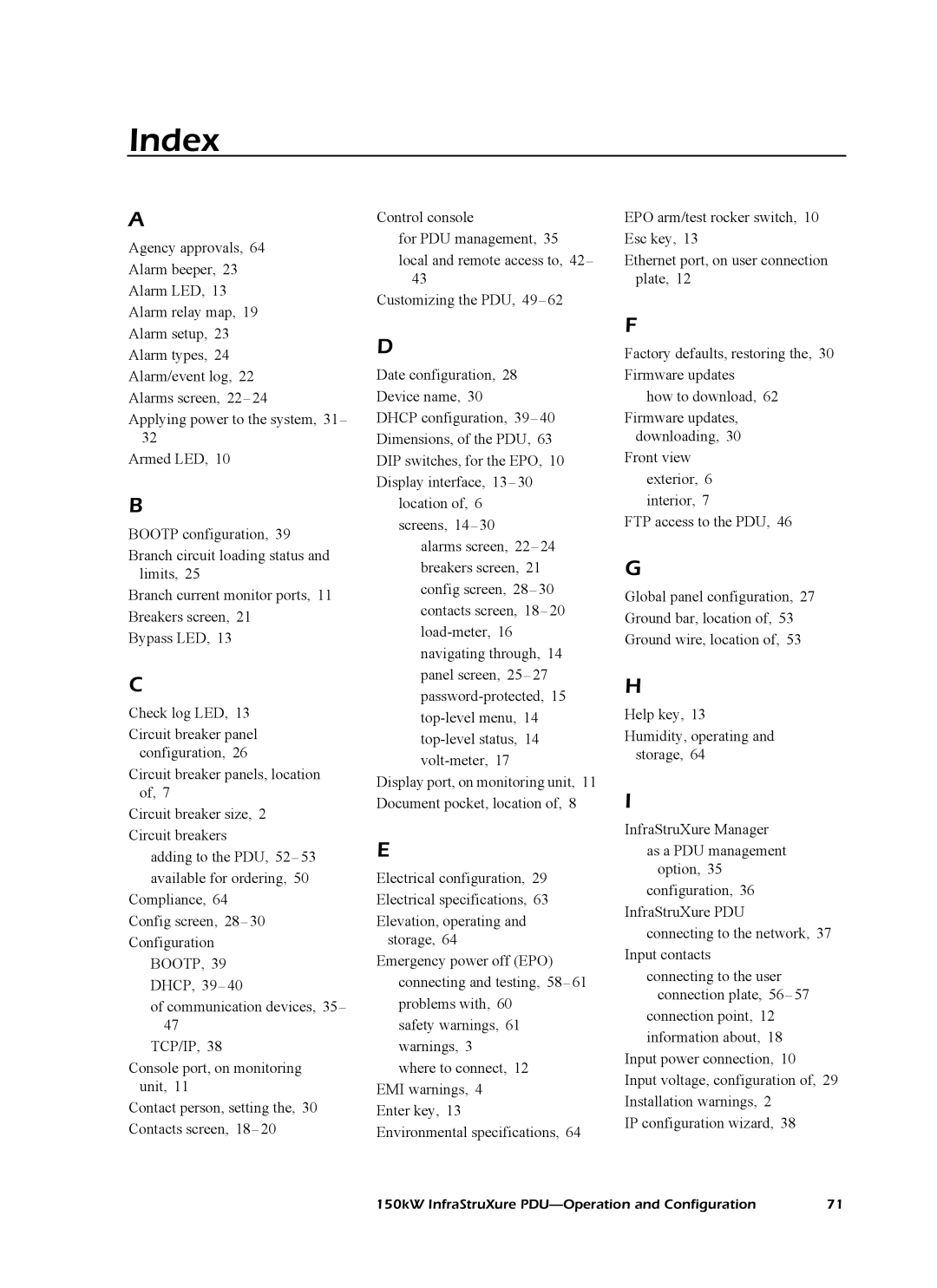Index
A
Agency approvals, 64 Alarm beeper, 23 Alarm LED, 13 Alarm relay map, 19 Alarm setup, 23 Alarm types, 24 Alarm/event log, 22 Alarms screen, 22– 24
Applying power to the system, 31– 32
Armed LED, 10
B
BOOTP configuration, 39
Branch circuit loading status and limits, 25
Branch current monitor ports, 11 Breakers screen, 21
Bypass LED, 13
C
Check log LED, 13
Circuit breaker panel configuration, 26
Circuit breaker panels, location of, 7
Circuit breaker size, 2 Circuit breakers
adding to the PDU, 52– 53 available for ordering, 50
Compliance, 64 Config screen, 28– 30 Configuration
BOOTP, 39 DHCP, 39– 40
of communication devices, 35– 47
TCP/IP, 38
Console port, on monitoring unit, 11
Contact person, setting the, 30 Contacts screen, 18– 20
Control console
for PDU management, 35
local and remote access to, 42– 43
Customizing the PDU, 49– 62
D
Date configuration, 28 Device name, 30
DHCP configuration, 39– 40 Dimensions, of the PDU, 63 DIP switches, for the EPO, 10 Display interface, 13– 30
location of, 6 screens, 14– 30
alarms screen, 22– 24 breakers screen, 21 config screen, 28– 30 contacts screen, 18– 20
Display port, on monitoring unit, 11 Document pocket, location of, 8
E
Electrical configuration, 29 Electrical specifications, 63
Elevation, operating and storage, 64
Emergency power off (EPO) connecting and testing, 58– 61 problems with, 60
safety warnings, 61 warnings, 3 where to connect, 12
EMI warnings, 4 Enter key, 13 Environmental specifications, 64
EPO arm/test rocker switch, 10 Esc key, 13
Ethernet port, on user connection plate, 12
F
Factory defaults, restoring the, 30 Firmware updates
how to download, 62
Firmware updates, downloading, 30
Front view exterior, 6 interior, 7
FTP access to the PDU, 46
G
Global panel configuration, 27 Ground bar, location of, 53 Ground wire, location of, 53
H
Help key, 13
Humidity, operating and storage, 64
I
InfraStruXure Manager
as a PDU management option, 35
configuration, 36 InfraStruXure PDU
connecting to the network, 37 Input contacts
connecting to the user connection plate, 56– 57
connection point, 12 information about, 18 Input power connection, 10
Input voltage, configuration of, 29 Installation warnings, 2
IP configuration wizard, 38
150kW InfraStruXure | 71 |