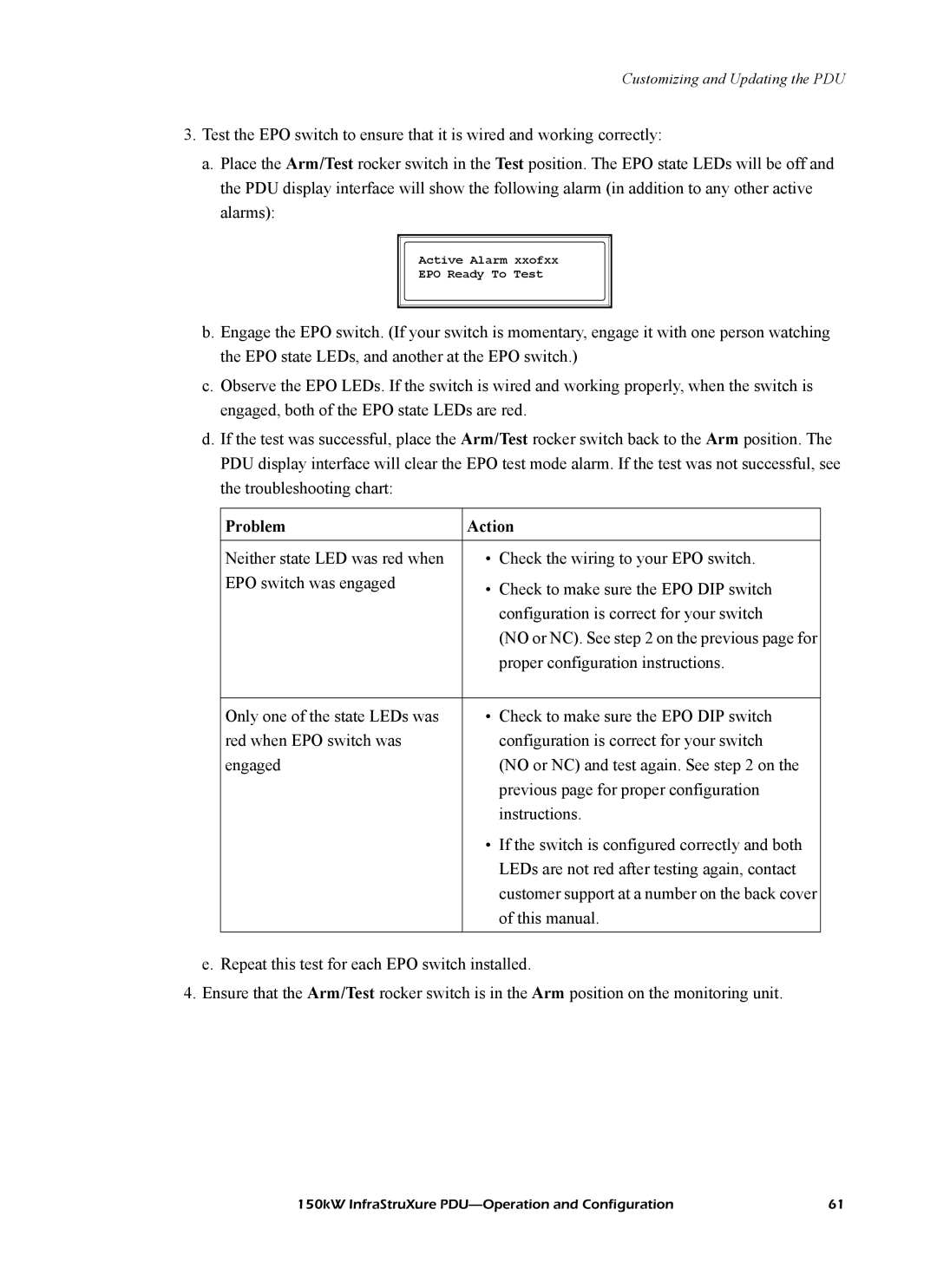Customizing and Updating the PDU
3.Test the EPO switch to ensure that it is wired and working correctly:
a.Place the Arm/Test rocker switch in the Test position. The EPO state LEDs will be off and the PDU display interface will show the following alarm (in addition to any other active alarms):
Active Alarm xxofxx
EPO Ready To Test
b.Engage the EPO switch. (If your switch is momentary, engage it with one person watching the EPO state LEDs, and another at the EPO switch.)
c.Observe the EPO LEDs. If the switch is wired and working properly, when the switch is engaged, both of the EPO state LEDs are red.
d.If the test was successful, place the Arm/Test rocker switch back to the Arm position. The PDU display interface will clear the EPO test mode alarm. If the test was not successful, see the troubleshooting chart:
Problem | Action |
|
|
Neither state LED was red when | • Check the wiring to your EPO switch. |
EPO switch was engaged | • Check to make sure the EPO DIP switch |
| |
| configuration is correct for your switch |
| (NO or NC). See step 2 on the previous page for |
| proper configuration instructions. |
|
|
Only one of the state LEDs was | • Check to make sure the EPO DIP switch |
red when EPO switch was | configuration is correct for your switch |
engaged | (NO or NC) and test again. See step 2 on the |
| previous page for proper configuration |
| instructions. |
| • If the switch is configured correctly and both |
| LEDs are not red after testing again, contact |
| customer support at a number on the back cover |
| of this manual. |
|
|
e. Repeat this test for each EPO switch installed.
4.Ensure that the Arm/Test rocker switch is in the Arm position on the monitoring unit.
150kW InfraStruXure | 61 |