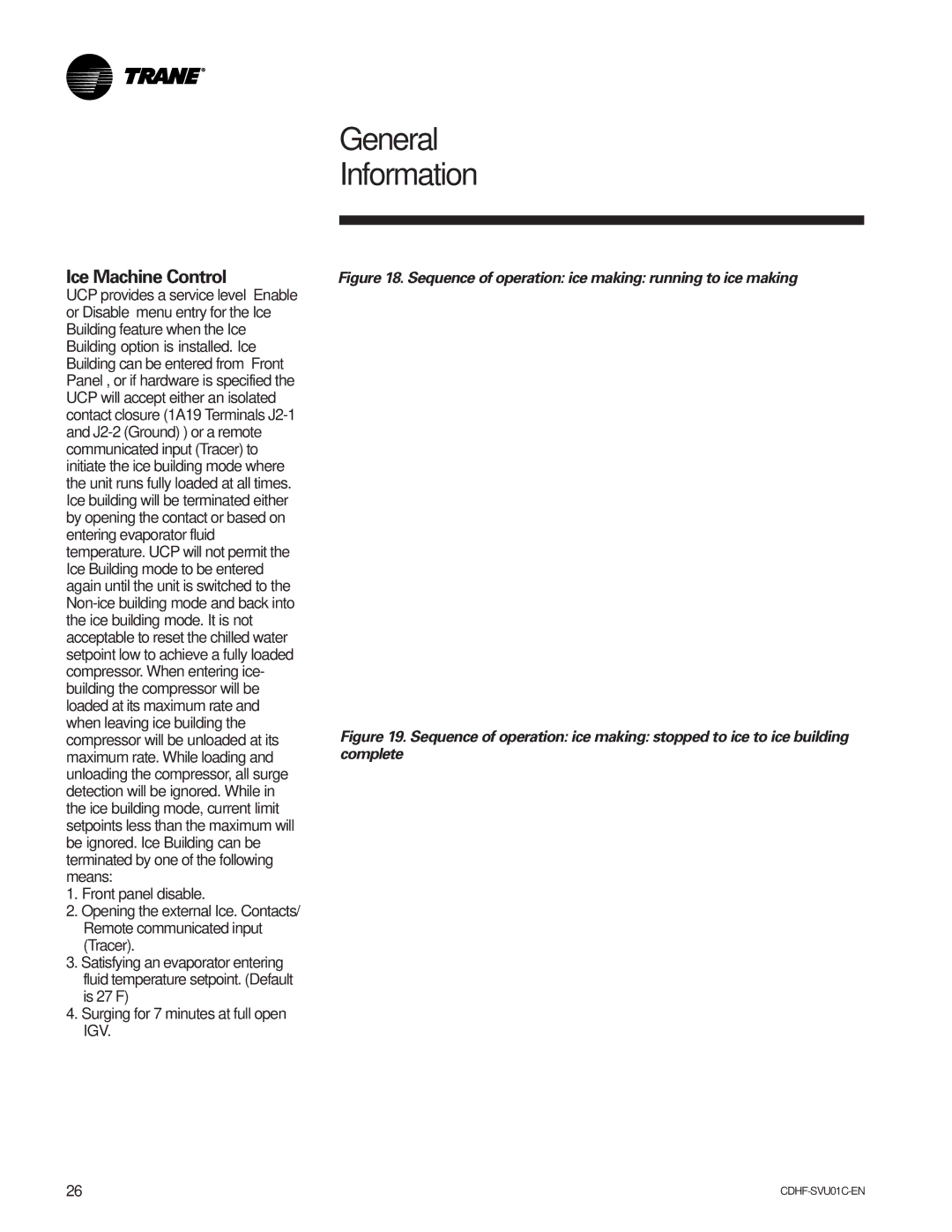General Information
Ice Machine Control
UCP provides a service level “Enable or Disable” menu entry for the Ice Building feature when the Ice Building option is installed. Ice Building can be entered from “Front Panel”, or if hardware is specified the UCP will accept either an isolated contact closure (1A19 Terminals
1.Front panel disable.
2.Opening the external Ice. Contacts/ Remote communicated input (Tracer).
3.Satisfying an evaporator entering fluid temperature setpoint. (Default is 27°F)
4.Surging for 7 minutes at full open IGV.
Figure 18. Sequence of operation: ice making: running to ice making
Figure 19. Sequence of operation: ice making: stopped to ice to ice building complete
26 |