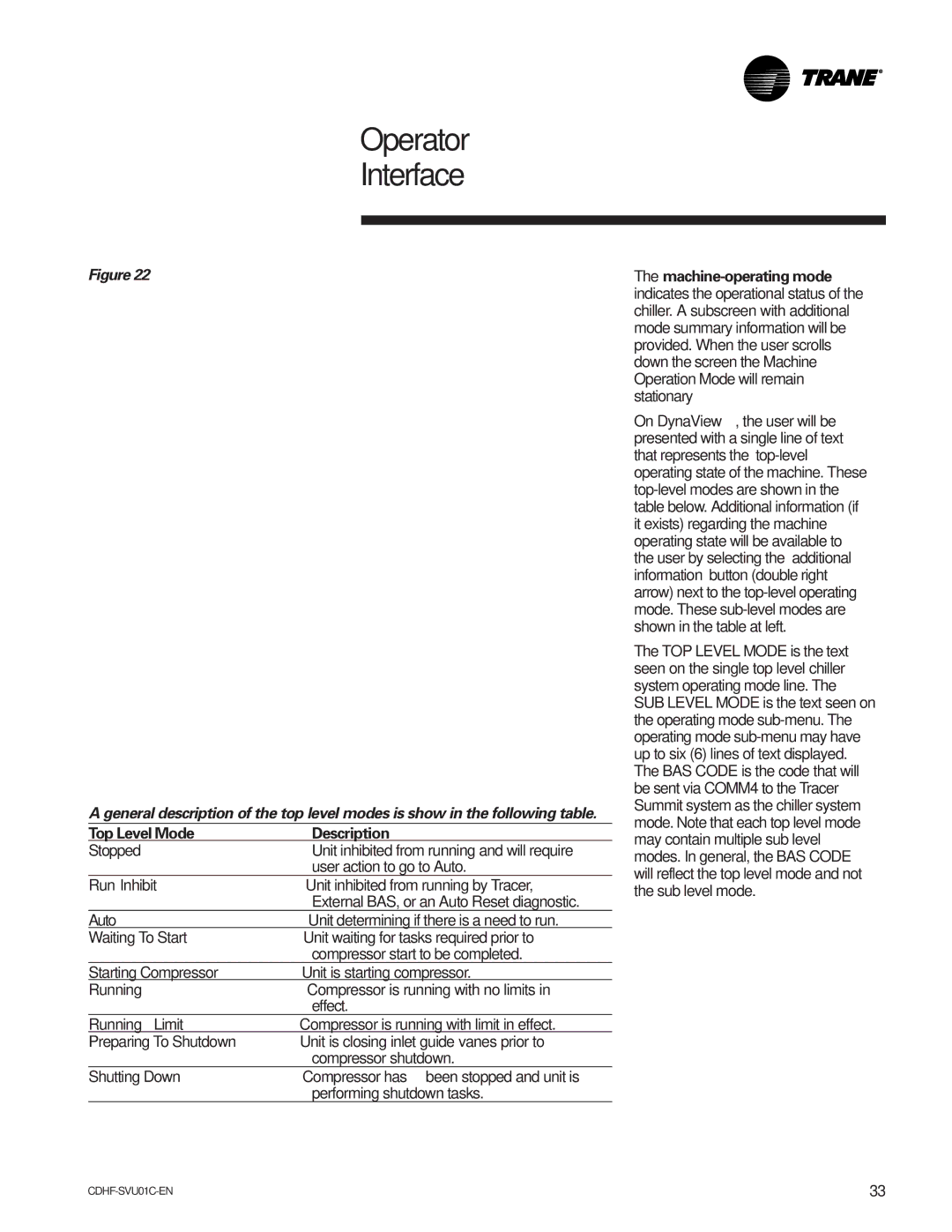Operator Interface
Figure 22
A general description of the top level modes is show in the following table.
Top Level Mode | Description |
Stopped | Unit inhibited from running and will require |
| user action to go to Auto. |
Run Inhibit | Unit inhibited from running by Tracer, |
| External BAS, or an Auto Reset diagnostic. |
Auto | Unit determining if there is a need to run. |
Waiting To Start | Unit waiting for tasks required prior to |
| compressor start to be completed. |
Starting Compressor | Unit is starting compressor. |
Running | Compressor is running with no limits in |
| effect. |
Running – Limit | Compressor is running with limit in effect. |
Preparing To Shutdown | Unit is closing inlet guide vanes prior to |
| compressor shutdown. |
Shutting Down | Compressor has been stopped and unit is |
| performing shutdown tasks. |
The
On DynaView™, the user will be presented with a single line of text that represents the
The TOP LEVEL MODE is the text seen on the single top level chiller system operating mode line. The SUB LEVEL MODE is the text seen on the operating mode
33 |