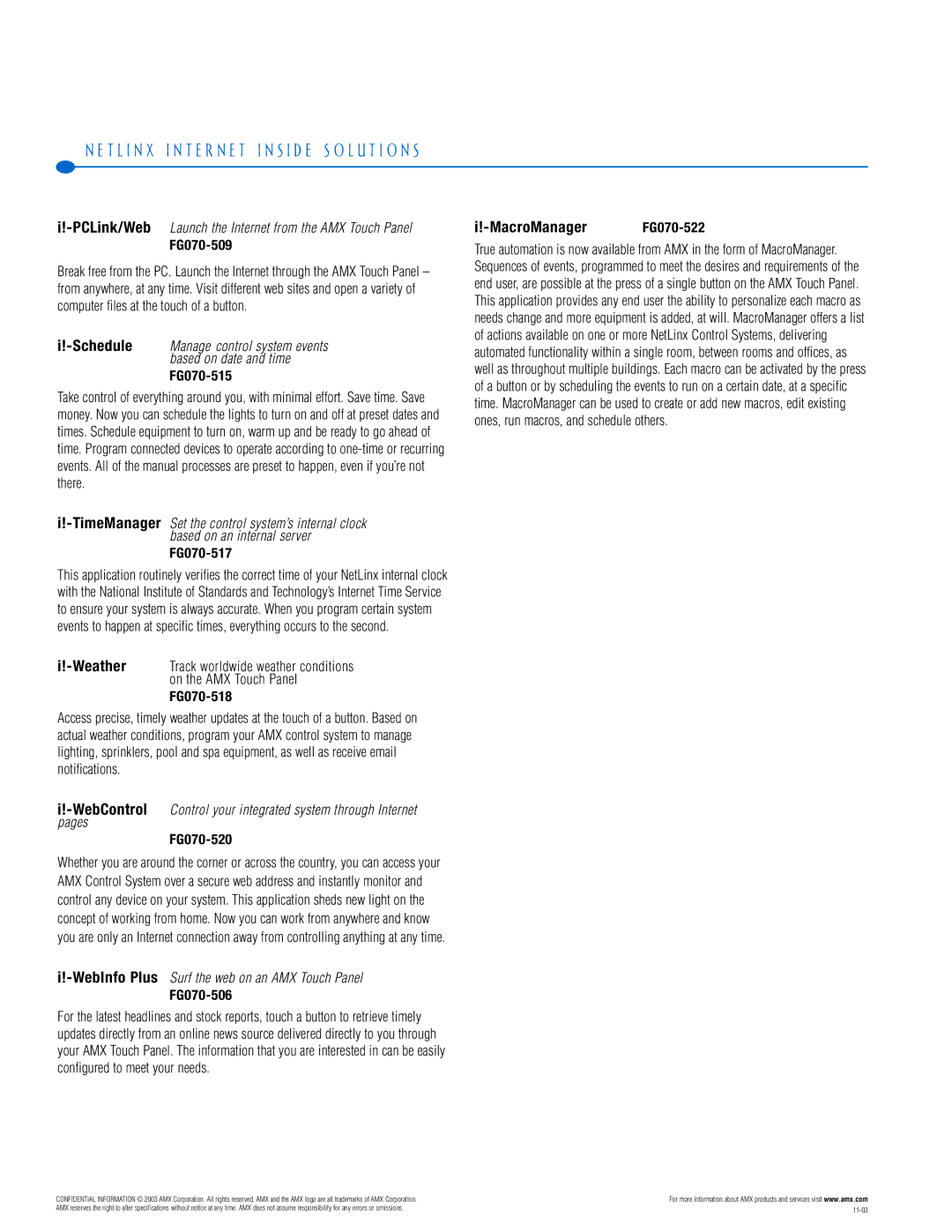N E T L I N X I N T E R N E T I N S I D E S O L U T I O N S
FG070-509
Break free from the PC. Launch the Internet through the AMX Touch Panel – from anywhere, at any time. Visit different web sites and open a variety of computer files at the touch of a button.
FG070-515
Take control of everything around you, with minimal effort. Save time. Save money. Now you can schedule the lights to turn on and off at preset dates and times. Schedule equipment to turn on, warm up and be ready to go ahead of time. Program connected devices to operate according to
FG070-517
This application routinely verifies the correct time of your NetLinx internal clock with the National Institute of Standards and Technology’s Internet Time Service to ensure your system is always accurate. When you program certain system events to happen at specific times, everything occurs to the second.
FG070-518
Access precise, timely weather updates at the touch of a button. Based on actual weather conditions, program your AMX control system to manage lighting, sprinklers, pool and spa equipment, as well as receive email notifications.
FG070-520
Whether you are around the corner or across the country, you can access your AMX Control System over a secure web address and instantly monitor and control any device on your system. This application sheds new light on the concept of working from home. Now you can work from anywhere and know you are only an Internet connection away from controlling anything at any time.
FG070-506
For the latest headlines and stock reports, touch a button to retrieve timely updates directly from an online news source delivered directly to you through your AMX Touch Panel. The information that you are interested in can be easily configured to meet your needs.
i!-MacroManager FG070-522
True automation is now available from AMX in the form of MacroManager. Sequences of events, programmed to meet the desires and requirements of the end user, are possible at the press of a single button on the AMX Touch Panel. This application provides any end user the ability to personalize each macro as needs change and more equipment is added, at will. MacroManager offers a list of actions available on one or more NetLinx Control Systems, delivering automated functionality within a single room, between rooms and offices, as well as throughout multiple buildings. Each macro can be activated by the press of a button or by scheduling the events to run on a certain date, at a specific time. MacroManager can be used to create or add new macros, edit existing ones, run macros, and schedule others.
CONFIDENTIAL INFORMATION © 2003 AMX Corporation. All rights reserved. AMX and the AMX logo are all trademarks of AMX Corporation. | For more information about AMX products and services visit www.amx.com |
AMX reserves the right to alter specifications without notice at any time. AMX does not assume responsibility for any errors or omissions. | |
|