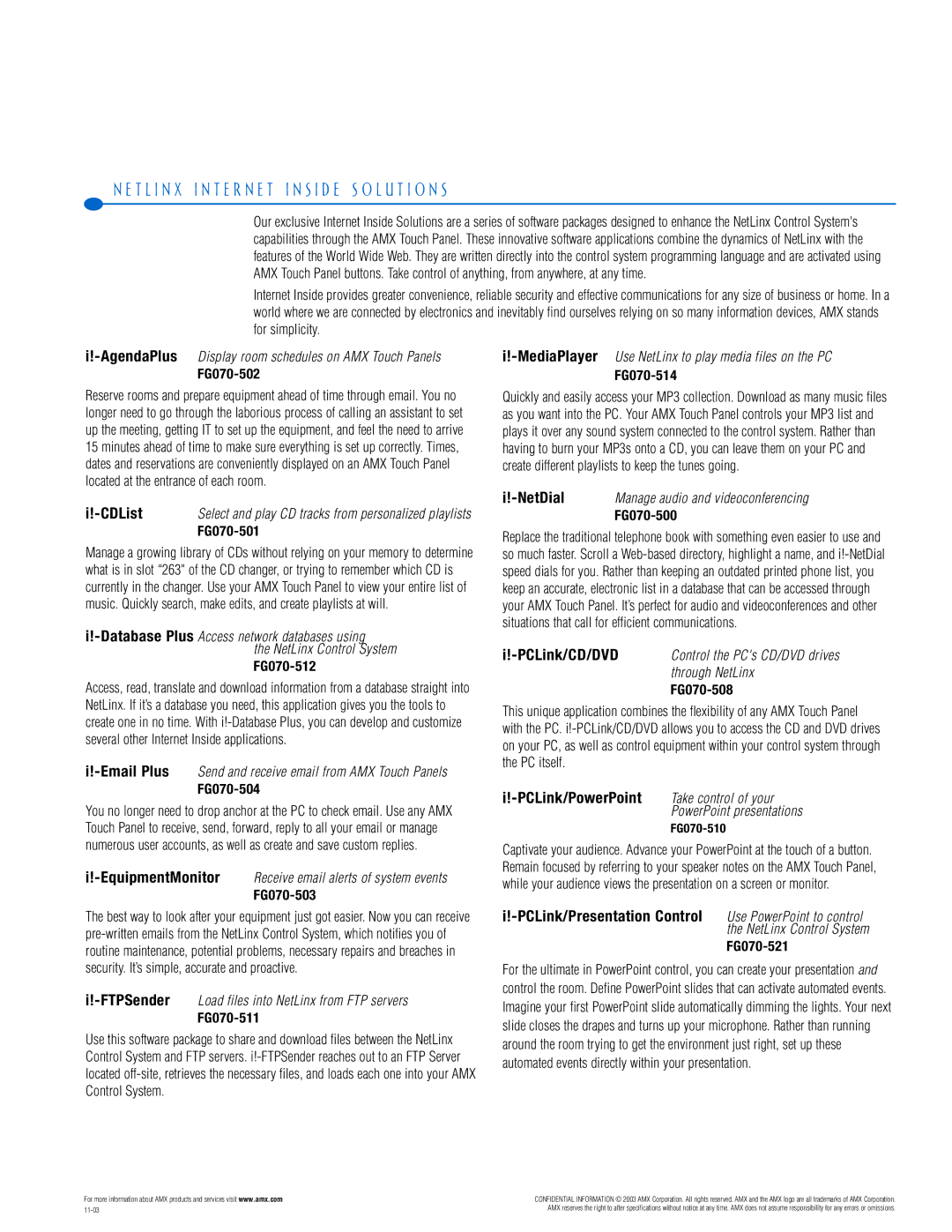N E T L I N X I N T E R N E T I N S I D E S O L U T I O N S
Our exclusive Internet Inside Solutions are a series of software packages designed to enhance the NetLinx Control System's capabilities through the AMX Touch Panel. These innovative software applications combine the dynamics of NetLinx with the features of the World Wide Web. They are written directly into the control system programming language and are activated using AMX Touch Panel buttons. Take control of anything, from anywhere, at any time.
Internet Inside provides greater convenience, reliable security and effective communications for any size of business or home. In a world where we are connected by electronics and inevitably find ourselves relying on so many information devices, AMX stands for simplicity.
| |
|
|
Reserve rooms and prepare equipment ahead of time through email. You no longer need to go through the laborious process of calling an assistant to set up the meeting, getting IT to set up the equipment, and feel the need to arrive 15 minutes ahead of time to make sure everything is set up correctly. Times, dates and reservations are conveniently displayed on an AMX Touch Panel located at the entrance of each room.
| Select and play CD tracks from personalized playlists |
|
|
Manage a growing library of CDs without relying on your memory to determine what is in slot “263" of the CD changer, or trying to remember which CD is currently in the changer. Use your AMX Touch Panel to view your entire list of music. Quickly search, make edits, and create playlists at will.
the NetLinx Control System
FG070-512
Access, read, translate and download information from a database straight into NetLinx. If it’s a database you need, this application gives you the tools to create one in no time. With
FG070-504
You no longer need to drop anchor at the PC to check email. Use any AMX Touch Panel to receive, send, forward, reply to all your email or manage numerous user accounts, as well as create and save custom replies.
FG070-503
The best way to look after your equipment just got easier. Now you can receive
FG070-511
Use this software package to share and download files between the NetLinx Control System and FTP servers.
Quickly and easily access your MP3 collection. Download as many music files as you want into the PC. Your AMX Touch Panel controls your MP3 list and plays it over any sound system connected to the control system. Rather than having to burn your MP3s onto a CD, you can leave them on your PC and create different playlists to keep the tunes going.
| Manage audio and videoconferencing |
|
|
Replace the traditional telephone book with something even easier to use and so much faster. Scroll a
| Control the PC's CD/DVD drives |
| through NetLinx |
|
|
This unique application combines the flexibility of any AMX Touch Panel with the PC.
| Take control of your |
| PowerPoint presentations |
|
|
Captivate your audience. Advance your PowerPoint at the touch of a button. Remain focused by referring to your speaker notes on the AMX Touch Panel, while your audience views the presentation on a screen or monitor.
| Use PowerPoint to control |
| the NetLinx Control System |
|
|
For the ultimate in PowerPoint control, you can create your presentation and control the room. Define PowerPoint slides that can activate automated events. Imagine your first PowerPoint slide automatically dimming the lights. Your next slide closes the drapes and turns up your microphone. Rather than running around the room trying to get the environment just right, set up these automated events directly within your presentation.
For more information about AMX products and services visit www.amx.com | CONFIDENTIAL INFORMATION © 2003 AMX Corporation. All rights reserved. AMX and the AMX logo are all trademarks of AMX Corporation. |
AMX reserves the right to alter specifications without notice at any time. AMX does not assume responsibility for any errors or omissions. | |
|