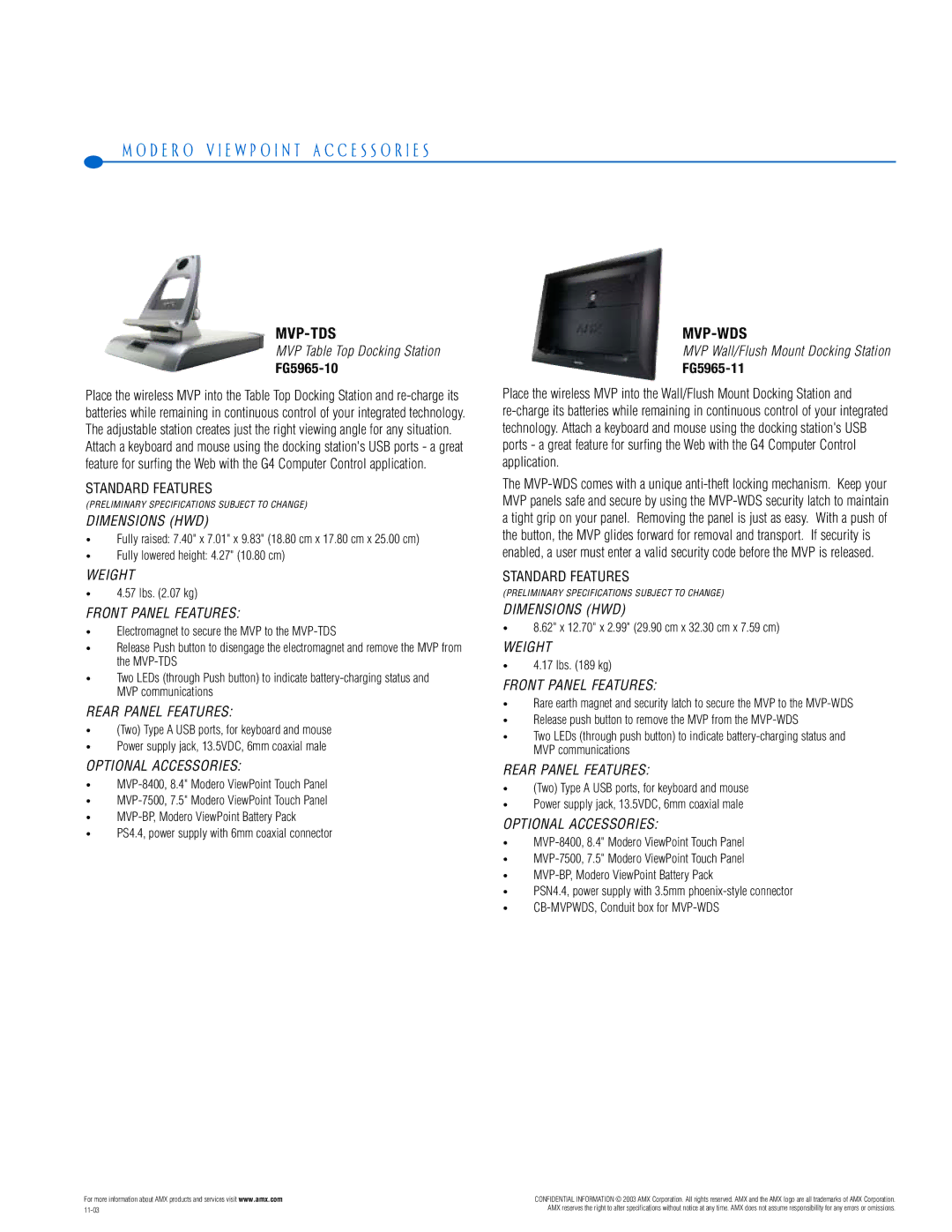M O D E R O V I E W P O I N T A C C E S S O R I E S
MVP-TDS
MVP Table Top Docking Station
FG5965-10
Place the wireless MVP into the Table Top Docking Station and
STANDARD FEATURES
(PRELIMINARY SPECIFICATIONS SUBJECT TO CHANGE)
DIMENSIONS (HWD)
•Fully raised: 7.40" x 7.01" x 9.83" (18.80 cm x 17.80 cm x 25.00 cm)
•Fully lowered height: 4.27" (10.80 cm)
WEIGHT
•4.57 lbs. (2.07 kg)
FRONT PANEL FEATURES:
•Electromagnet to secure the MVP to the
•Release Push button to disengage the electromagnet and remove the MVP from the
•Two LEDs (through Push button) to indicate
REAR PANEL FEATURES:
•(Two) Type A USB ports, for keyboard and mouse
•Power supply jack, 13.5VDC, 6mm coaxial male
OPTIONAL ACCESSORIES:
•
•
•
•PS4.4, power supply with 6mm coaxial connector
MVP-WDS
MVP Wall/Flush Mount Docking Station
FG5965-11
Place the wireless MVP into the Wall/Flush Mount Docking Station and
The
STANDARD FEATURES
(PRELIMINARY SPECIFICATIONS SUBJECT TO CHANGE)
DIMENSIONS (HWD)
•8.62" x 12.70" x 2.99" (29.90 cm x 32.30 cm x 7.59 cm)
WEIGHT
•4.17 lbs. (189 kg)
FRONT PANEL FEATURES:
•Rare earth magnet and security latch to secure the MVP to the
•Release push button to remove the MVP from the
•Two LEDs (through push button) to indicate
REAR PANEL FEATURES:
•(Two) Type A USB ports, for keyboard and mouse
•Power supply jack, 13.5VDC, 6mm coaxial male
OPTIONAL ACCESSORIES:
•
•
•
•PSN4.4, power supply with 3.5mm
•
For more information about AMX products and services visit www.amx.com | CONFIDENTIAL INFORMATION © 2003 AMX Corporation. All rights reserved. AMX and the AMX logo are all trademarks of AMX Corporation. |
AMX reserves the right to alter specifications without notice at any time. AMX does not assume responsibility for any errors or omissions. | |
|