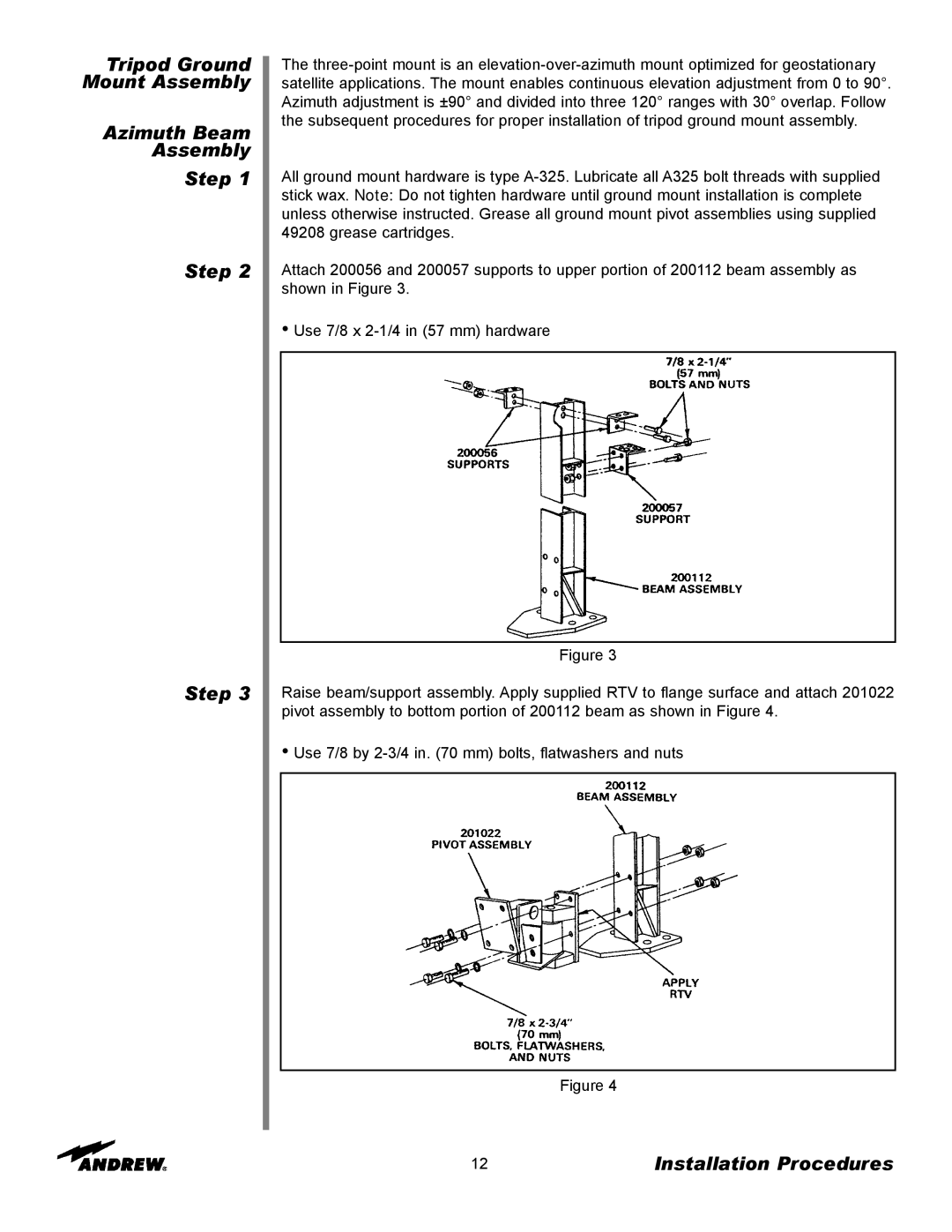The three-point mount is an elevation-over-azimuth mount optimized for geostationary satellite applications. The mount enables continuous elevation adjustment from 0 to 90°. Azimuth adjustment is ±90° and divided into three 120° ranges with 30° overlap. Follow the subsequent procedures for proper installation of tripod ground mount assembly.
All ground mount hardware is type A-325. Lubricate all A325 bolt threads with supplied stick wax. Note: Do not tighten hardware until ground mount installation is complete unless otherwise instructed. Grease all ground mount pivot assemblies using supplied 49208 grease cartridges.
Attach 200056 and 200057 supports to upper portion of 200112 beam assembly as shown in Figure 3.
•Use 7/8 x 2-1/4 in (57 mm) hardware
Figure 3
Raise beam/support assembly. Apply supplied RTV to flange surface and attach 201022 pivot assembly to bottom portion of 200112 beam as shown in Figure 4.
•Use 7/8 by 2-3/4 in. (70 mm) bolts, flatwashers and nuts
Figure 4