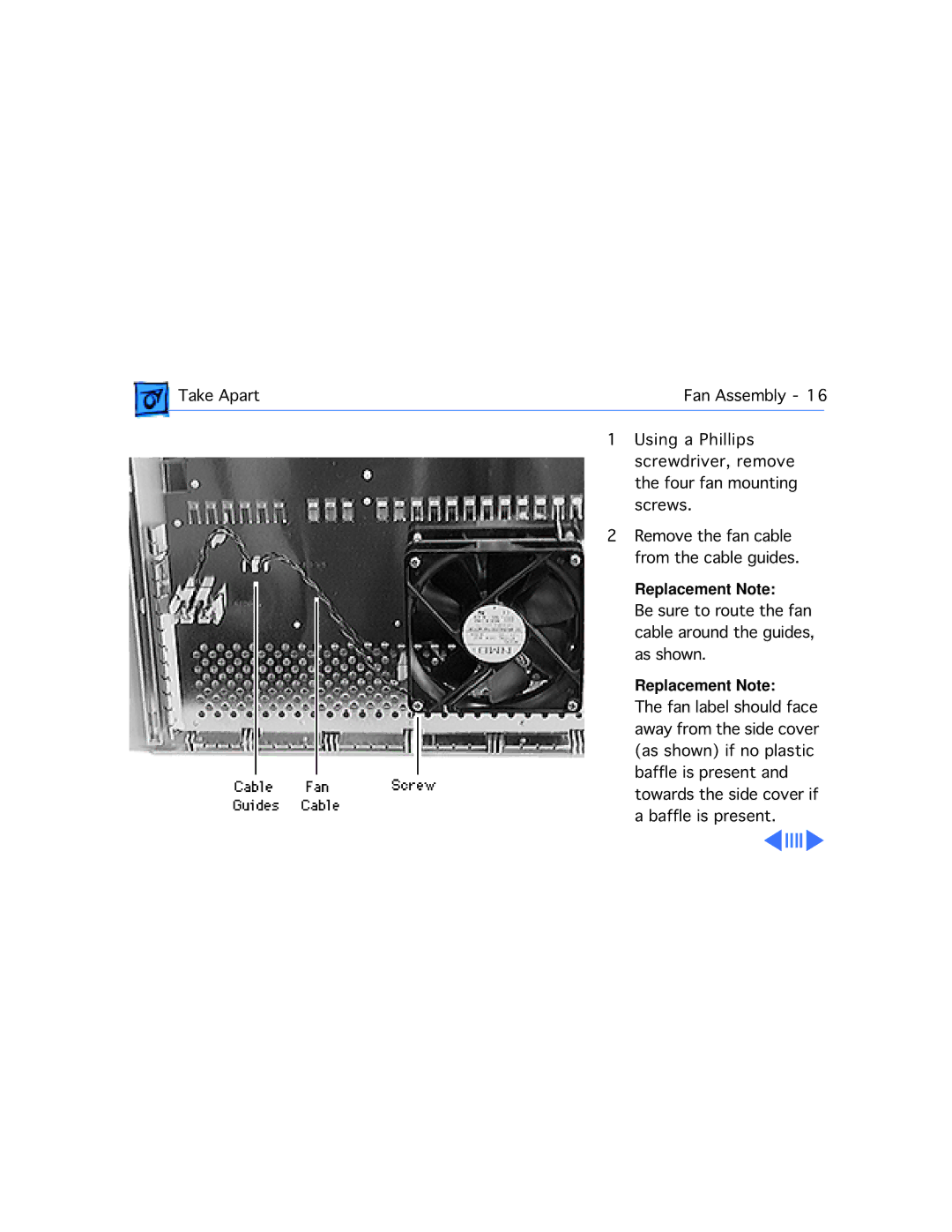Take Apart | Fan Assembly - 16 | |
1 | Using a Phillips |
|
| screwdriver, remove | |
| the four fan mounting | |
| screws. | |
2 Remove the fan cable from the cable guides.
Replacement Note:
Be sure to route the fan cable around the guides, as shown.
Replacement Note:
The fan label should face away from the side cover (as shown) if no plastic baffle is present and towards the side cover if a baffle is present.