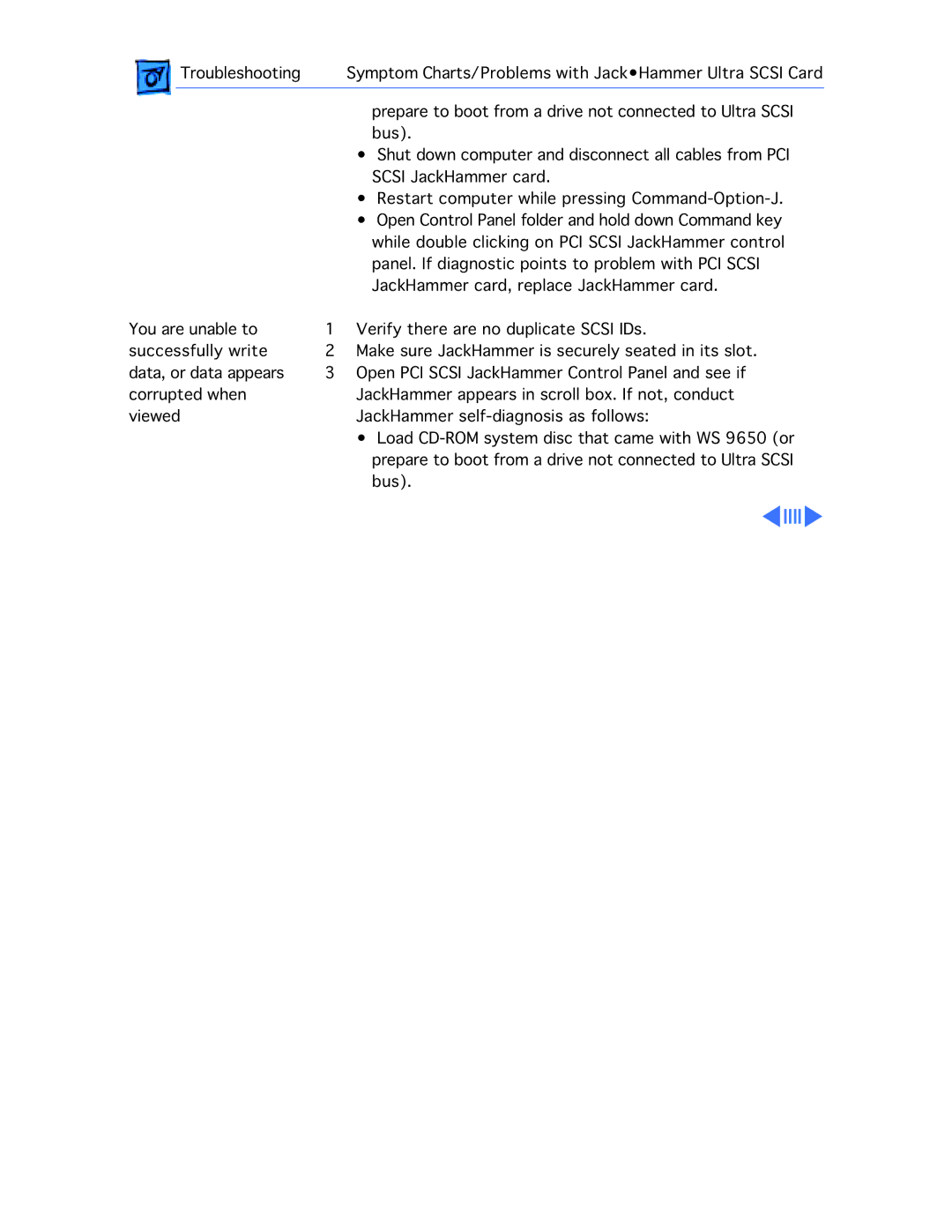Troubleshooting | Symptom Charts/Problems with Jack•Hammer Ultra SCSI Card | |
|
| prepare to boot from a drive not connected to Ultra SCSI |
| • | bus). |
| Shut down computer and disconnect all cables from PCI | |
| • | SCSI JackHammer card. |
| Restart computer while pressing | |
| • | Open Control Panel folder and hold down Command key |
|
| while double clicking on PCI SCSI JackHammer control |
|
| panel. If diagnostic points to problem with PCI SCSI |
|
| JackHammer card, replace JackHammer card. |
You are unable to | 1 | Verify there are no duplicate SCSI IDs. |
successfully write | 2 | Make sure JackHammer is securely seated in its slot. |
data, or data appears | 3 | Open PCI SCSI JackHammer Control Panel and see if |
corrupted when |
| JackHammer appears in scroll box. If not, conduct |
viewed |
| JackHammer |
|
| • Load |
|
| prepare to boot from a drive not connected to Ultra SCSI |
|
| bus). |