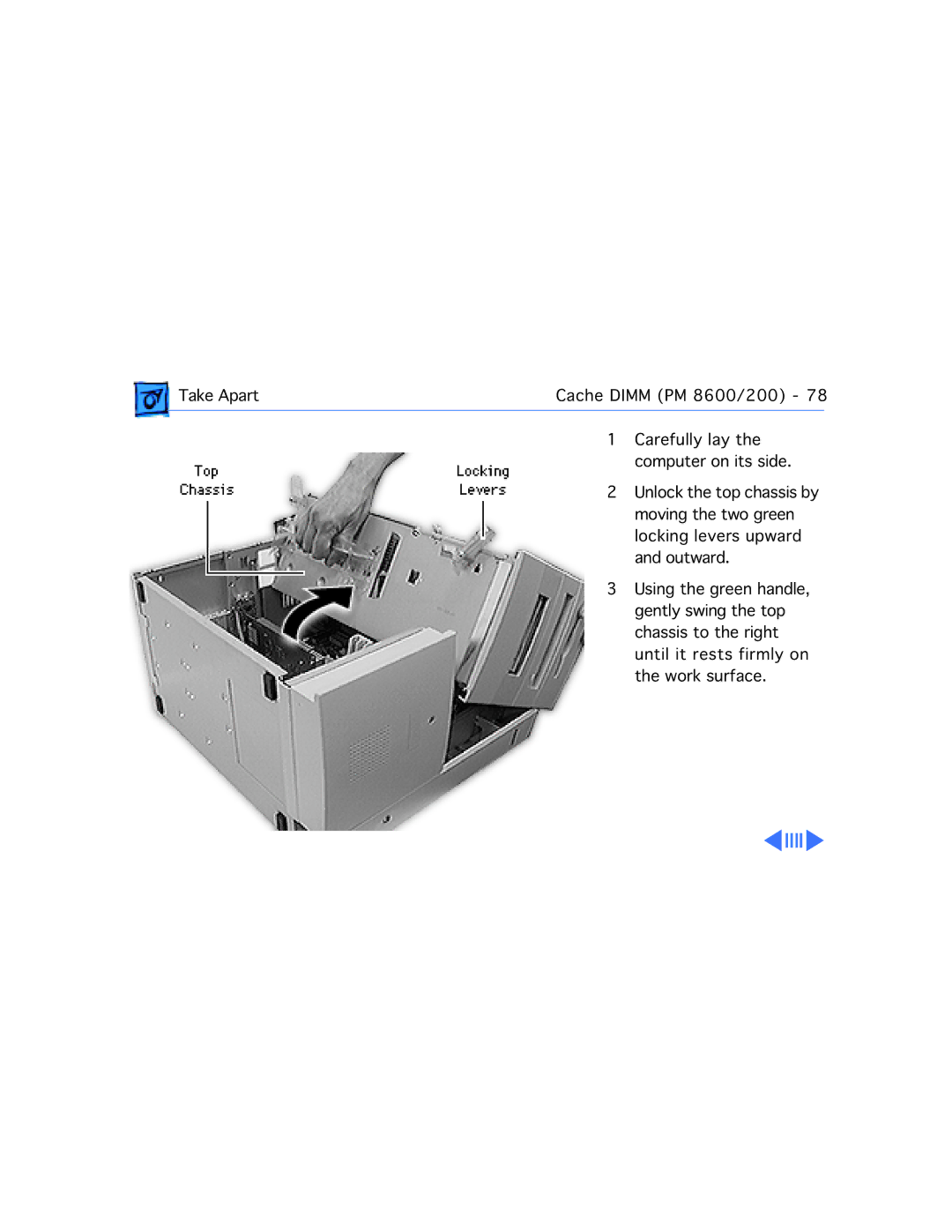Take Apart | Cache DIMM (PM 8600/200) - 78 | ||
| 1 | Carefully lay the |
|
|
| computer on its side. | |
| 2 | Unlock the top chassis by | |
|
| moving the two green | |
|
| locking levers upward | |
|
| and outward. | |
| 3 | Using the green handle, | |
|
| gently swing the top | |
|
| chassis to the right | |
until it rests firmly on the work surface.