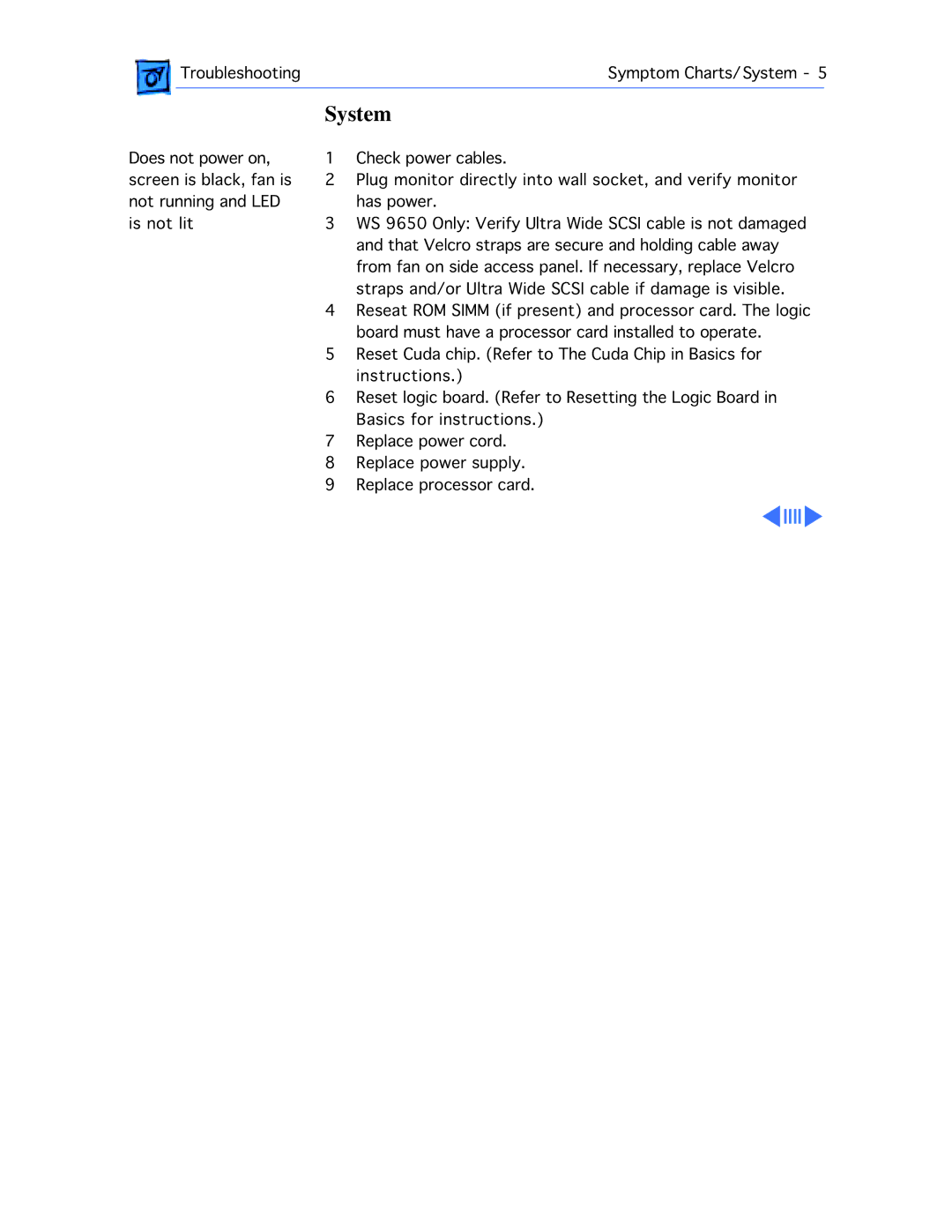Troubleshooting | Symptom Charts/System - 5 | |
|
|
|
System
Does not power on, screen is black, fan is not running and LED is not lit
1Check power cables.
2Plug monitor directly into wall socket, and verify monitor has power.
3WS 9650 Only: Verify Ultra Wide SCSI cable is not damaged and that Velcro straps are secure and holding cable away from fan on side access panel. If necessary, replace Velcro straps and/or Ultra Wide SCSI cable if damage is visible.
4Reseat ROM SIMM (if present) and processor card. The logic board must have a processor card installed to operate.
5Reset Cuda chip. (Refer to The Cuda Chip in Basics for instructions.)
6Reset logic board. (Refer to Resetting the Logic Board in Basics for instructions.)
7Replace power cord.
8Replace power supply.
9Replace processor card.