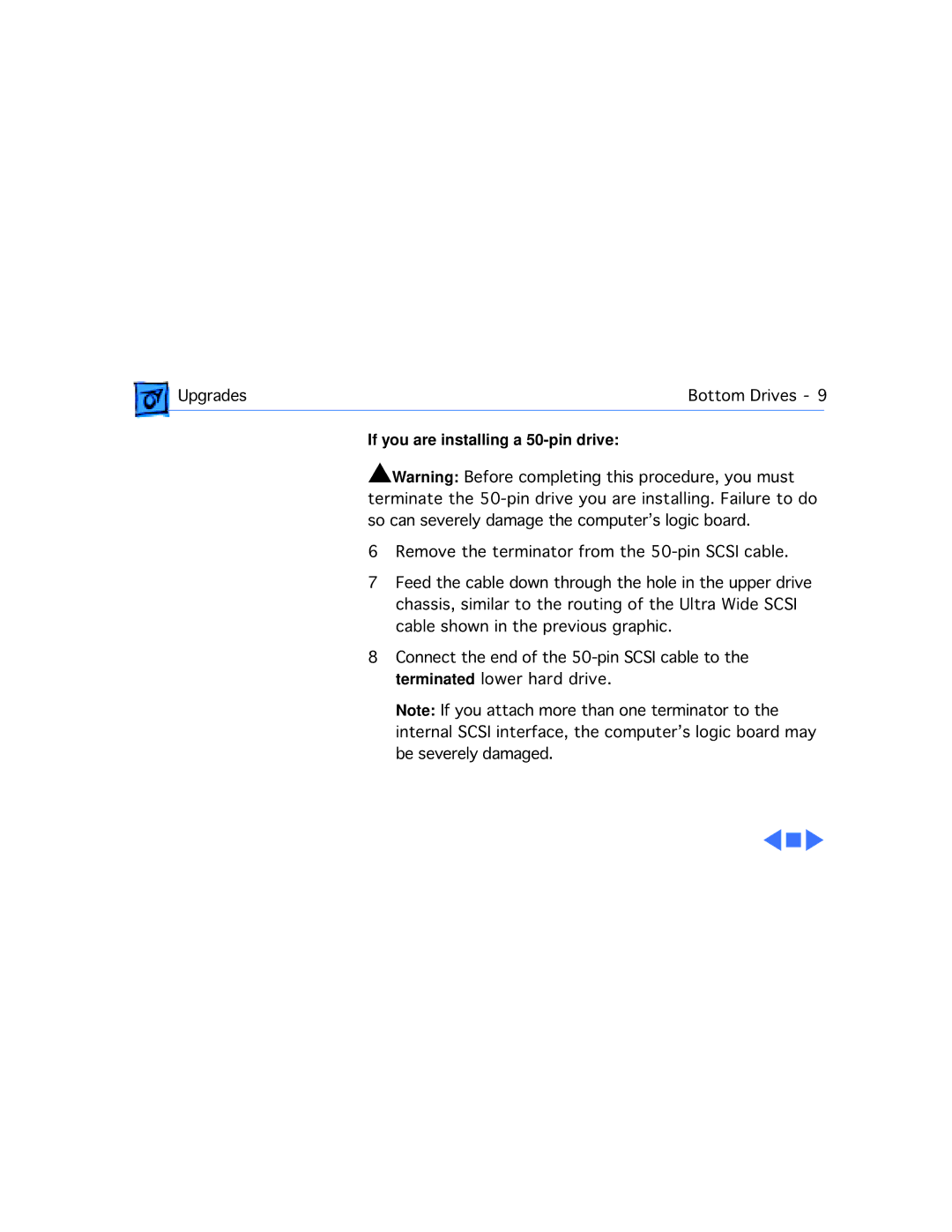Upgrades | Bottom Drives - 9 | |
|
|
|
If you are installing a 50-pin drive:
sWarning: Before completing this procedure, you must terminate the
6Remove the terminator from the
7Feed the cable down through the hole in the upper drive chassis, similar to the routing of the Ultra Wide SCSI cable shown in the previous graphic.
8Connect the end of the
Note: If you attach more than one terminator to the internal SCSI interface, the computer’s logic board may be severely damaged.