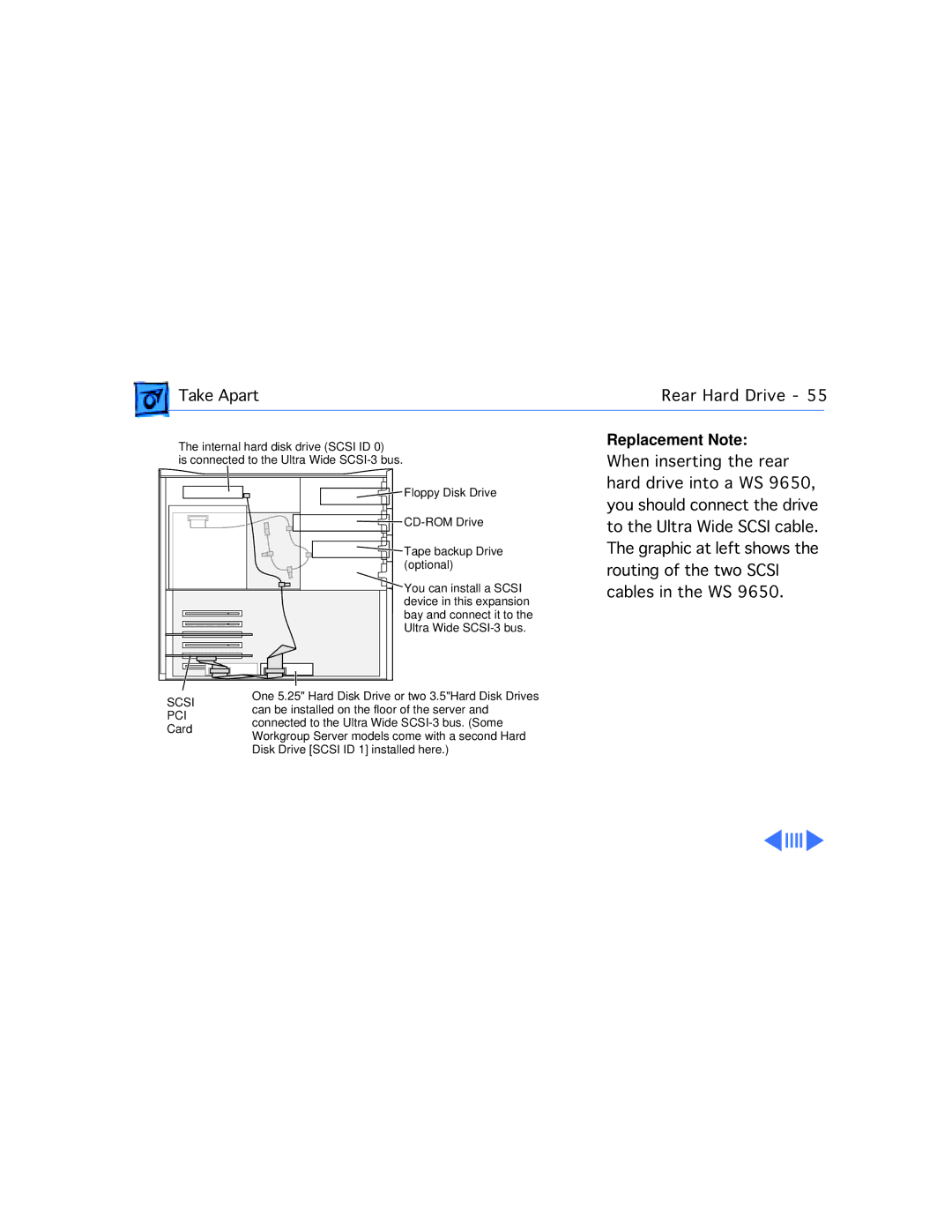Take Apart | Rear Hard Drive - 55 | |
|
|
|
The internal hard disk drive (SCSI ID 0)
is connected to the Ultra Wide
| Floppy Disk Drive | |
| ||
| Tape backup Drive | |
| (optional) | |
| You can install a SCSI | |
| device in this expansion | |
| bay and connect it to the | |
| Ultra Wide | |
SCSI | One 5.25" Hard Disk Drive or two 3.5"Hard Disk Drives | |
can be installed on the floor of the server and | ||
PCI | ||
connected to the Ultra Wide | ||
Card | ||
Workgroup Server models come with a second Hard | ||
| ||
| Disk Drive [SCSI ID 1] installed here.) |
Replacement Note: When inserting the rear hard drive into a WS 9650, you should connect the drive to the Ultra Wide SCSI cable. The graphic at left shows the routing of the two SCSI cables in the WS 9650.