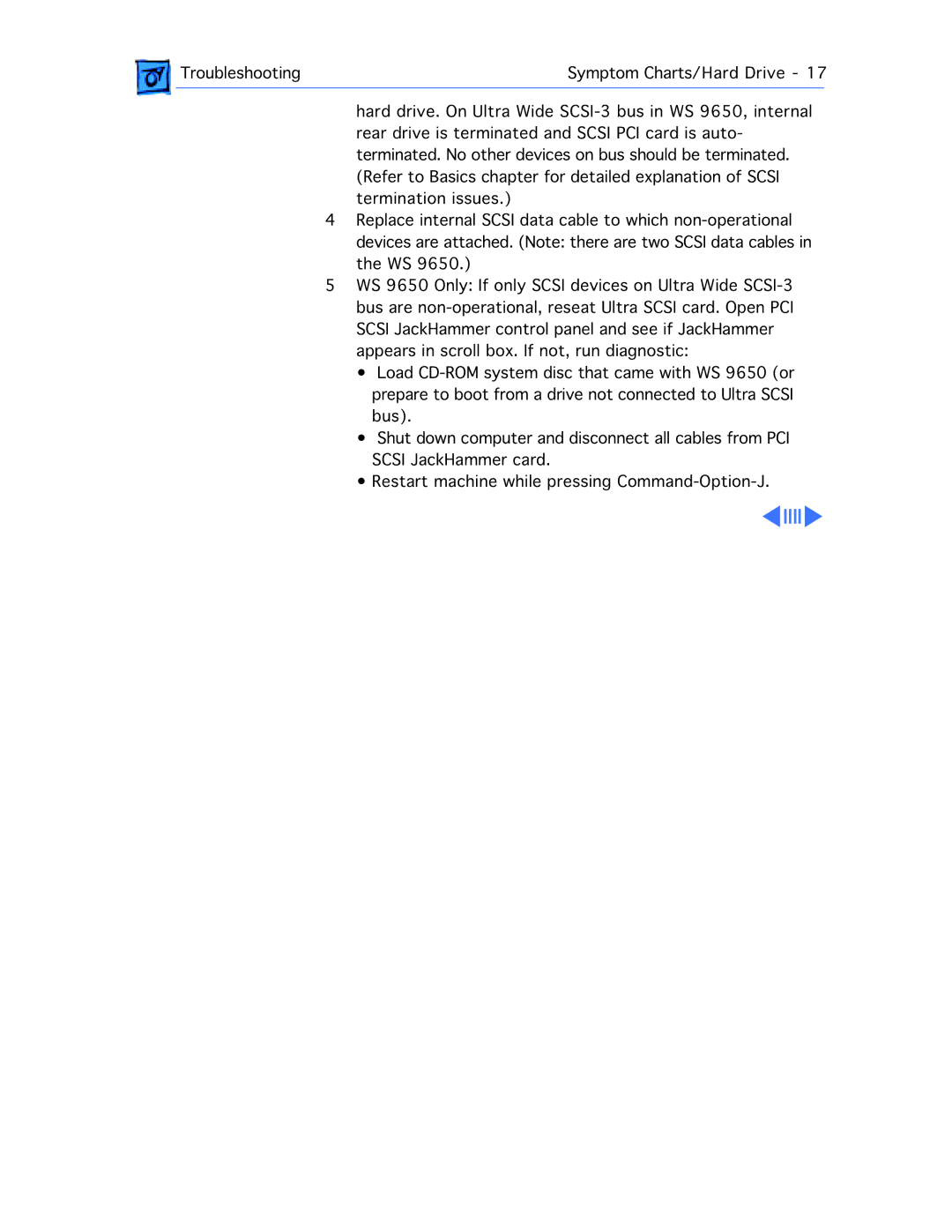TroubleshootingSymptom Charts/Hard Drive - 17
hard drive. On Ultra Wide SCSI-3 bus in WS 9650, internal rear drive is terminated and SCSI PCI card is auto- terminated. No other devices on bus should be terminated. (Refer to Basics chapter for detailed explanation of SCSI termination issues.)
4 Replace internal SCSI data cable to which non-operational devices are attached. (Note: there are two SCSI data cables in the WS 9650.)
5 WS 9650 Only: If only SCSI devices on Ultra Wide SCSI-3 bus are non-operational, reseat Ultra SCSI card. Open PCI SCSI JackHammer control panel and see if JackHammer appears in scroll box. If not, run diagnostic:
• Load CD-ROM system disc that came with WS 9650 (or prepare to boot from a drive not connected to Ultra SCSI bus).
• Shut down computer and disconnect all cables from PCI SCSI JackHammer card.
• Restart machine while pressing Command-Option-J.