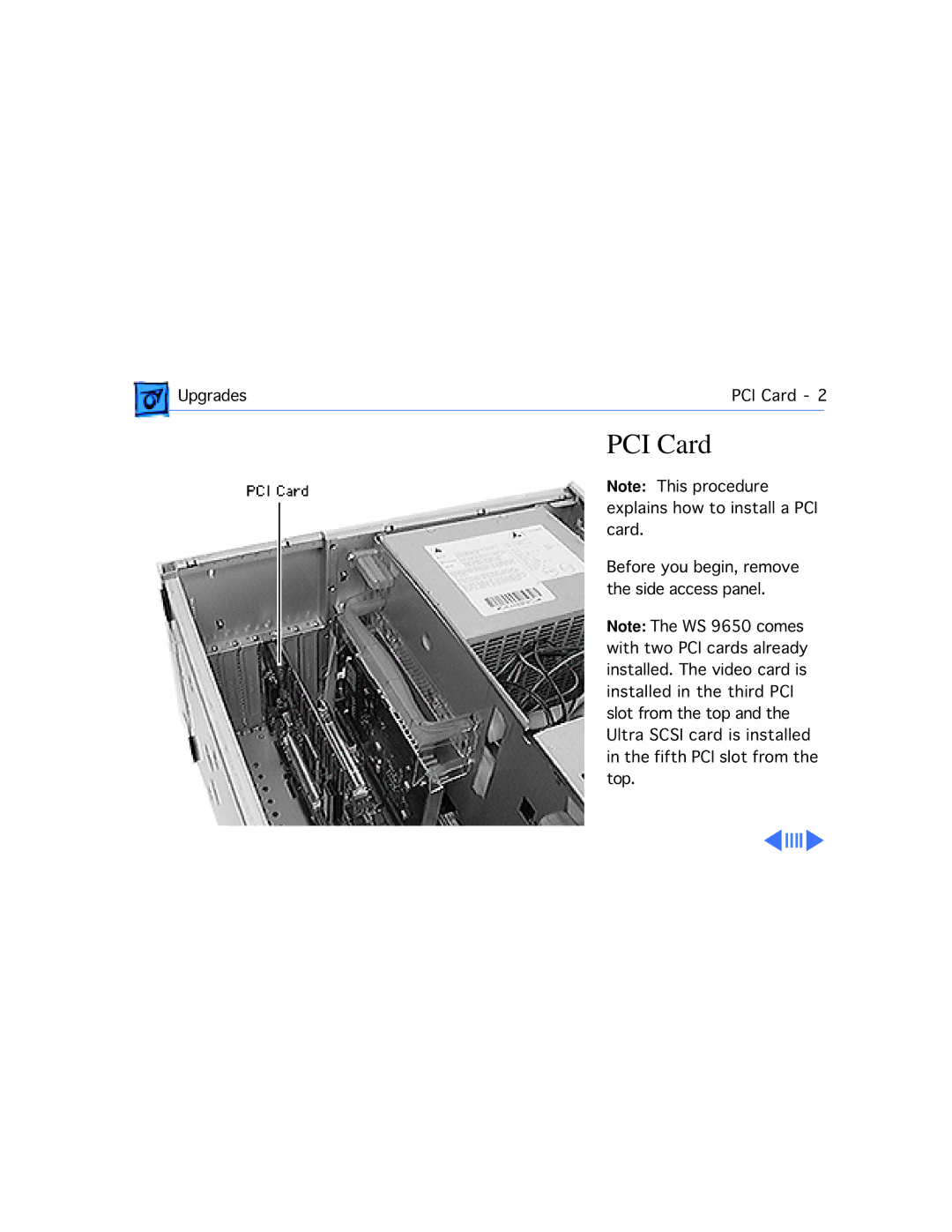Upgrades | PCI Card - 2 | |
|
|
|
PCI Card
Note: This procedure explains how to install a PCI card.
Before you begin, remove the side access panel.
Note: The WS 9650 comes with two PCI cards already installed. The video card is installed in the third PCI slot from the top and the Ultra SCSI card is installed in the fifth PCI slot from the top.