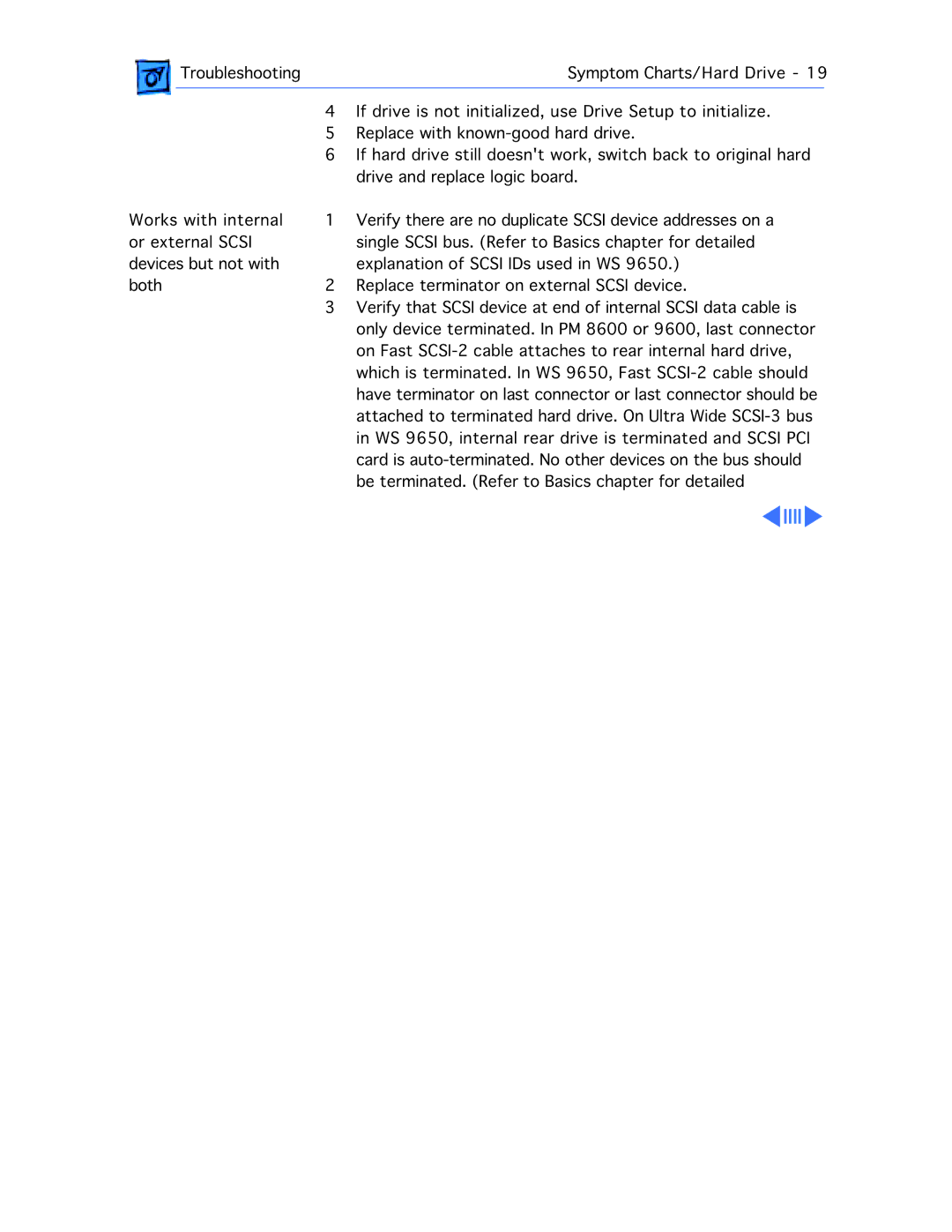|
| Troubleshooting |
| Symptom Charts/Hard Drive - 19 | |
|
|
| 4 | If drive is not initialized, use Drive Setup to initialize. |
|
|
|
| |||
|
|
| 5 | Replace with | |
|
|
| 6 | If hard drive still doesn't work, switch back to original hard | |
|
|
|
| drive and replace logic board. | |
Works with internal | 1 | Verify there are no duplicate SCSI device addresses on a | |||
or external SCSI |
| single SCSI bus. (Refer to Basics chapter for detailed | |||
devices but not with | 2 | explanation of SCSI IDs used in WS 9650.) | |||
both | Replace terminator on external SCSI device. | ||||
|
|
| 3 | Verify that SCSI device at end of internal SCSI data cable is | |
|
|
|
| only device terminated. In PM 8600 or 9600, last connector | |
|
|
|
| on Fast | |
|
|
|
| which is terminated. In WS 9650, Fast | |
|
|
|
| have terminator on last connector or last connector should be | |
|
|
|
| attached to terminated hard drive. On Ultra Wide | |
in WS 9650, internal rear drive is terminated and SCSI PCI card is